As Boromir once said in the cinematic masterpiece The Lord Of The Rings, “One does not simply make a funny video.” 🤌 OK, we took some artistic liberties—but the sentiment rings true! You can’t just whip up a creative project from scratch without Creative Brief Examples and expect it to be successful.
Creative projects require careful research, intentional planning, and collaboration to make a splash. And before teams can hit the ground running, these elements must be packaged together in an informative document known as the creative brief. ✨
But how do you know if your creative brief is checking every box?
Follow along to learn everything you need to know to build an effective creative brief including a detailed outline, step-by-step workflow, top examples, and more. Plus, access to customizable creative brief templates!
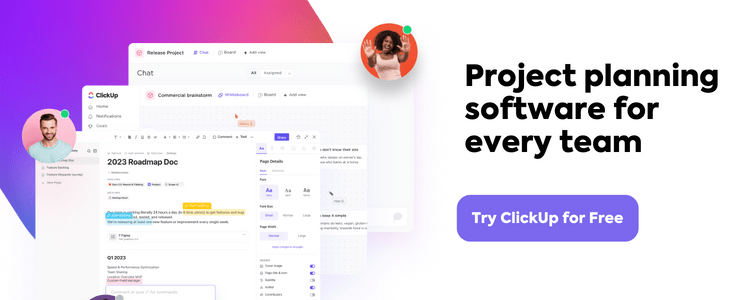
What Is a Creative Brief?
A creative brief is a short but informative document outlining the main details of any creative project and leads the team from ideation through the final deliverables. It’s the key to creating your roadmap and solidifying must-know information like:
- Project requirements
- Brand guidelines
- Creative assets
- Purpose
- Audience and messaging
- KPIs
- Scope and timeline
And more—depending on your project! 🎨
Creative briefs are standard practice for most agencies and marketing teams . And like a design brief , the creative brief begins with a request from a client, company stakeholder, or another department within your organization.
While the team developing the project ultimately owns the creative brief, constructing it is a collaborative effort between everyone involved.

Easily format and collaborate on Docs alongside the team without overlap in ClickUp
Start by discussing the request itself. Go into this meeting with the intention of understanding the requestor or client’s vision, mission, and purpose to find the elements that really matter to them. From there, you can address any immediate challenges and offer your industry expertise to bring the project to life.
The goal is to get everyone on board with the project plan—especially your stakeholders. With the requirements set in stone, design teams , writers, and marketers will know exactly how creative to get with your project and what’s expected.
What Belongs in a Creative Brief
What makes standardizing creative briefs so difficult is the ever-changing nature of each individual project. But that’s also what makes your brief so valuable!

Collaborate with clients or internal teams more effectively with virtual Whiteboards to spark innovation
A creative project could be almost anything—from launching a complex advertising campaign to producing a web series. Each project will pose a distinct set of challenges, but the creative brief is there to help creative teams identify and solve those issues as quickly as possible.
Think of your creative brief as a reliable source of truth to refer back to throughout the project process. Whether it’s to provide updates, cross reference your work with the original plan, or double-check your messaging, the brief is your North Star. ⭐️
Creative Brief Examples
The outline and workflow we’ve covered will fit virtually any creative project. But that doesn’t mean each brief will look the same. Creative briefs are the starting point for every creative project—no matter how big or small. Some projects will lean heavier into certain sections of the creative brief than others. Here are a few creative brief examples to help you gauge the differences between projects.
Bonus: AI Outline Generators !
Advertising campaign creative briefs
Advertising and marketing campaign briefs range from somewhat simple to extremely complex, depending on the scope of work. In this creative brief example, you may want to include additional research, multiple visual references, and several draft reviews to ensure the production and delivery goes off without a hitch.
This is also a great example of the type of project that may include more than one CTA. While there will always be one primary purpose behind the campaign, it’s important for the creative team and stakeholders to align on the marketing KPIs , deliverables, and delivery process as quickly as possible.
New to writing campaign briefs? The best place to start is with a customizable template like the Campaign Brief Template by ClickUp !
Content marketing creative briefs

Embed live ClickUp Docs directly into Whiteboards to access important project documents, research, and context without ever leaving your board
A content marketing creative brief guides the blog and SEO teams to develop articles, copy, and materials that resonate with the company, its customers, and beyond! The audience, objectives, messaging strategy, and timeline are crucial in content marketing projects , especially if you’re following a tight content calendar .
Content marketing objectives include anything from increasing brand awareness to generating potential sales leads. They are often created for the brand’s own website, social media platforms, newsletters, or content database .
The project’s success is generally determined through website traffic, engagement rates, conversions, and various social media metrics to tie back to the company’s larger goals.
Many companies use these projects to establish their thought leadership by partnering with third-party publications which requires a detailed brief to properly follow a brand-specific tone of voice and style guidelines.
Website redesign briefs Web design workflows are no small feat and open the door to tons of unique creative elements including UX considerations, functional requirements, creative process needs, and more! Website redesign creative briefs still follow the same basic steps and structure but must be looked at through additional lenses:
- Are the graphics, typography, and messaging consistent with the brand?
- Can users easily navigate the website and reach the product or services with ease?
- Does the design support the functionality you need?
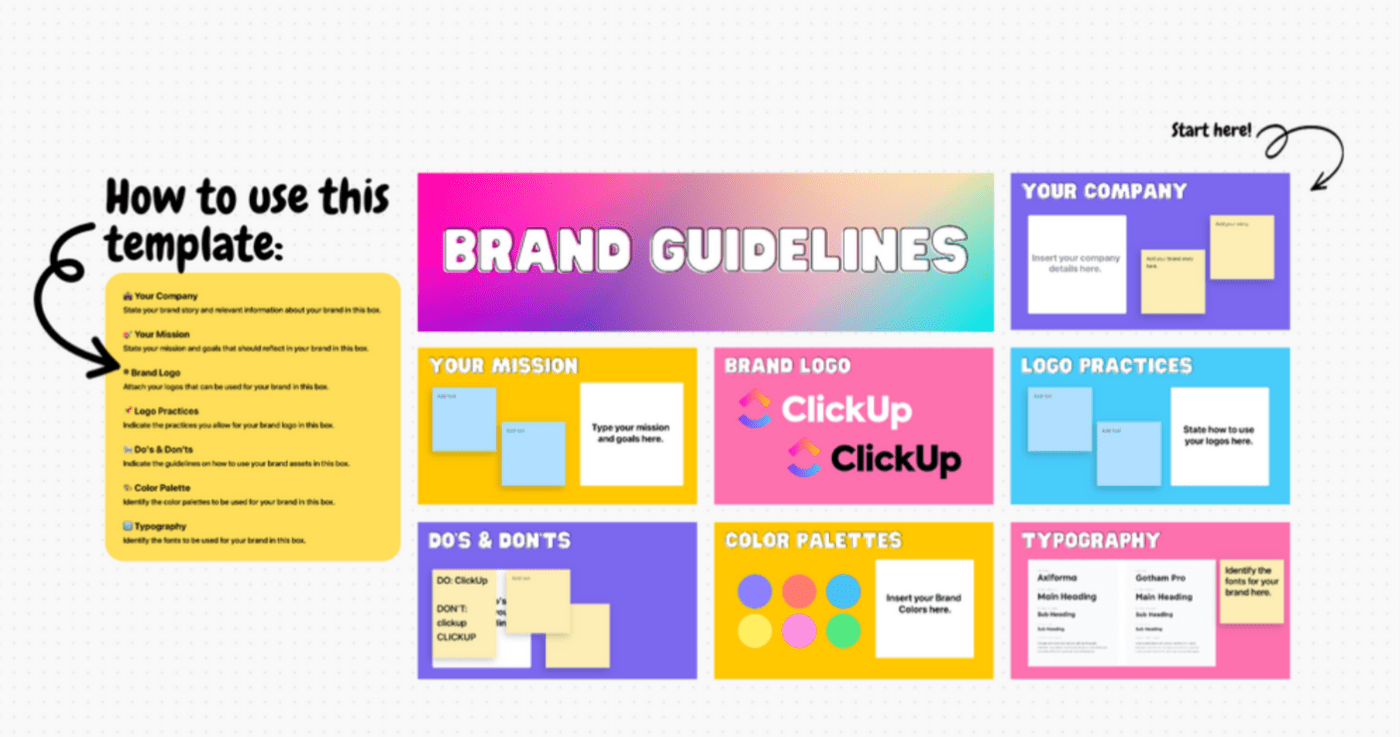
Create a highly visual and colorful Brand Book with the Brand Guidelines Template by ClickUp
With so many elements to any website, there can be a lot of back and forth between the designers and the client. To avoid draining your team with constant review sessions and minor tweaks, make sure you as the creative project manager set clear boundaries on the number of edits you’ll allow on the project before the final deadline.
There’s no need to exceed two rounds.
How to Write a Creative Brief
Even with your outline ready to go, there is a strategic approach to completing your brief as efficiently as possible. Follow these steps to ensure your team and stakeholders are on the same page throughout your creative briefing process so no stone is left unturned!
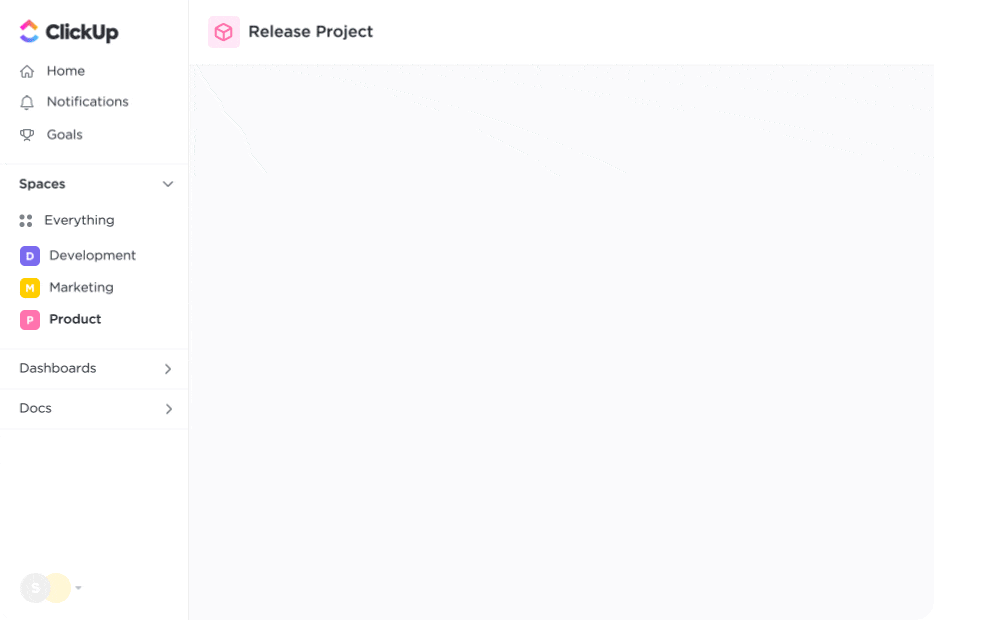
Visualize your project plans with over 15 views in ClickUp including List, Board, and Calendar
Step 1: Give the project a proper name
Starting things off strong with one of the most crucial pieces of your project—its name! Your project name should be clear and concise while communicating the intent. It doesn’t have to be flashy or funny, but it should resonate with your target audience and be compelling enough for them to want to learn more. In a sense, the name is your project or business’ first impression.
The overview is where you can dissect the project name a little more for the sake of the team. In a sentence or less, use your overview to answer any questions that may remain from the project name to avoid miscommunication or back-and-forth between stakeholders and the creative team. This could be a brief explanation of what the project will be and its core message.
Step 2: Coordinate your objectives with long-term goals
With your project name and description in hand, you’re ready to outline your main objectives and goals. Your objectives are detailed and project-specific. It’s your opportunity to align the team on potential setbacks before they happen, CTAs, and prove the project’s worth.
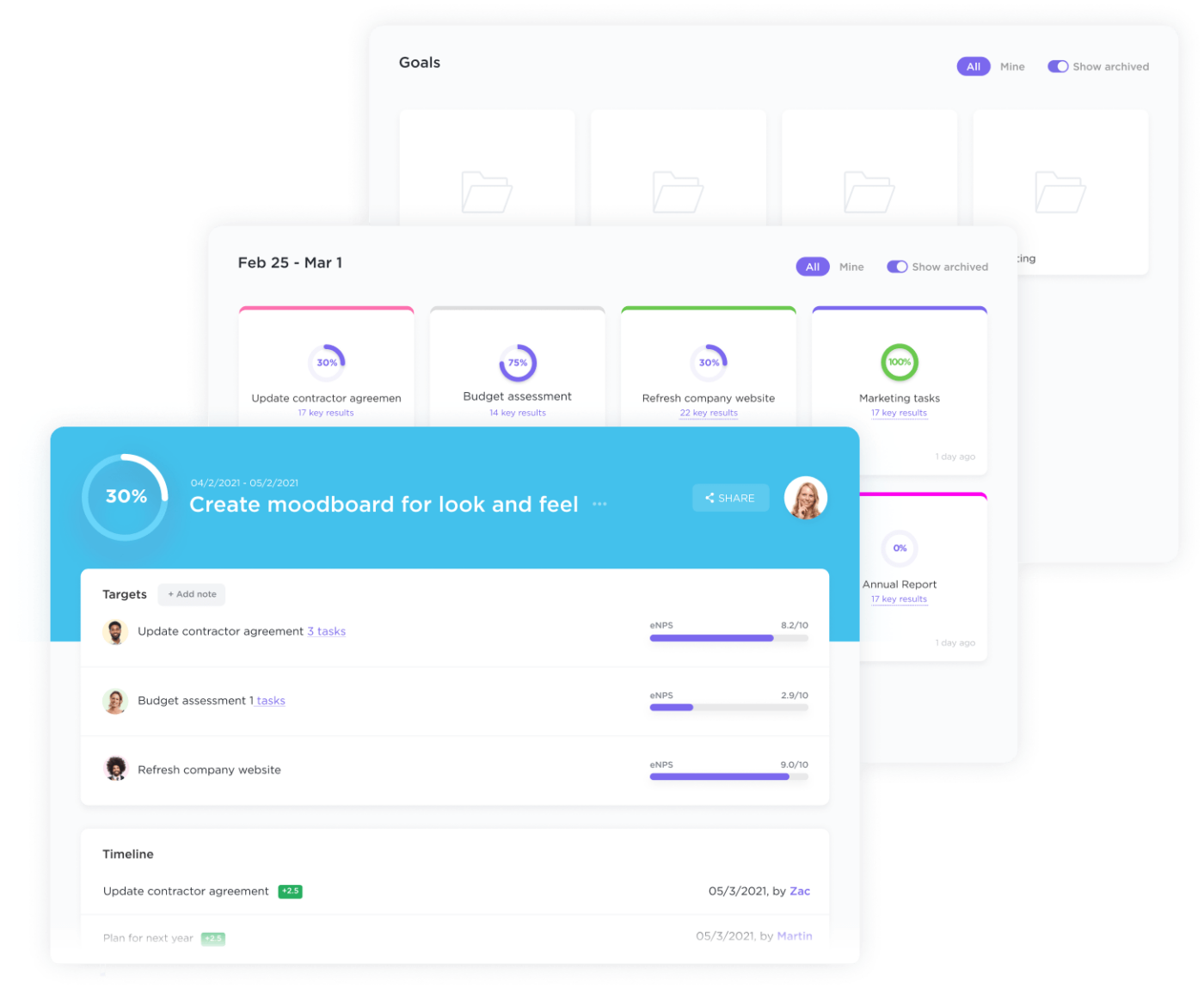
Stay on track to hit your goals with clear timelines, measurable targets, and automatic progress tracking
All of this starts by defining these key points:
- The problem you’re addressing
- How the project will solve it
- Why it needs to happen
Nailing down the what, how, and why of your project will set the expectation for what a successful outcome will look like when it’s all said and done. From there, you can draw connections between the project’s more granular objectives and the company’s larger goals or mission.
Step 3: Identify your target audience
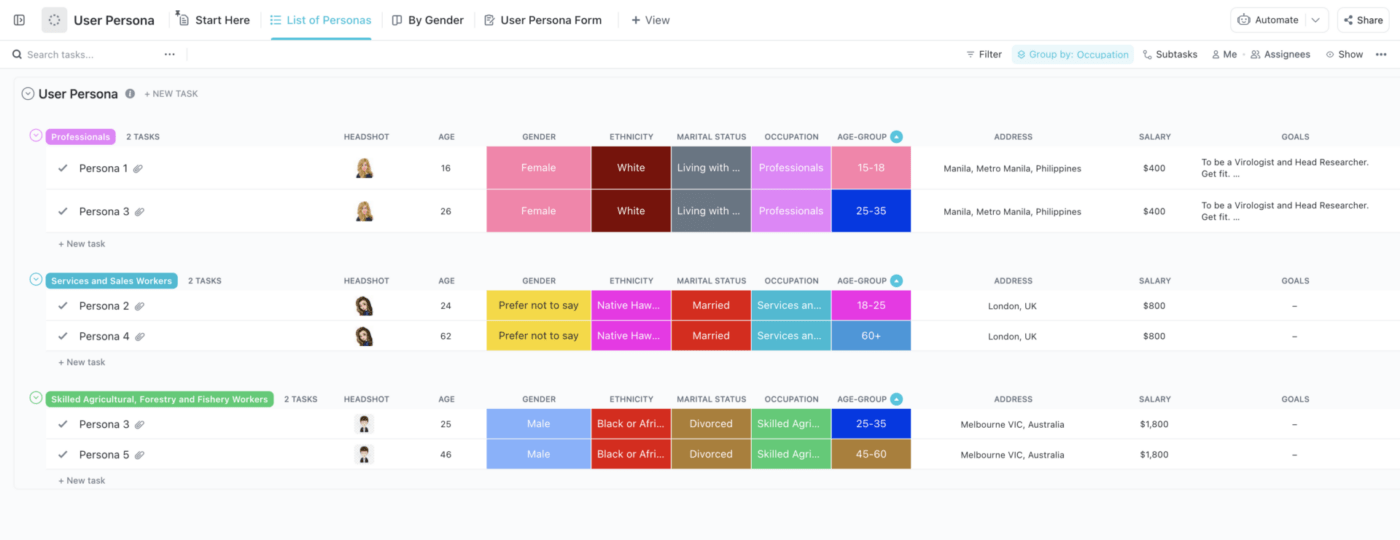
View key information about your target audience including their motivations, demographics, and professional history using the User Persona Template by ClickUp
Your target audience is the group that will benefit most from your project or campaign and tells the creative team who they’re connecting with. If you already have user persona profiles created for your business, use those resources and market research to build this section! You don’t have to tell your user’s life story, but be sure to cover basic information including:
- Demographics: Age, job title, education, marital status, and ethnicity
- Behaviors: Buying trends and histories
- Psychographics: Their general interests, opinions, and attitudes)
- Location: Not just physical! Think about where to find your customer digitally
Step 4: Solidify your messaging strategy
Now that you know who you’re marketing to, you can strategize the best ways to connect with them. Your messaging strategy is all about being in the right place at the right time and speaking to your audience the way they want to be spoken to.
AKA, how will you distribute your creative project to the intended people?
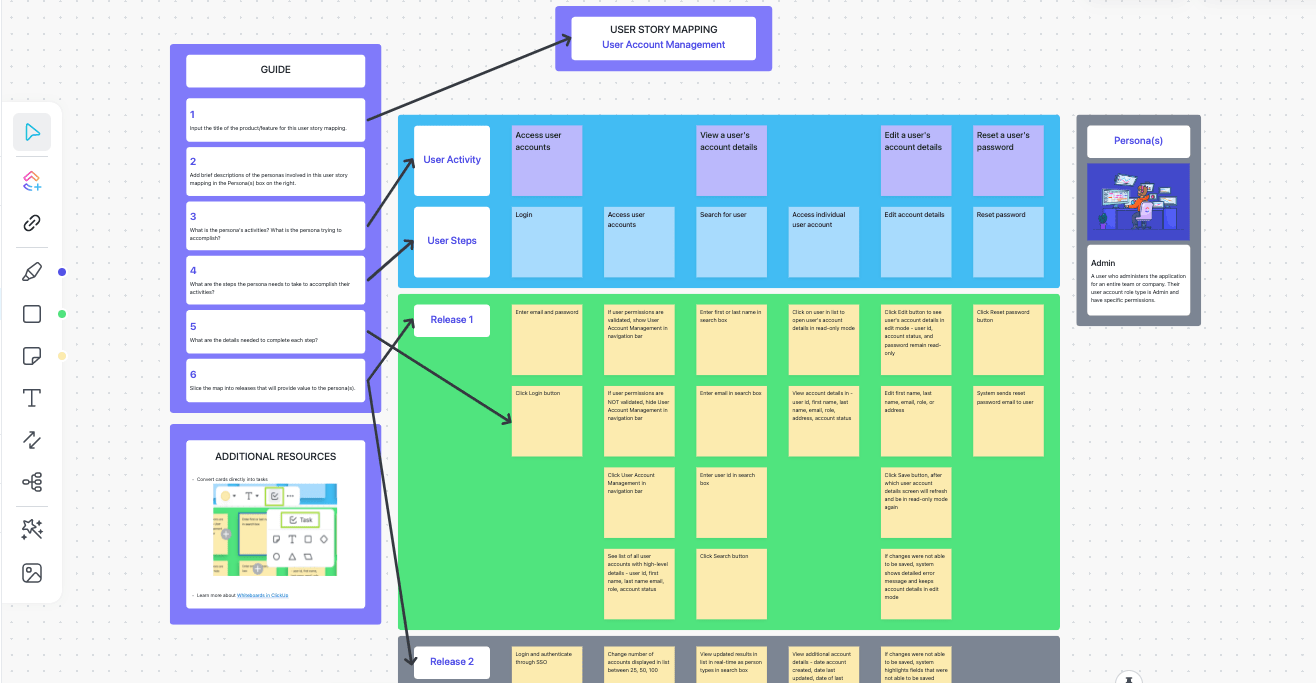
Build and customize your user story map with a flexible and pre-formatted whiteboard template in ClickUp
Consider the social media and online platforms your target audience most commonly consumes, and create tailored content for those channels. This forethought will help you make significant decisions like whether to create a video, written post, or series of photos to draw your audience toward your product or service.
But it doesn’t stop there. Once your audience member visits your website, reaches your CTA, or clicks on your link, be sure to greet them with consistent and familiar messaging to guide them all the way through the funnel.
Step 5: Determine the final deliverables
Ahh, now for the good stuff—what the project actually is.
The prior sections of your creative brief are essential for justifying, setting up, and framing your assets for a successful launch. But there are many ways to interpret the project strategy and vision up to this point. Use this section to eliminate any gray area and potential miscommunication by detailing exactly what the creative team will provide.

Easily customize your Whiteboards by adding in Docs, tasks, and more
Your final creative deliverables include all digital or physical media requested, specific design elements, references to similar work, size or format requirements, mockups, and more. To ensure your client or stakeholder is completely satisfied with the final product, it’s better to lean into the details than leave too much for the imagination.
Step 6: Budget your time and resources
It may not be your favorite part of the job, but it’s so important to be fully transparent about your budget. Your budget isn’t a limitation, it helps the creative team determine how creative they can get with the request.
Be sure to note whether there’s a bit of wiggle room in the budget and when the project has hit the maximum amount. Think of your budget like the bumper rails on a bowling lane. Having these boundaries give the creative team clear guidelines to work within.
Budget Project Management Template by ClickUp
If you need help with budgeting your project—try the ClickUp Budget Project Management Template to break down every detail and cost.
And let’s not forget—the creative team members are experts in this! The challenge of crafting projects within a predetermined set of requirements is nothing new for them.
With a crystal-clear budget to lead start the project off on the right foot, no one will be disappointed or met with an unwanted surprise.
Step 7: Set your milestones, then the timeline
When mapping out your timeline, it’s easier to start with the significant dates in your project—also known as your project milestones! These benchmark events include:
- Your project kick-off
- Creative brief approval
- Draft reviews
- Production completion
- Final asset turnover
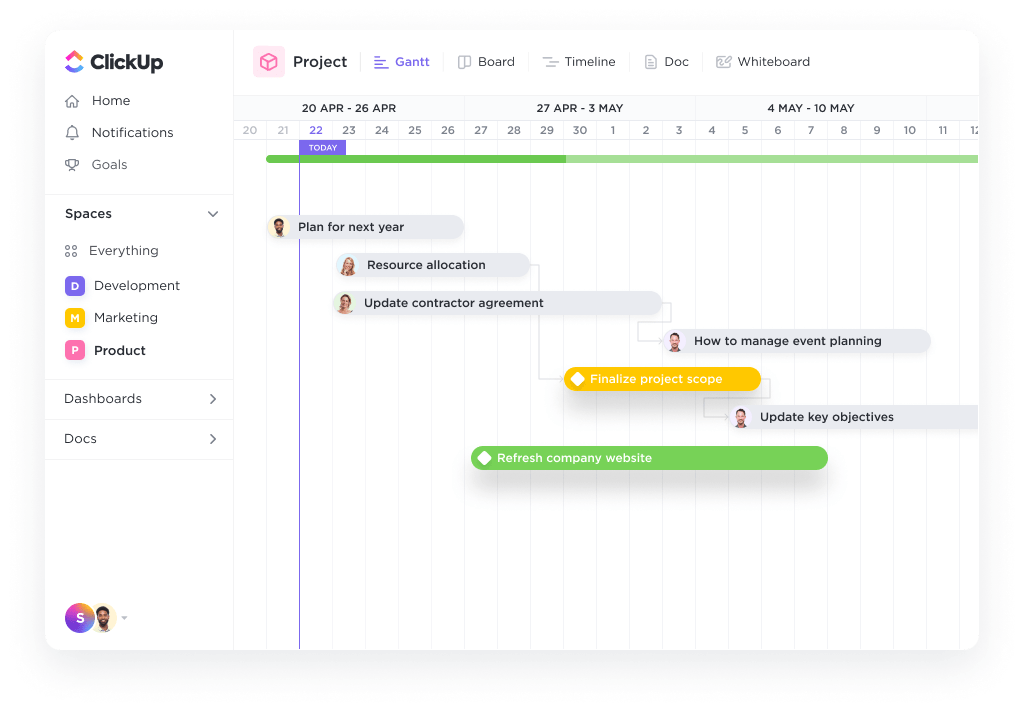
Visualize project Milestones with Gantt view in ClickUp
With these dates, you can flesh out the tasks between each milestone, subtasks, dependencies, recurring meetings, and more.
Your approved timeline and milestones will be the central resource for building a detailed project roadmap and properly delegating the teams’ individual workloads.
Step 8: Name your key players
To establish full transparency with everyone involved, make sure you identify each major player for the creative project.
For the project manager, this clarifies each point of contact, their titles, and final sign-offs. As for the project itself, this portion of the creative brief also acts as a paper trail documenting whether certain aspects of the project have been approved and when.
Step 9: Lock in the brief
Once you’ve taken the first pass at constructing your creative brief, send it back to your client and stakeholders for final approval—then it’s time to put it to use!
After the creative brief has been reviewed and accepted, no further edits should be made. But of course, all projects are different! If changes are made to the brief at any point, be sure to thoroughly document, date, and share those updates with everyone involved in a proper project meeting.
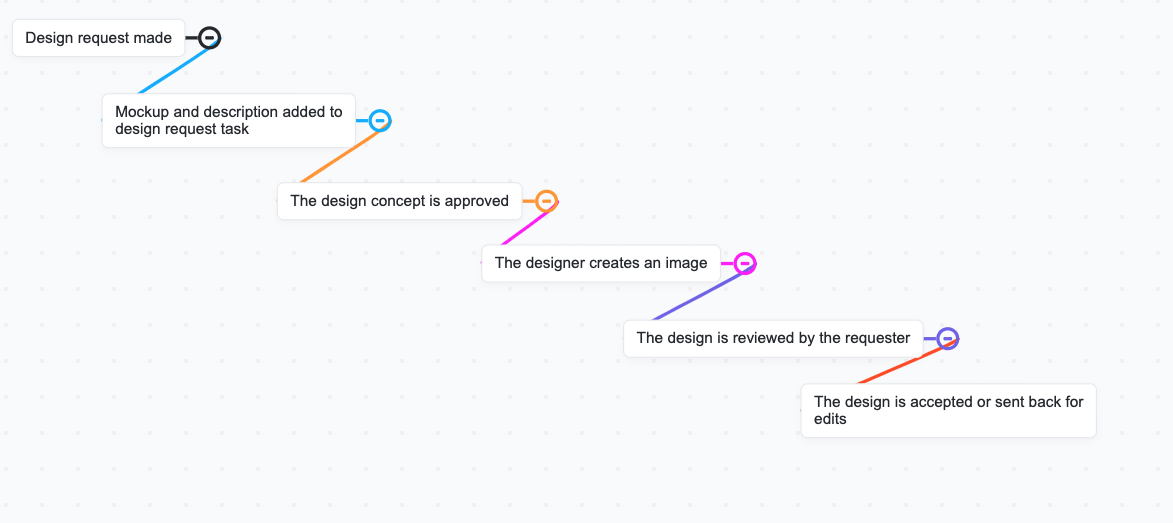
Design approval workflow in ClickUp Mind Maps
Creative Brief Templates
Even with a clear outline and step-by-step workflow, nothing beats a pre-built and customizable template to streamline your creative brief process.
These tools were designed to include every critical element to avoid errors that may haunt you down the road. Your ideal creative brief template will seamlessly integrate with your creative project management software and be easily tailored to each project’s needs.
ClickUp leads the charge when it comes to templates for creative and design teams with its own vast Template Library . With over 1,000 templates and new ones created every week, ClickUp has you covered—no matter your use case! Here are a few of our favorite creative brief templates to jump-start your next project.
1. Creative Brief Document Template
Creative Brief Template by ClickUp
If you’re looking for a carefully curated, beginner-friendly, and collaborative creative brief template—this is it! The Creative Brief Document Template by ClickUp is the secret to aligning the marketing team, stakeholders, and clients on all creative project elements well before the project begins.
From defining your project’s purpose to outlining the budget, this template breaks down every must-have creative brief element in an easy-to-use format with pre-built tables, checklists, and prompts to guide you.
This ready-made ClickUp Doc also comes loaded with every powerful feature ClickUp is known for including:
- Threaded and assigned comments on its own or pair it with the template mentioned above to set clear goals before your creative project. This template takes your traditional creative brief example a step further with features to help you act on your ideas the moment inspiration strikes you.
This intuitive List template is every creative project manager’s dream with five Custom Statuses to visually convey progress, 20 Custom Fields to filter and sort tasks in seconds, and seven custom views to manage your projects from every angle. Among these many views, you’ll find:
- A pre-built List to organize all of your creative work
- A creative brief Form
- A detailed project calendar to stay on top of deadlines and project Milestones And much more. Especially if your agency juggles more than one creative project at a time—this template is for you.
3. Creative Brief Whiteboard Template
Creative Brief Whiteboard Template by ClickUp
We’re not saying we saved the best for last—but it’s certainly the most interactive! The Creative Brief Whiteboard Template by ClickUp bridges the gap between business and design to effectively communicate ideas and requirements from the same highly visual canvas.
Unlike your typical digital whiteboard software , ClickUp Whiteboards connect instantly to your workflow with the power to convert any text into actionable tasks. This isn’t just a pre-structured diagram .
This template stays with you long after your own creative brief is approved with workflow Automations , seven Custom Statuses, and nine Custom Fields to take the edge off of your creative process. Plus, there are four ready-to-go project views to help craft your timeline and workflows.
Take Your Projects Further with Creative Briefs
OK, we covered a lot of material there. Let’s regroup, shall we? By now, you’ve got:
- The must-have elements of any creative brief
- A detailed outline to craft your own
- A step-by-step workflow
- Three creative brief examples
- Multiple creative brief templates
All that’s left to do is log into ClickUp and watch your creative brief transform before your very eyes!
ClickUp is the only productivity software powerful enough to centralize all of your creative work in one collaborative platform. With over 1,000 integrations , a vast Template Library, hundreds of project management features , and flexible pricing , ClickUp is the one-stop-shop solution for teams across industries.
What’s not to love? Try ClickUp for free, today !




