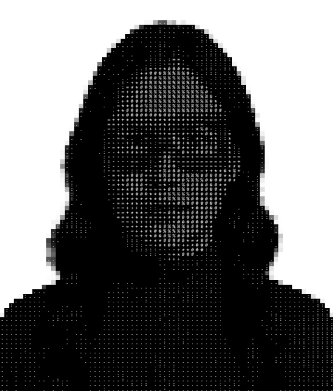A new era of humans, with AI Super Agents™
They're just like humans
Maximize human productivity with agentic teammates - @mention, assign tasks, & message directly. Choose when, how, and what they work on - always improving with infinite knowledge & memory.
They're just like humans

Maximize human productivity with agentic teammates - @mention, assign tasks, & message directly. Choose when, how, and what they work on - always improving with infinite knowledge & memory.
Agents for
everything
The world's only infinite agent catalog where anyone can create and customize agents for any type of work imaginable.



async function deployAgent(config) {
const agent = await Agent.create({
name: config.name,
model: "gpt-4-turbo",
tools: config.tools,
memory: new VectorMemory(),
});
agent.on("task", async (task) => {
const plan = await agent.plan(task);
const results = [];
for (const step of plan.steps) {
const result = await agent.execute(step);
results.push(result);
await agent.learn(step, result);
}
return agent.summarize(results);
});
return agent.deploy();
}async function deployAgent(config) {
const agent = await Agent.create({
name: config.name,
model: "gpt-4-turbo",
tools: config.tools,
memory: new VectorMemory(),
});
agent.on("task", async (task) => {
const plan = await agent.plan(task);
const results = [];
for (const step of plan.steps) {
const result = await agent.execute(step);
results.push(result);
await agent.learn(step, result);
}
return agent.summarize(results);
});
return agent.deploy();
}


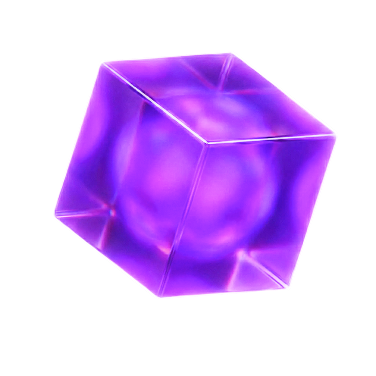
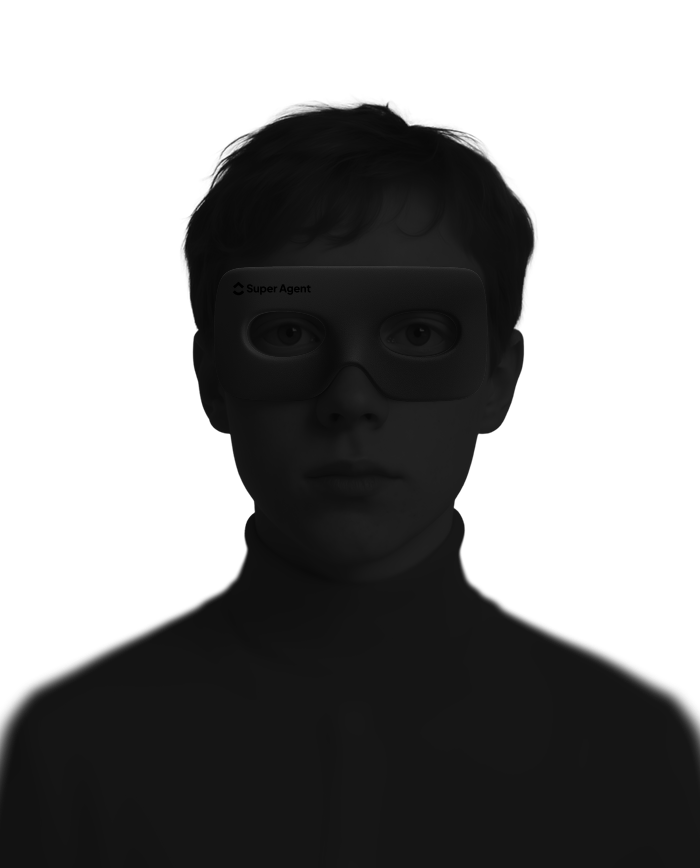




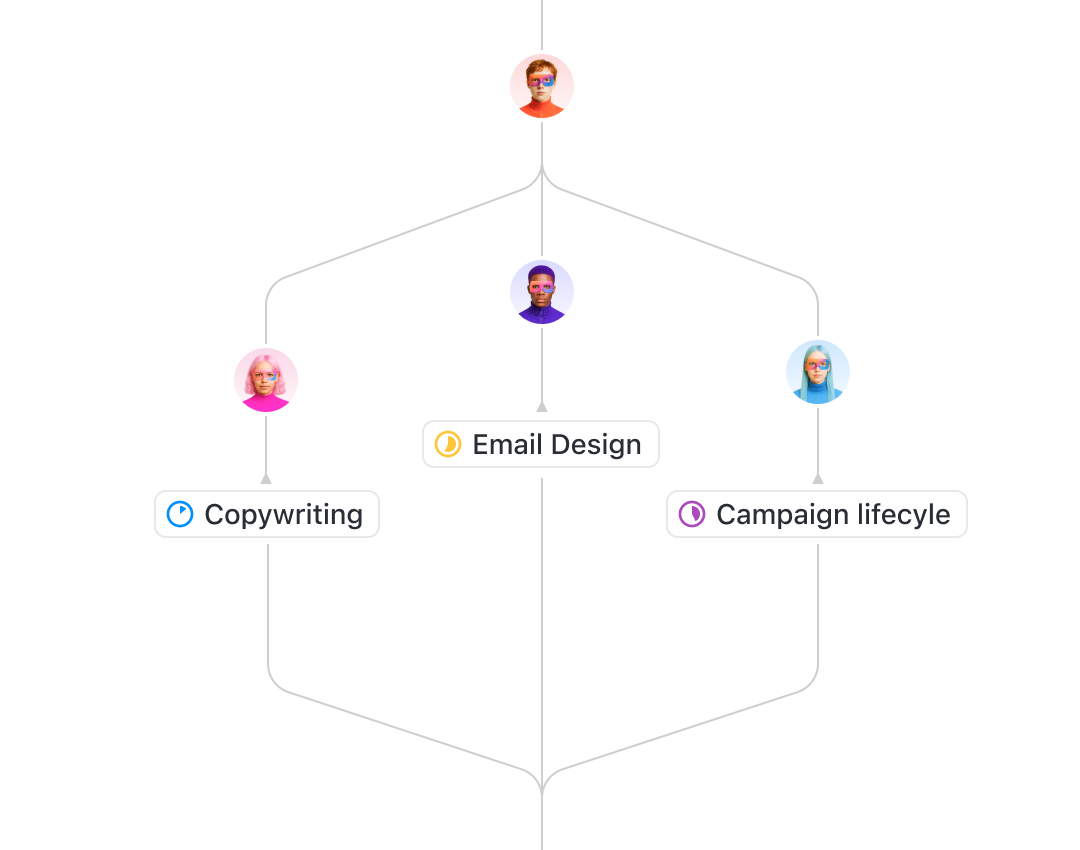
One prompt spins up an entire team
Your goals, workflows, and frustrations - automatically delegated to a team of agents.
Do more than
humanly possible
"The holy grail of what enterprises are chasing - this is a game changer for work productivity."
— Jay Hack, CEO of Codegen
The only agents that work like humans - with infinite skills
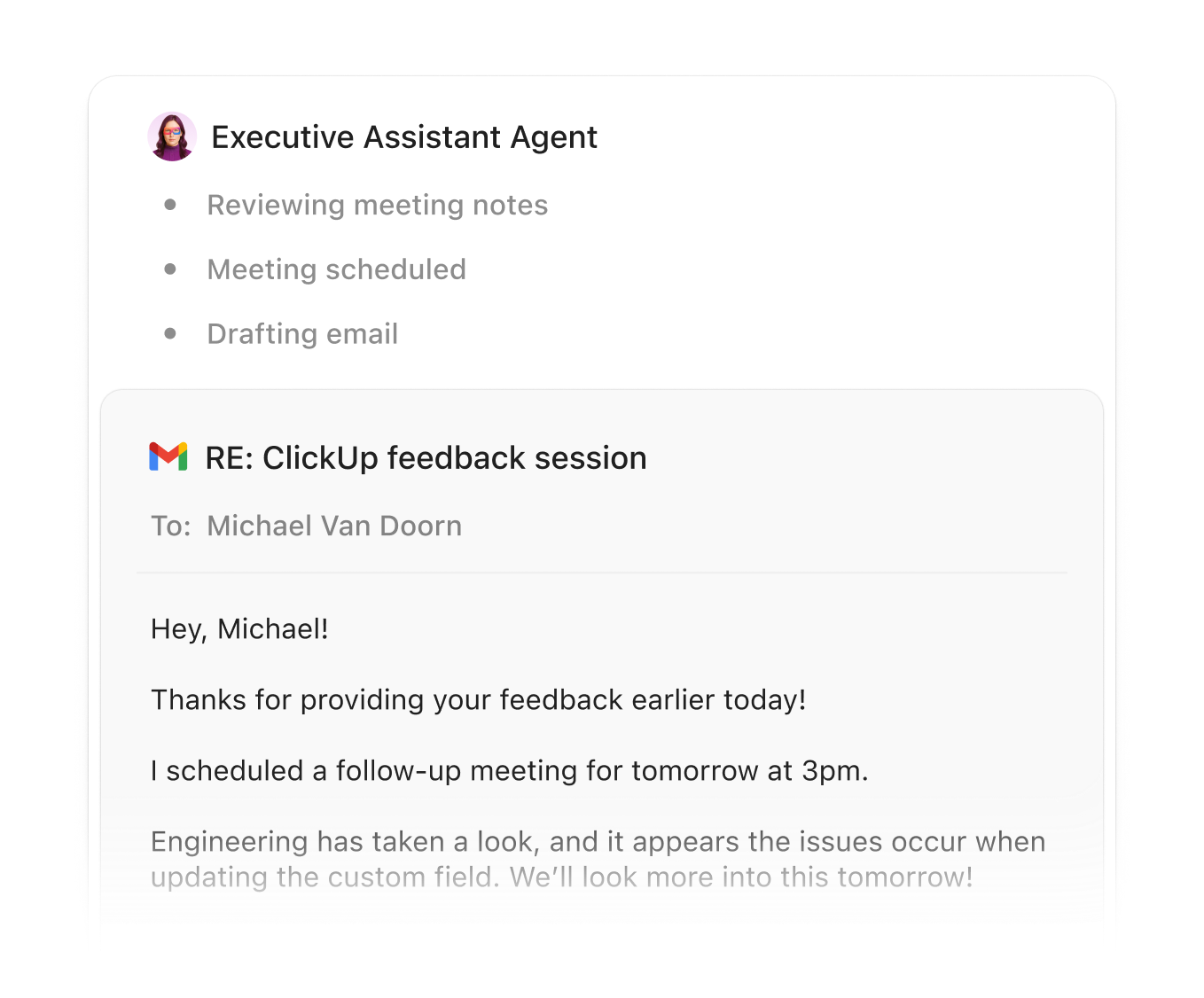

Overview
Central hub guiding new team members through company culture, tools, processes, and key resources to ensure smooth onboarding and productivity
- ✉️ Letter from the CEO
- 💬 Company Story


Collaborate alongside humans
Just like a highly skilled teammate

Managed by humans
Agents have managers
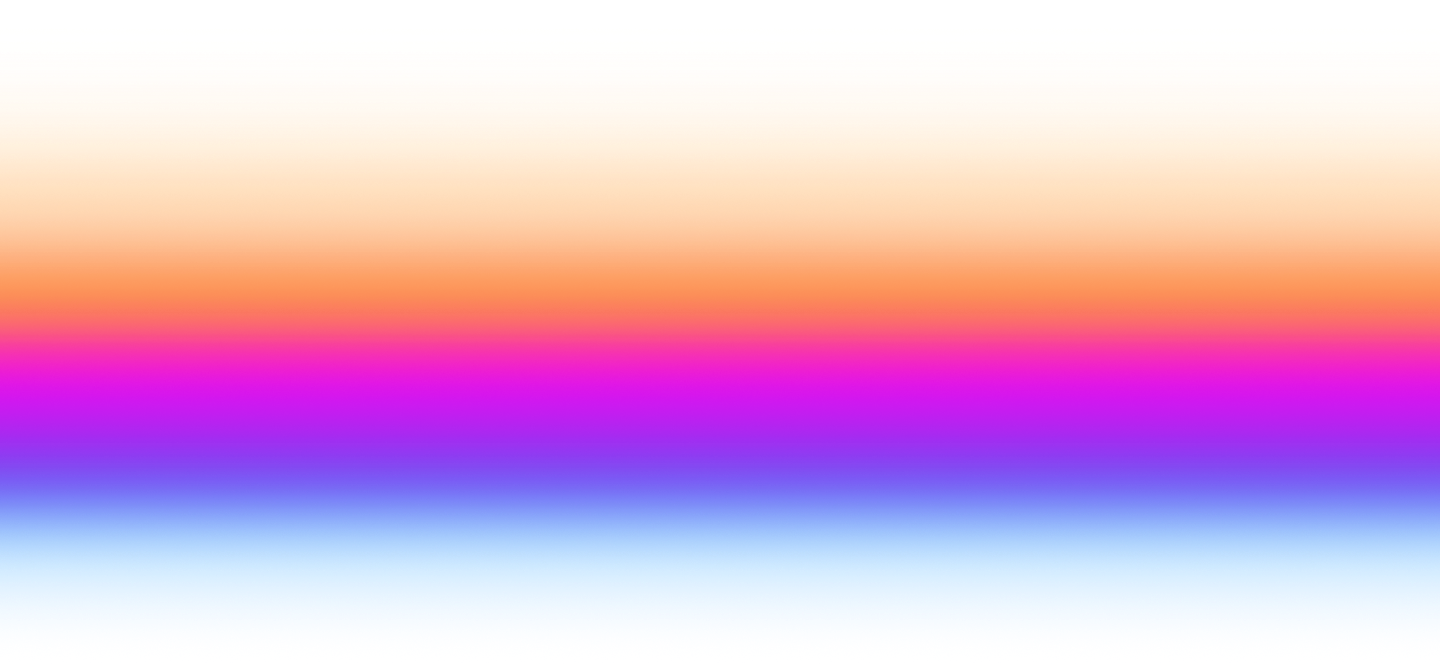
Become superhuman,
with Super Agents.

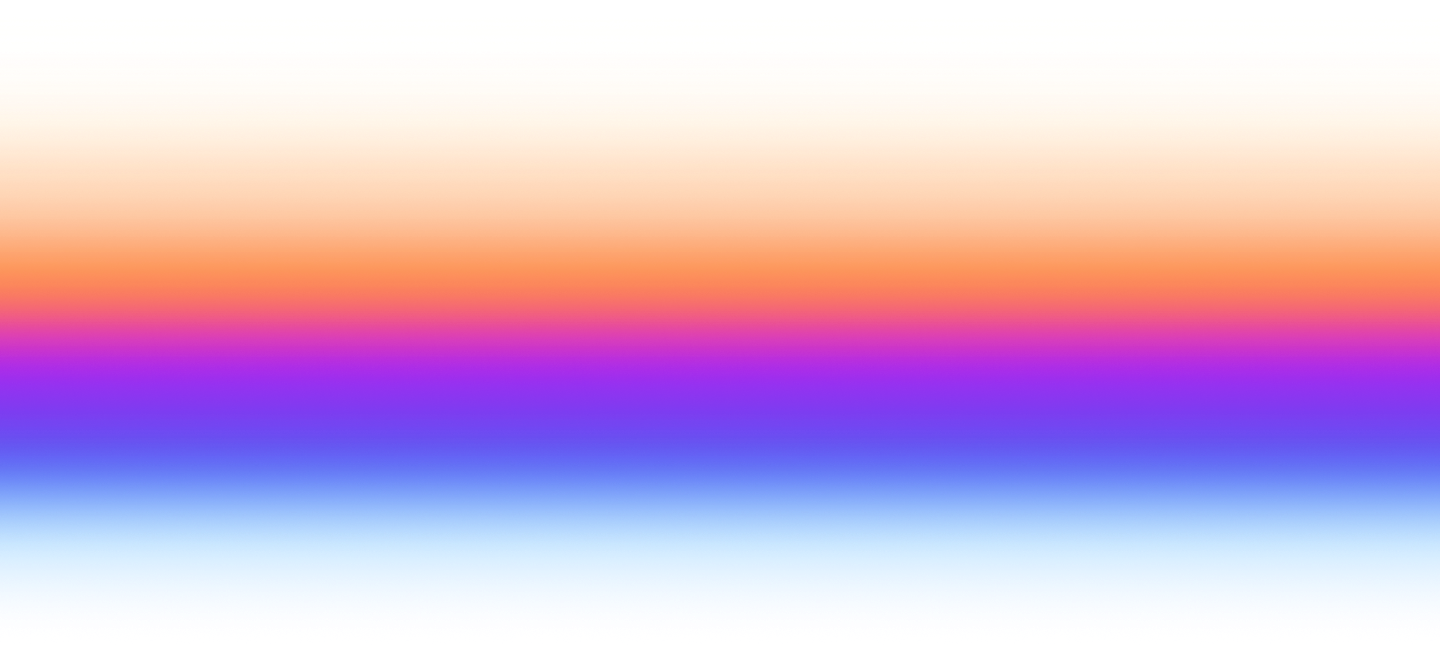
But works like
superheroes
They leverage artificial intelligence to make informed decisions, and execute actions to achieve specific goals.
- 01Memory
- 02Knowledge
- 03Collaboration
- 04Skills
- 05Autonomous
- 06Ambient
- 07Feedback
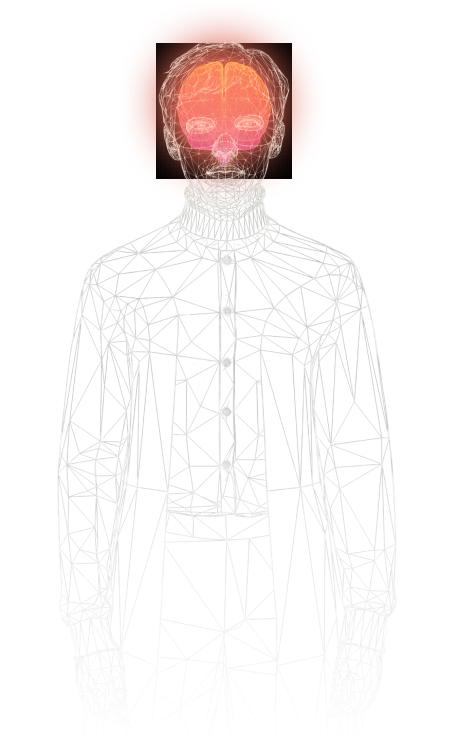
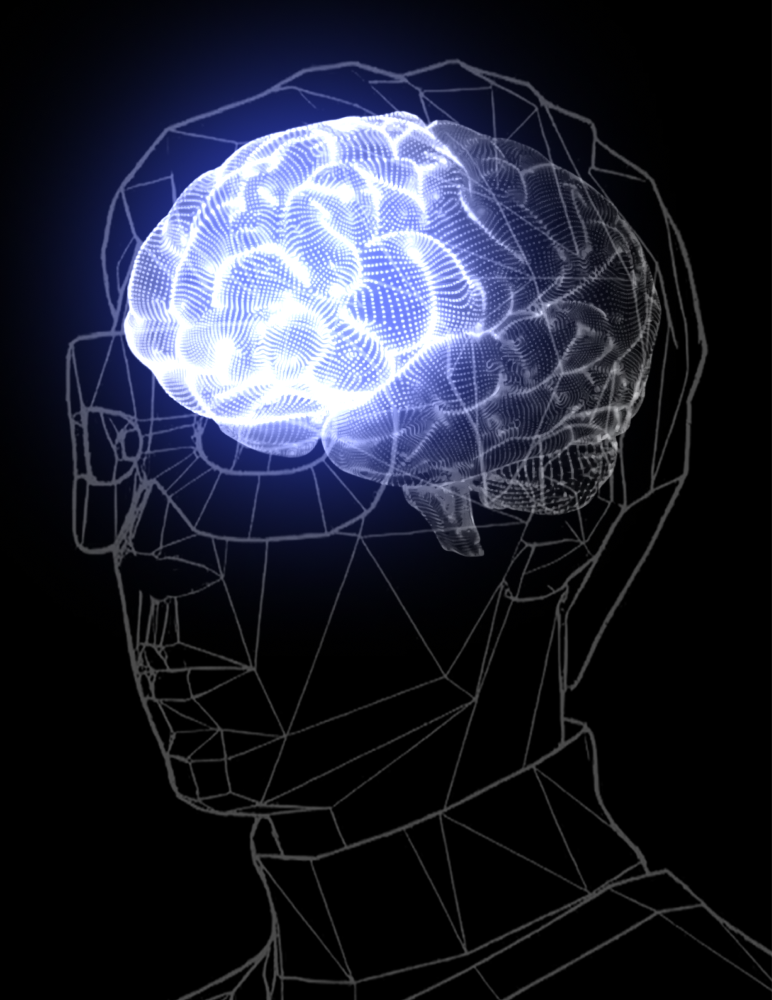
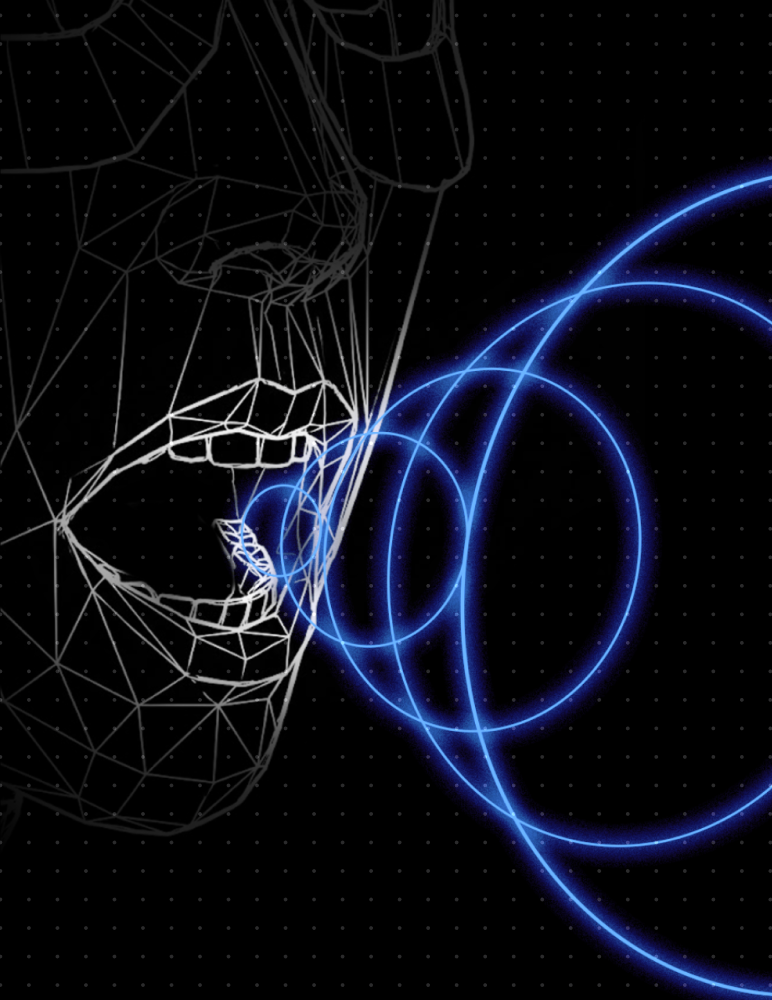
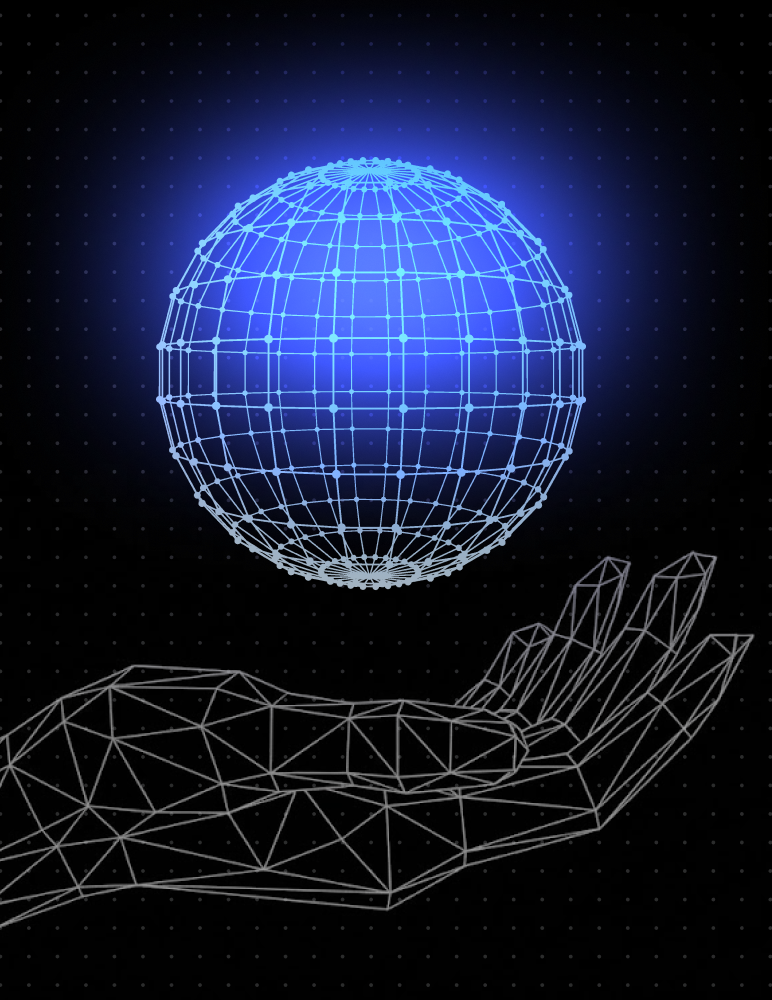
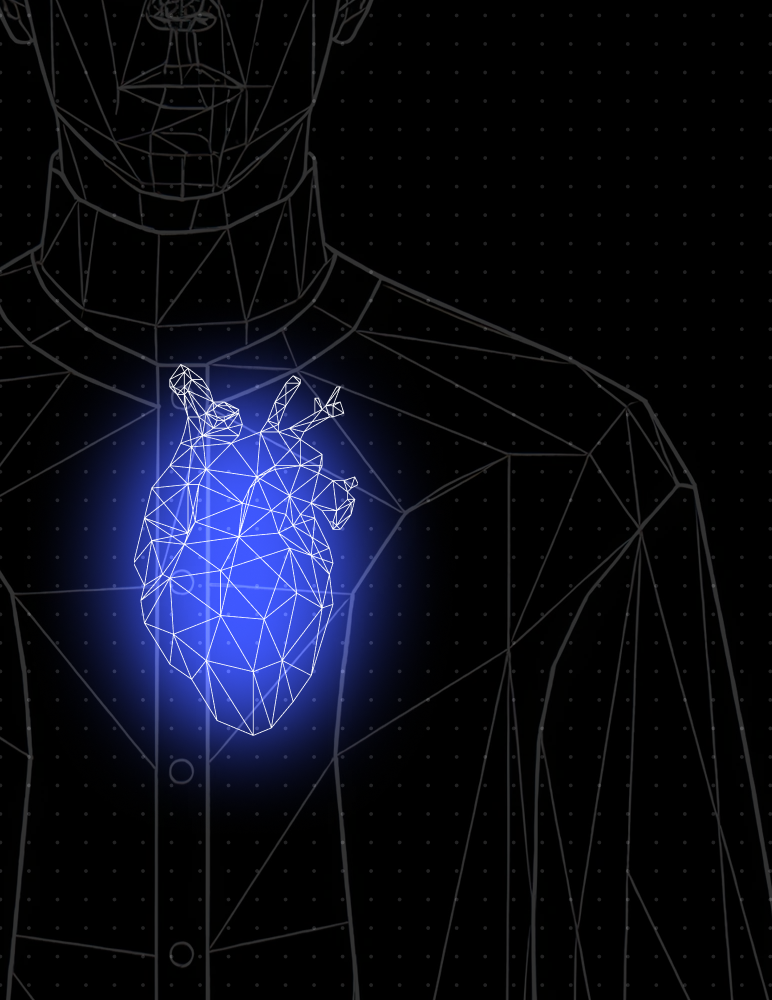
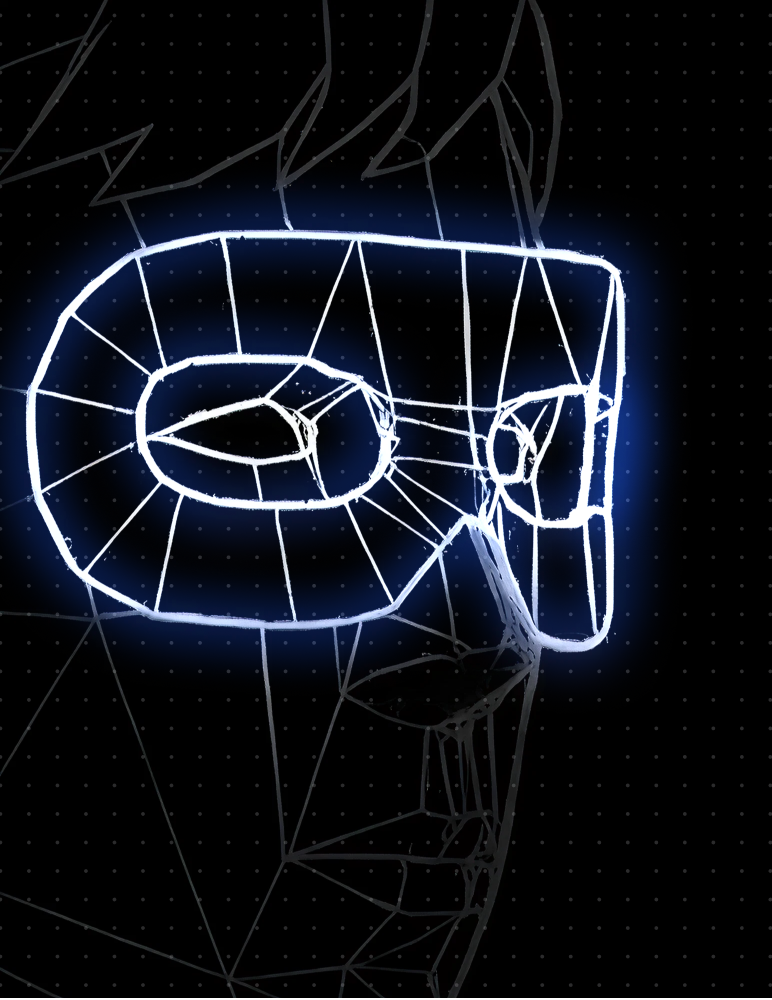

Memory
AI agents are sophisticated software entities designed to operate autonomously within digital environments.
Agents have episodic memory, agent preferences memory, short-term memory and long-term memory
Knowledge
Access vast databases of information and learn from every interaction.
Collaboration
Work seamlessly with humans and other AI agents to achieve complex goals.
Skills
Execute hundreds of specialized tasks with precision and consistency.
Autonomous
Operate independently, making decisions and taking actions without constant oversight.
Ambient
Run quietly in the background, always ready to assist when needed.
Feedback
Learn and improve from every interaction and outcome.
Proprietary Agentic Technology
"Our custom platform uses contextual engagement, orchestration, and fine-tuning to provide maximum human productivity."
— Zeb Evans, CEO
Agent Analytics
Measure productivity across teams, monitor trends, and spot your top performers.






Ambient Awareness
Instantly respond to your questions - giving you accurate, context-aware answers.
Live Intelligence
Actively monitors all context to capture & update knowledgebases for people, teams, projects, decisions, updates, and more.
Infinite Knowledge
Proprietary real-time syncing engine with world-class retrieval from fine-tuned embeddings. Enterprise search from infinite connected knowledge.









Search from 50+ Apps
Preserved






syncing engine
BrainGPT
Proprietary models, architecture, and evals.
Optimized Orchestration
Route to the best models from intent.
Self-Learning
Continuous learning and improvement.
Human-level Memory
Short, Long-Term, & Episodic Memory.
Sub-Agent Architecture
Multi-agent collaboration and delegation.
Deep Research & Compression
Research optimally from compressed context.
Agentic User Security
Completely proprietary AI user data model compatible with all enterprise security systems, and familiar to all humans.
Audit everything
Extraordinary alignment with humans with advanced execution.

 New task
New task
 Marketing Backlog
Marketing Backlog
 Sprint Planning
Sprint Planning
 Project In Progress
Project In Progress
 Team Updates
Team Updates
 Bug Fixes
Bug Fixes
 Data Sync
Data Sync
 Weekly Stats
Weekly Stats
 New task
New task
 Marketing Backlog
Marketing Backlog
 Sprint Planning
Sprint Planning
 Project In Progress
Project In Progress
 Team Updates
Team Updates
 Bug Fixes
Bug Fixes
 Data Sync
Data Sync
 Weekly Stats
Weekly StatsZero data retention. Zero training.
More secure than using OpenAI, Gemini directly.

Reflection
Advanced execution loops that ensure Agents constantly reflect on work they're doing.
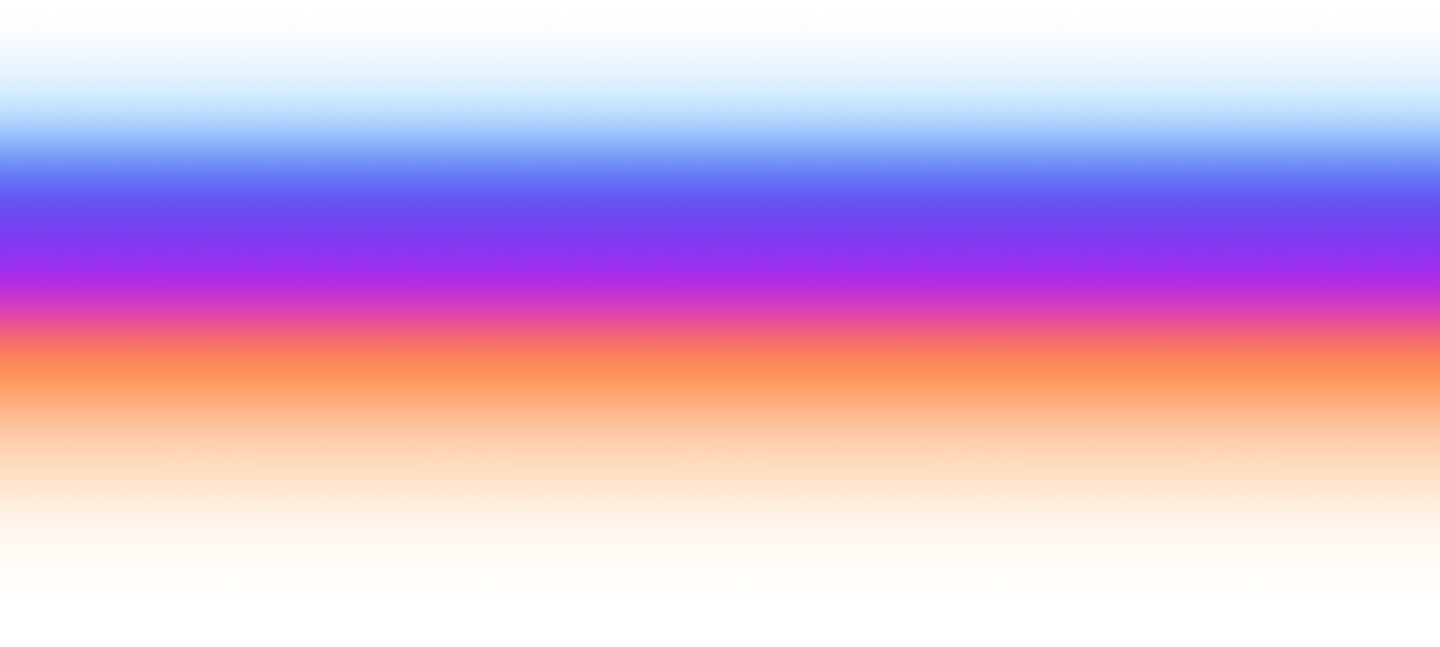
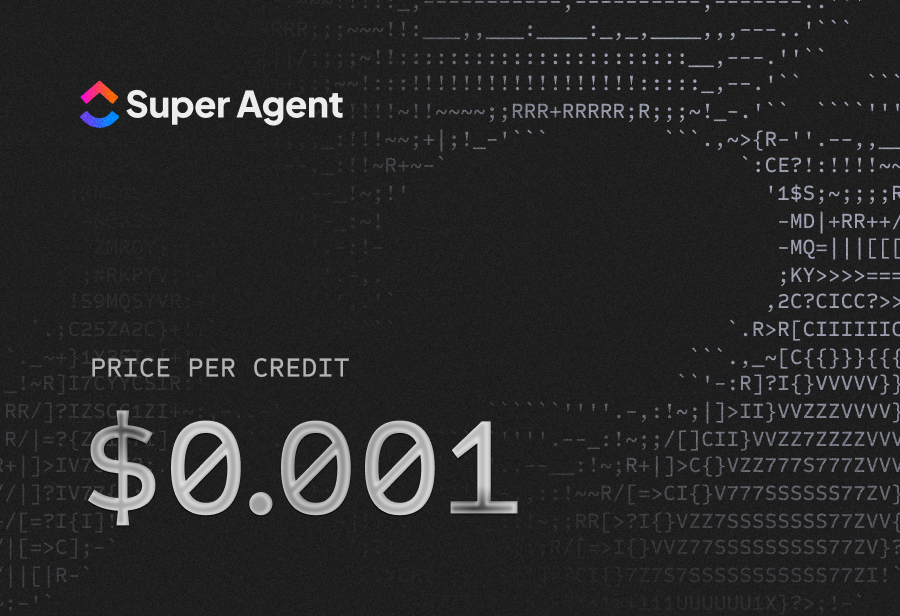
When we optimize, you save $
When our teams save on AI costs, we pass them onto you. When sudden increases in AI costs occur as a result of new models or other changes, we subsidize the cost so you don't see any sudden increases on credit usage.

Try Super
Agents today