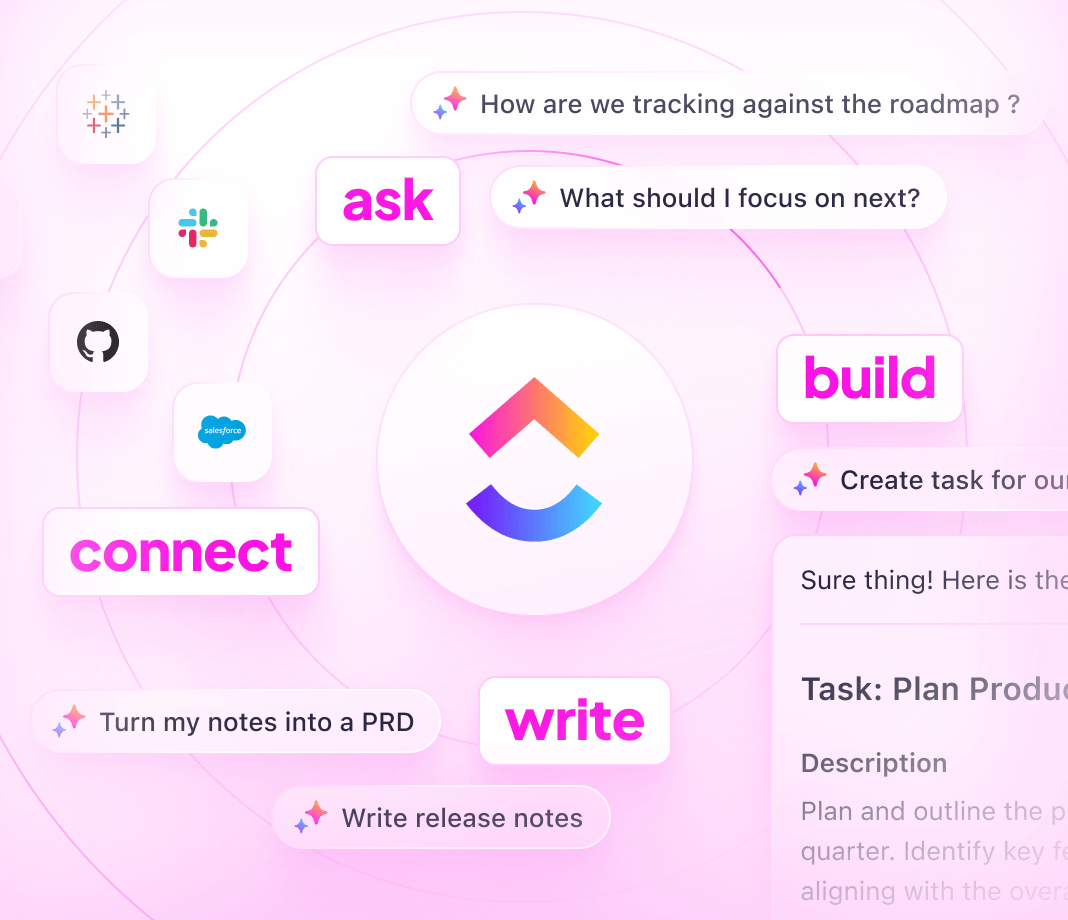Unity AI Agents are revolutionizing the development process by effortlessly managing repetitive tasks, freeing creators to focus on crafting immersive experiences. With the ClickUp Brain at the helm, decision-making becomes more intuitive, empowering teams to create, innovate, and succeed with precision and ease.
Unity AI Agents: Revolutionizing Game Development
AI Agents in Unity are transforming game development by creating realistic, intelligent behaviors for characters and environments. These agents simulate decision-making and adaptability, making games more dynamic and engaging for players. Leveraging machine learning and sophisticated algorithms, Unity AI Agents enhance the gaming experience by evolving interactions within the game world.
Types of Unity AI Agents
Unity AI Agents come in various forms, each serving distinct purposes:
- NPCs (Non-Playable Characters): These agents control in-game characters, adding depth and realism through complex behaviors.
- Environmental Agents: Manage elements within the game world, influencing weather patterns, day-night cycles, or interactive scenery.
- Competitor Agents: Serve as opponents or allies, providing challenging gameplay experiences with strategic AI-driven actions.
- Task-Specific Agents: Automate repetitive tasks like pathfinding, object detection, or procedural content generation, streamlining the development process.
Bringing Games to Life with AI
Imagine a bustling city in your game where each NPC has its own daily routine, reacts to player actions, and interacts with the environment dynamically. Unity AI Agents make this possible by generating realistic character interactions and evolving game narratives. Competitor agents can learn from the player's strategies, offering new levels of challenge and excitement with every session.
For instance, a competitor agent in a racing game not only competes but adapts to track conditions, player skill levels, and even mimics real-life driving styles. Meanwhile, environmental agents can change weather conditions that force players to adapt their tactics. Unity AI Agents empower developers to craft living, breathing worlds where players become immersed in rich, interactive stories, all while saving development time with automated processes.
Benefits of Using AI Agents for Unity AI Agent
Harness the power of AI Agents in Unity to supercharge development processes and achieve transformative business outcomes. Here’s how:
1. Accelerated Development Cycles
AI Agents automate repetitive tasks, reducing the time spent by developers on mundane activities. This acceleration ensures faster game or application release cycles, keeping you ahead in the competitive landscape.
2. Enhanced Creativity and Innovation
With AI Agents handling routine operations, developers can focus more on creative aspects, leading to more innovative features and engaging user experiences. This not only enriches the product but also contributes to its unique market positioning.
3. Improved Product Quality
By automating testing and error-checking processes, AI Agents significantly decrease the likelihood of human errors. The result is a higher-quality product with fewer bugs and glitches, which enhances customer satisfaction and retention.
4. Operational Efficiency
AI Agents optimize resource allocation and utilization, helping teams accomplish more with less. This efficiency reduces costs and improves productivity, ultimately contributing to more profitable operations.
5. Data-Driven Insights
AI Agents collect and analyze data effectively, providing valuable insights into user behavior and product performance. These insights help in making informed decisions, refining strategies, and tailoring experiences to meet customer needs better.
Adopt AI Agents in Unity to unlock these benefits and transform your development process while driving business success.
Unity AI Agent: Practical Applications & Scenarios
AI Agents in Unity are like having a tireless team of developers by your side. Here's how they can add zest and efficiency to your projects:
Automated Game Testing
- Simulate player behavior to identify bugs and glitches before they spoil the fun.
- Run through complex levels automatically to ensure smooth navigation and interaction.
- Test different configuration settings and their impacts on gameplay stability.
Procedural Content Generation
- Create landscapes, cities, and dungeons without lifting a finger, saving hours of manual design work.
- Randomize elements like enemy spawn locations or item placements, keeping the gameplay fresh.
- Offer players dynamic environments that adjust based on their in-game actions.
NPC Behavior Design
- Develop lifelike non-playable characters (NPCs) with behavior models that evolve based on player interaction.
- Create dynamic enemy tactics that adjust to player skill levels—keeping gamers on their toes!
- Implement crowds that react realistically in different scenarios, enhancing immersion.
Player Analytics Management
- Gather data during gameplay to adapt levels and difficulties in real-time, providing a tailored gaming experience.
- Analyze player engagement patterns and suggest improvements for better retention rates.
- Segment players based on their styles and preferences for targeted content delivery.
Automating Repetitive Development Tasks
- Generate code snippets and project templates to accelerate development cycles.
- Efficiently refactor and update existing code, maintaining a clean and organized project.
- Use AI agents to assist with asset importation and organization, reducing mundane manual labor.
Enhanced Visual Effects
- Create realistic physics-based effects such as smoke, fire, and water without the heavy lifting.
- Adjust lighting dynamically to match game events or moods, enhancing the overall atmosphere.
- Automate layering of visual elements to achieve complex effects seamlessly.
Interactive Tutorials and Onboarding
- Develop intelligent assistant bots that guide new players through tutorials.
- Create in-game walkthrough features that offer hints and tips contextually.
- Implement dynamic difficulty adjustments within tutorials to cater to individual player needs.
AI Agents in Unity are not just a time-saver; they're your creative sidekick, ready to bring your visions to life with flair and precision. Let's get those avatars dancing, worlds spinning, and stories unfolding with optimal efficiency and creativity!
Transform Your ClickUp Workspace with ClickUp Brain Chat Agents
Ready to supercharge your productivity? ClickUp Brain Chat Agents are designed to seamlessly integrate into your Workspace, making your day smoother and more efficient. From answering questions to managing tasks, these Agents have got you covered.
Meet ClickUp Chat Agents
Chat Agents are your trusty sidekicks built to answer questions, create tasks, and organize documents—all based on the changing needs of your Workspace. They're dynamic and purpose-driven, adapting autonomously to real-time shifts in your project's environment.
Why You'll Love Them:
Autonomous Decision-Making: Once activated, Chat Agents independently respond to team members' questions and requests, freeing up your time for other priorities.
Reactivity: Watch as they adjust to real-time changes, keeping your team in sync without missing a beat.
Proactivity: Beyond the typical responses, these Agents actively initiate actions to achieve your team's goals.
Interactive Cheerleaders: They're not just great at reading the room; they're also excellent at interacting with both people and Workspace items.
Types of Chat Agents You Can Customize
Explore a variety of roles with our Chat Agents:
Answers Agent
- Perfect for handling questions about your product, services, or organization.
- Automate your responses to save time.
- Customize to specify which knowledge sources they pull information from.
Triage Agent
- Ideal for linking tasks to relevant Chat threads, ensuring all action items are noticed.
- Use your criteria to determine which conversations need task-related actions.
Customization at Your Fingertips
Configure your own Chat Agent or personalize prebuilt ones! Tailor their prompts to suit your Workspace's unique needs and take control of the way information flows through your Conversations.
Remember: The Chat Agents are currently in beta, with more exciting features coming soon as we finalize their capabilities. For now, they can access and interact with public items within your Workspace, ensuring everything is running smoothly and effectively.
Join the revolution in productivity with ClickUp Brain Chat Agents and watch your Workspace thrive like never before! 🌟
(Usage is subject to our fair use policy.)
Navigating the World of Unity AI Agents
AI Agents can revolutionize the way you develop projects in Unity, but like any cutting-edge technology, they come with their own set of challenges and considerations. Let’s chat about the common pitfalls you might encounter and, more importantly, how to tackle them effectively to get the most out of your Unity AI experience.
Common Pitfalls and Limitations
Complexity of Integration
- Challenge: AI Agents often require integration into existing systems, which can be complex and time-consuming.
- Solution: Break the integration process into smaller steps. Use clear documentation and online resources to guide you. Starting with a small, manageable AI component can also help ease the transition.
Performance Impacts
- Challenge: AI calculations can be resource-intensive, potentially impacting game performance.
- Solution: Optimize AI computations by simplifying models where feasible. Use profiling tools to identify bottlenecks and prioritize optimization efforts on those areas.
Behavior Unpredictability
- Challenge: AI Agents might not always behave as expected, leading to erratic or unintended actions.
- Solution: Implement robust testing protocols. Simulations and controlled environments help to observe AI behavior and tweak algorithms before deployment.
Data Requirements
- Challenge: AI Agents need data to learn, which can be a barrier if such data is unavailable or sparse.
- Solution: Use procedural generation to create training data or leverage pre-existing datasets. Consider semi-supervised learning techniques where less labeled data is necessary.
Ethical Concerns
- Challenge: AI decisions might lack transparency, leading to ethical dilemmas.
- Solution: Establish clear guidelines for ethical AI usage. Aim for transparency by implementing explainable AI features, helping users understand decision-making processes.
Constructive Solutions
Continuous Learning: Encourage a culture of continuous learning and adaptation. AI technologies are rapidly evolving, and staying informed will empower your team to utilize AI Agents effectively.
Regular Updates: Keep your AI models and systems updated. Regular updates not only improve performance but also safeguard against vulnerabilities.
Community Engagement: Participate in AI and developer communities. Sharing insights and challenges can lead to innovative solutions and collaborations.
AI Agents hold the potential to elevate your Unity projects by adding advanced, smart capabilities. Understanding these challenges and approaching them with strategic solutions will ensure that AI Agents become a powerful ally in your development toolkit. Happy developing! 👾