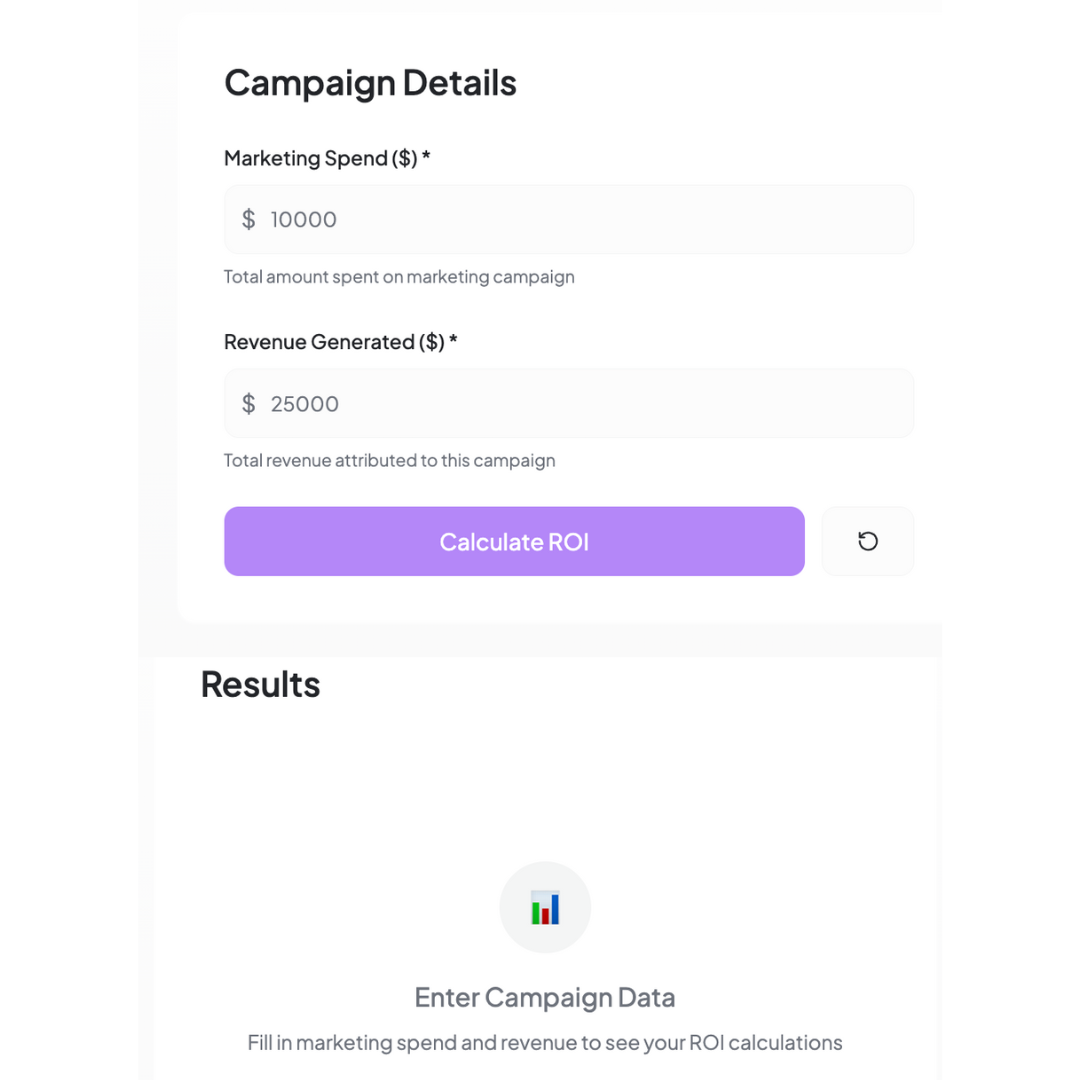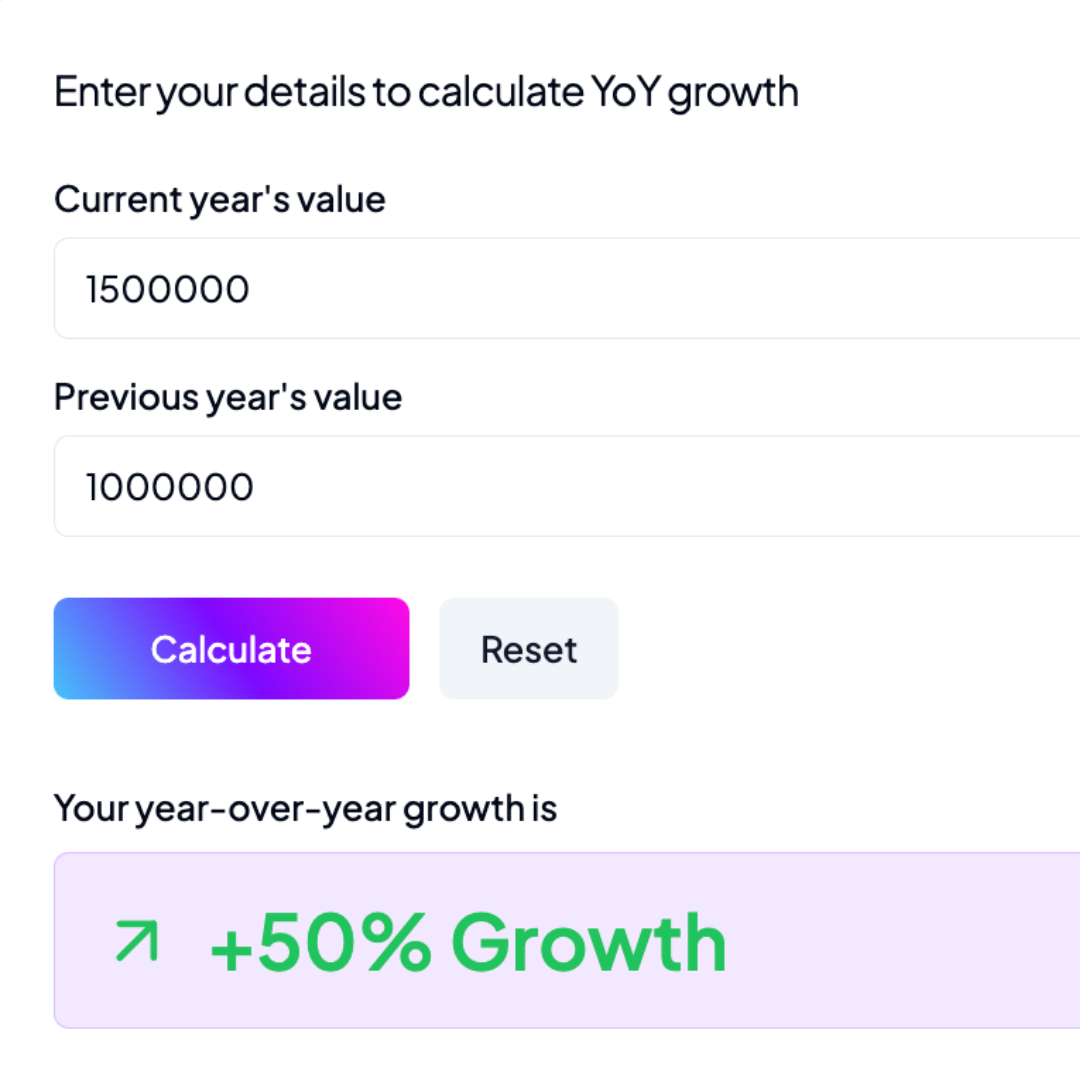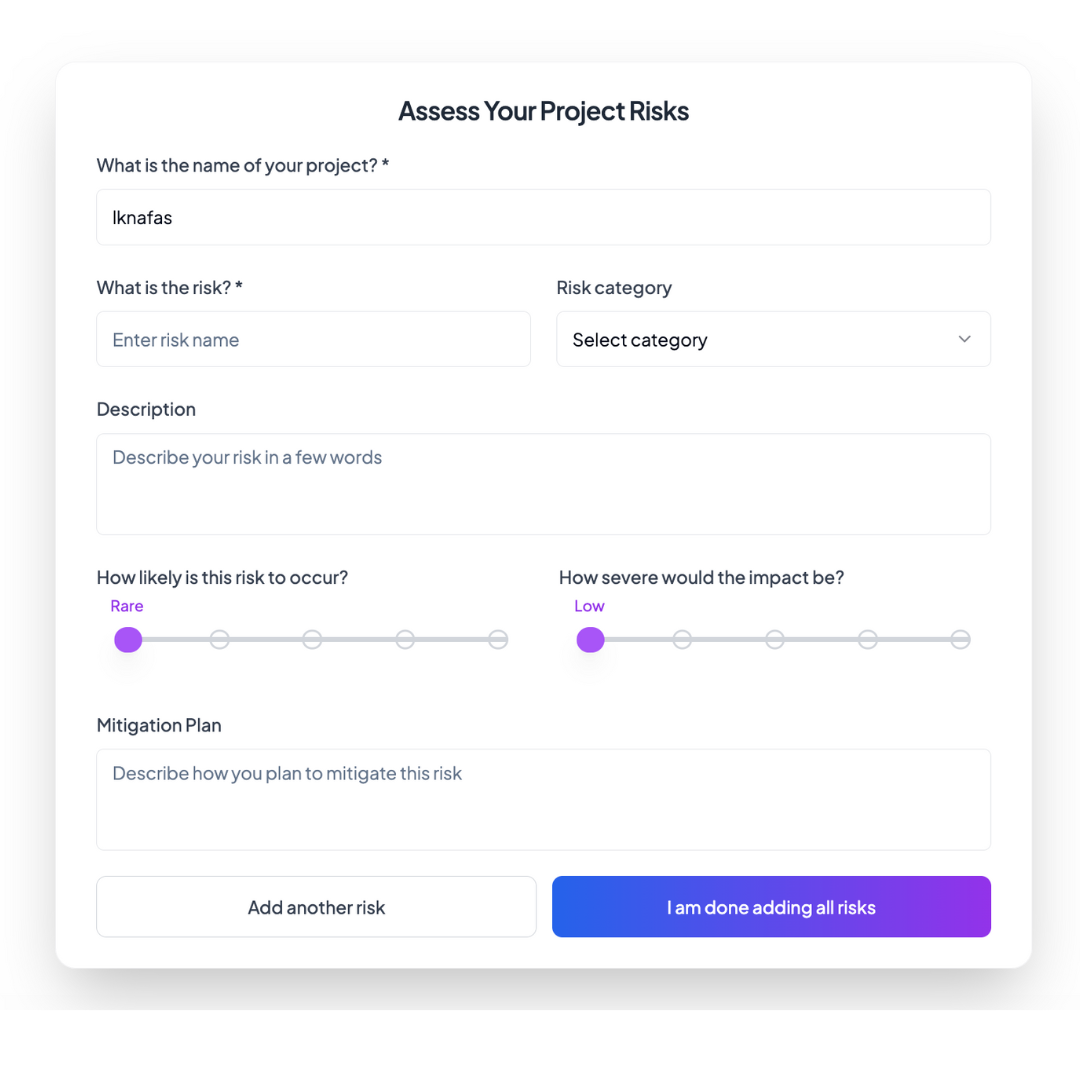Scale marketing engine with one platform
With ClickUp for Marketing Teams,
✅ Plan campaigns, content & reporting in one place
✅ Real-time visibility into ROI & workload
✅ Automate briefs, approvals & updates
✅ AI for faster planning & content
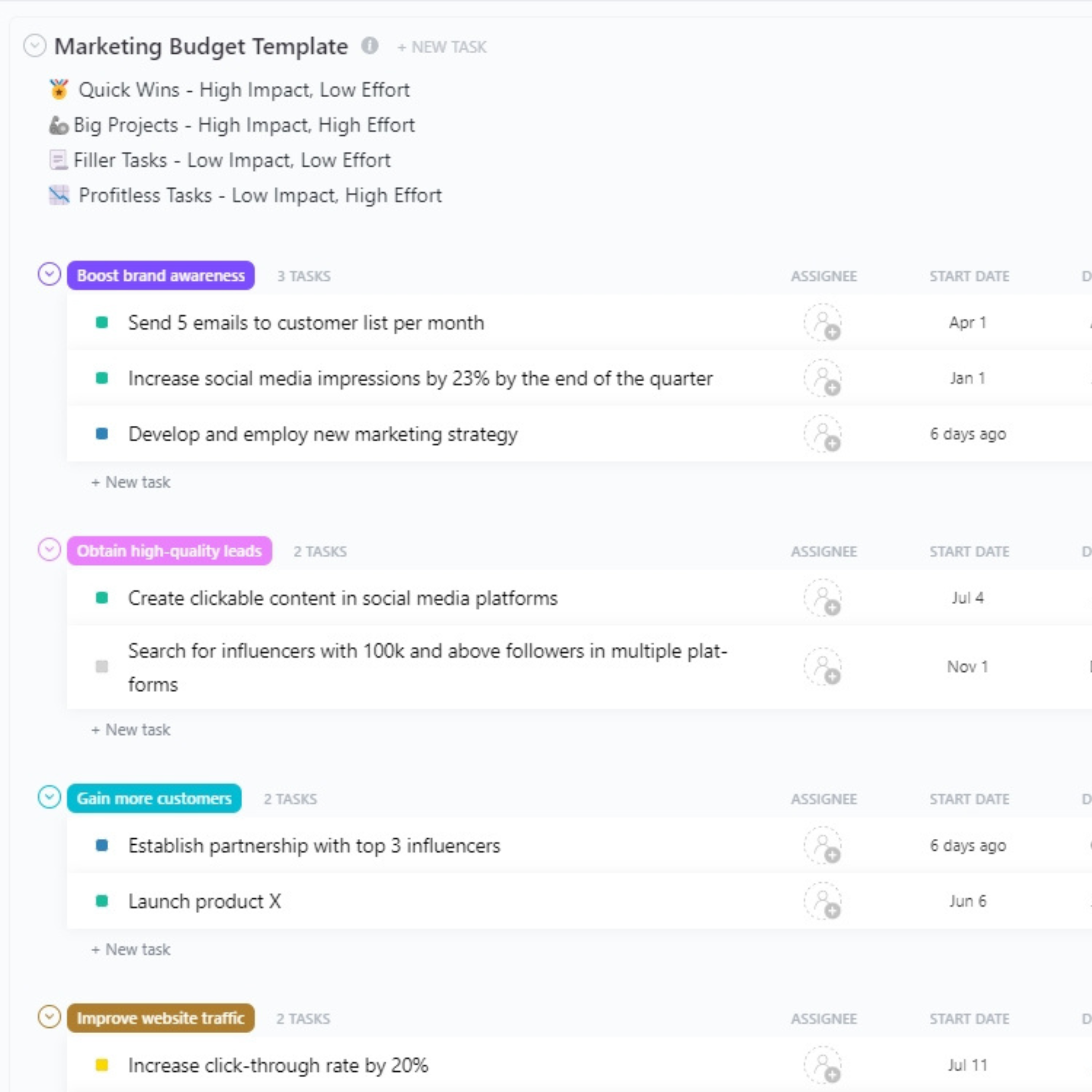
How to calculate marketing budget
Instead of guessing your way through your marketing budget, here's a quick roadmap to success!
Start with the basics Identify your revenue and business goals (such as boosting leads or driving brand awareness) Review past campaign performance data Decide how much of your revenue to allocate to the marketing budget (traditionally, businesses allocate 5-10% of revenue to marketing; startups often go higher)
Once you have your figures, break them down by channel: digital ads, content creation, events, email marketing, tools, and so on.
But avoid doing all this in spreadsheets—turn it into something intuitive and visual with the ClickUp Marketing Budget Template. This beginner-friendly, out-of-the-box solution gives you visual control from day one.
Set and track team goals with the Marketing Goals View, and visualize all campaign schedules in one place with the Timeline View. Track spending across campaigns with the Cost Tracker View and Campaign Type Spend View, so you know when and where to make adjustments.
How to use the marketing budget calculator effectively
Budget planning isn't just number-crunching—it's strategic planning in action.
Set up smart: Load your revenue, budgets, and performance data into the calculator. Define SMART marketing goals that actually move the needle
Work visually: Create tasks with clear statuses like Running, On Hold, and Complete, and use Custom Fields such as Impact, Campaign Type, Budget, Balance, and Spend for granular detail. Instantly visualize progress across five powerful views, including Timeline, Cost Tracker, Campaign Type Spend, and Marketing Goals
Stay agile: Review monthly or quarterly, so you can respond quickly to performance shifts or emerging opportunities. Use ClickUp’s Dashboards to spot underperformers and budget overruns, tag or color-code based on impact, and align your team with priorities using nested subtasks and comments.
Before you know it, your marketing budget becomes a living, breathing resource that directly relates your strategy to marketing ROI.
When and where to use it
Use this calculator when you need to plan, evaluate, or adjust your marketing spend with clarity and intention:
- Annual or quarterly planning — set your marketing budget at the start of a fiscal year or campaign cycle
- New channel investments — estimate spend when expanding into paid social, influencer campaigns, events, or SEO/content programs
- Mid-cycle budget reviews — compare planned vs. actual performance in Q2 or Q3 and reallocate funds to higher-performing channels
- Campaign forecasting — pressure-test budget assumptions before pitching or approving spend
Not ideal for: real-time micro-budget changes across live campaigns. For day-to-day spend monitoring and pacing, use your dashboards, ad-platform reporting, and ClickUp tracking workflows instead.
Turn your marketing budget into a doable plan
With ClickUp’s Free Marketing Budget Template, you can translate your budget numbers into organized channels, owners, tasks, and outcomes.
- Assign budget amounts by channel (ads, content, events, tools) and track actuals in real time
- Visualize budget spend side by side with goals, ROI metrics, and campaign performance
- Link tasks, owners, and milestones directly to spending, so budgets don’t disappear into spreadsheets
- Automate alerts for overspend, underspend, or allocation shifts and react instantly
- Use board, Gantt, and table views for clarity—from granular spend tracking to high-level roadmap