Features directory
Learn from our bite-sized tutorial videos, designed to help
you familiarize yourself with the new ClickUp in no time!
Task views
Choose from three dynamic task layouts to match to your mode of working.
Task Types
Represent any type of work using your team's unique work terminology.
Item Hubs
It's easier than ever to search and manage your Docs, Dashboards, and Whiteboards.
Custom Field Manager
Easily manage, edit, and search for your custom fields in one place.
Location Overview
Get a top-down view of your Spaces and Folders, and easily navigate to your Recents.
Inbox
See your new notifications in real-time, intuitively organized for you by priority.
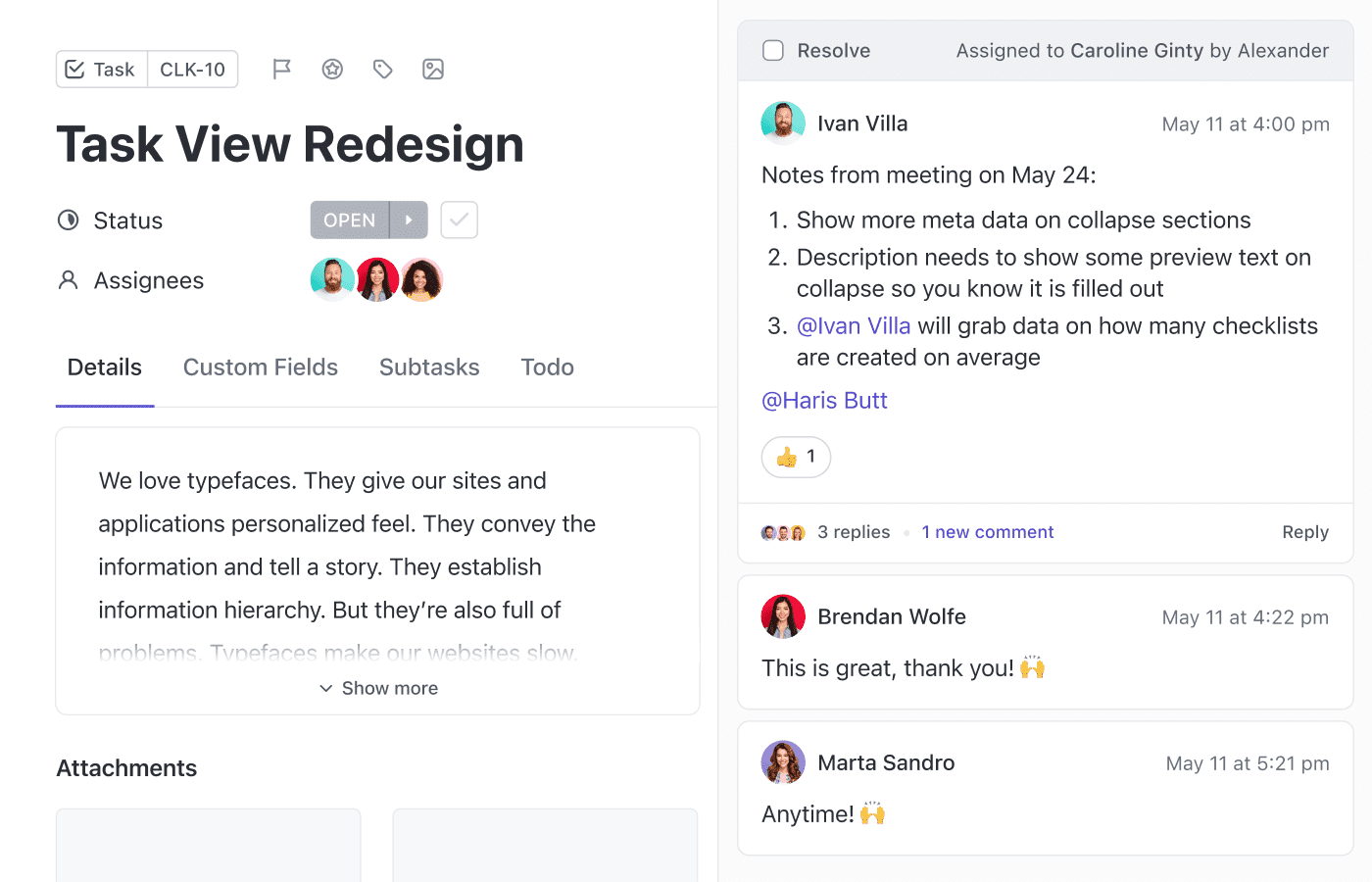
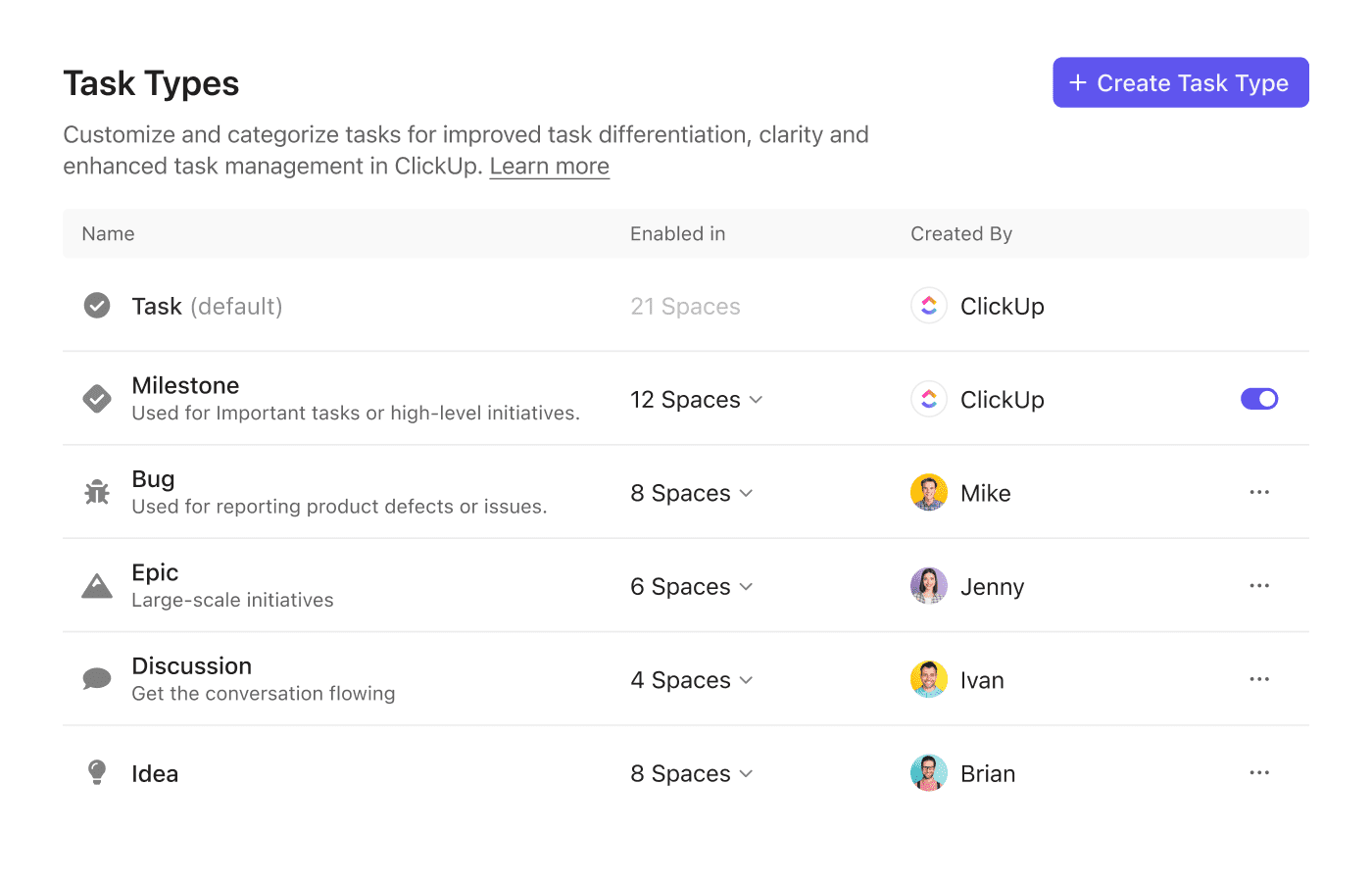
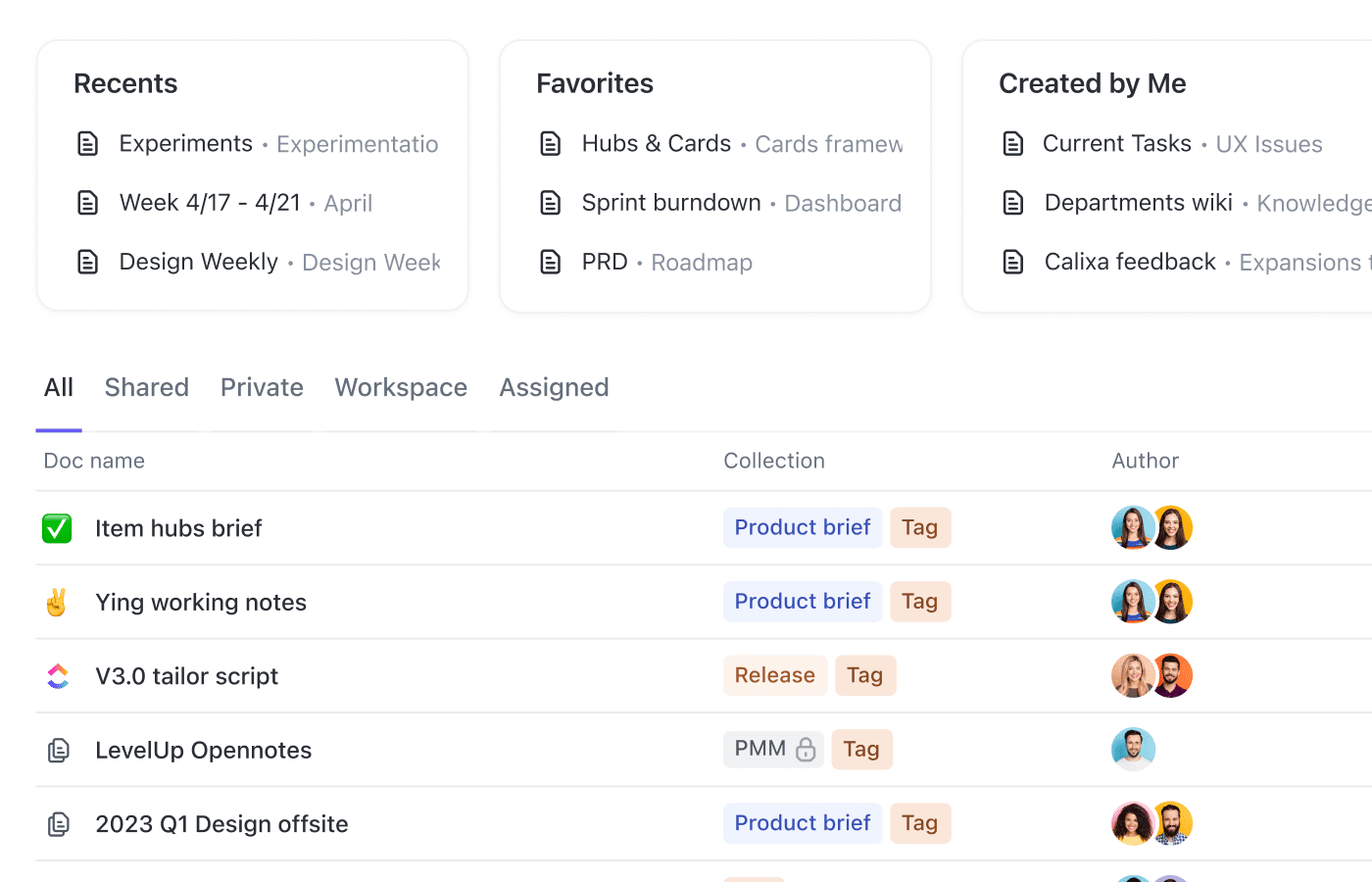
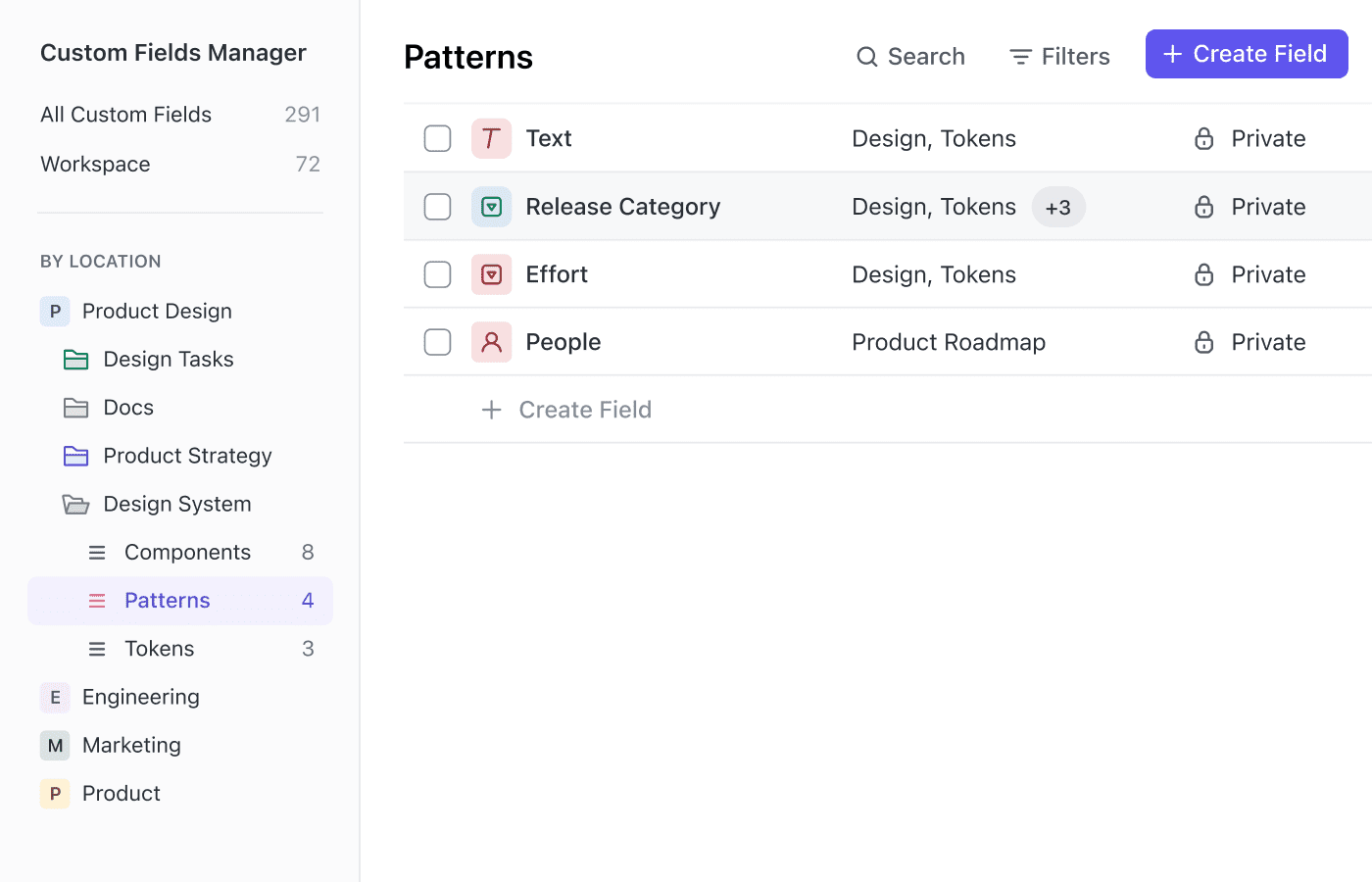
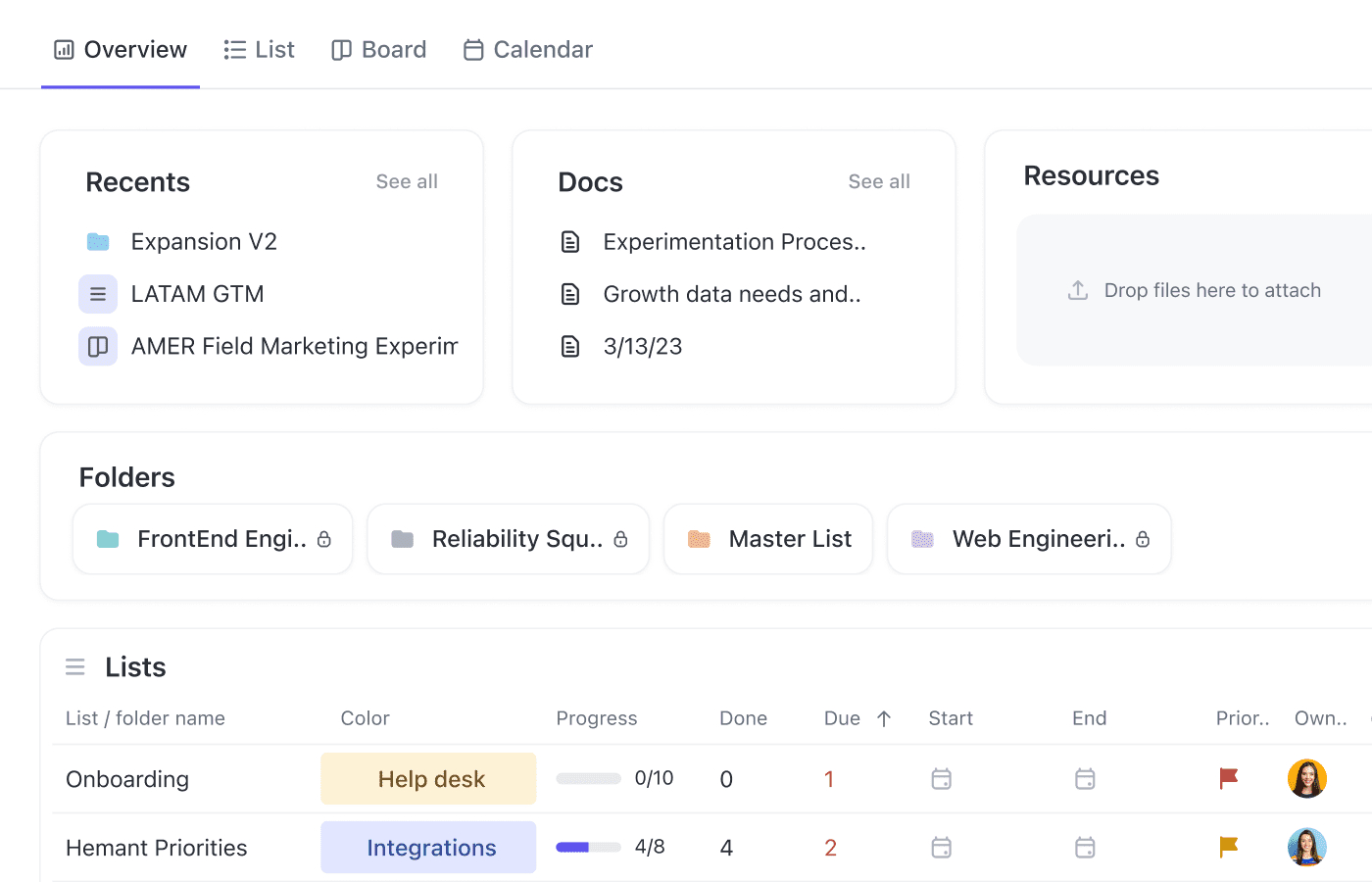
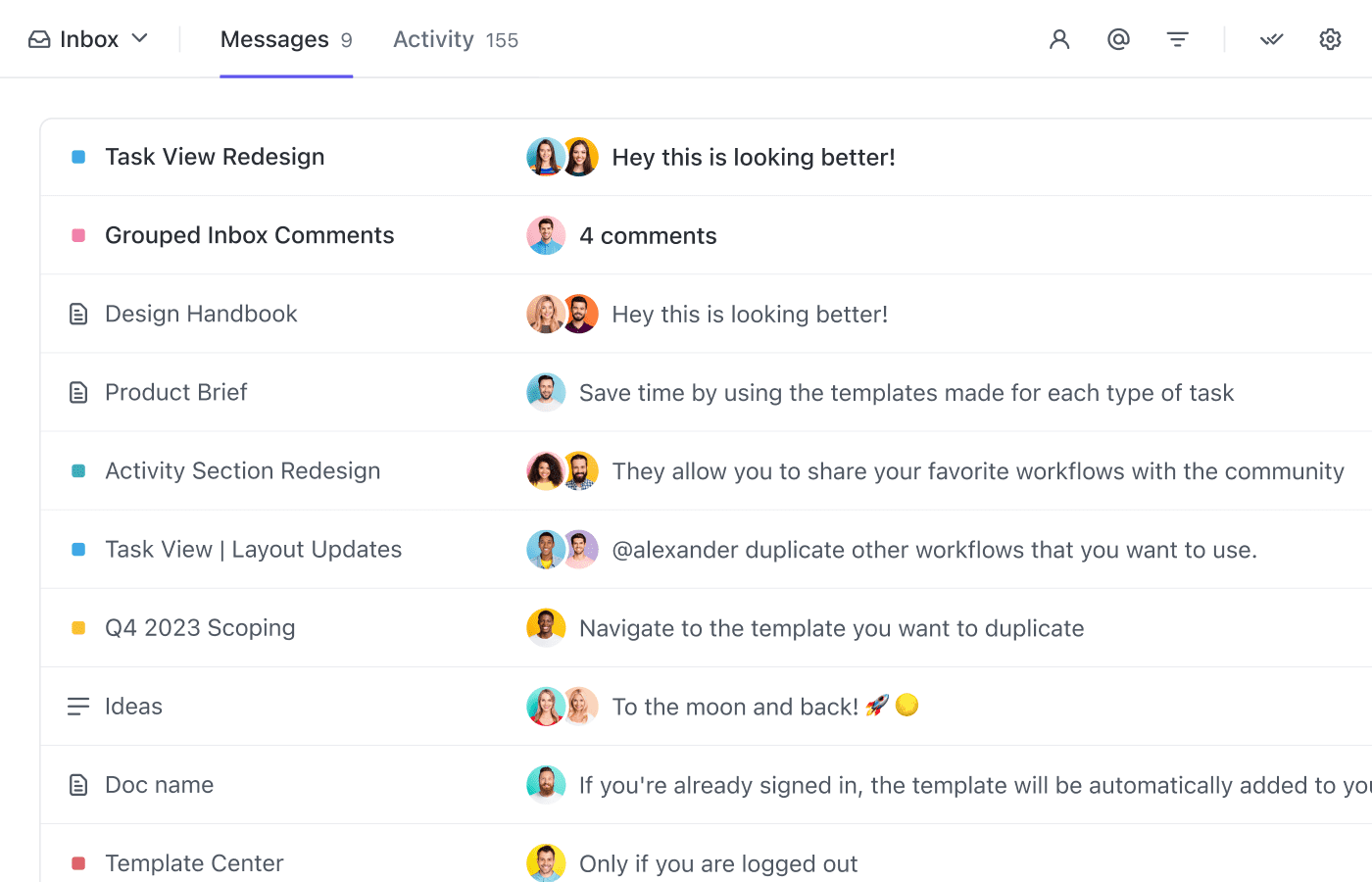
More ways to learn
From webinars to events near you, there are many ways you
can choose from to learn all about the new ClickUp 3.0:
Webinars
Join our Product Managers for in-depth live demos and Q&As, spotlighting the more relevant ClickUp features and functionalities.
Hire an expert
Boost your ClickUp 3.0 journey with our certified experts, here to guide and optimize your experience seamlessly.