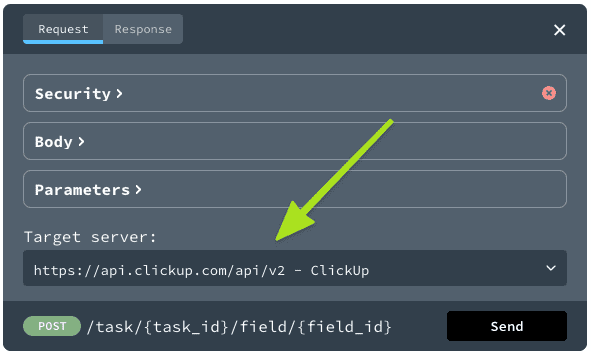Try the API in your web browser
On each endpoint page of the ClickUp API Reference, you can test and experiment with our API right in your web browser.
Use the Try It option on the top right of any endpoint.
You can use your API Key to see information from your actual ClickUp user account and Workspaces., or use the mock server to see generic information.
Note
None of your ClickUp data is retained when using this website to experiment with the ClickUp API. Your token is only kept for the duration of your session (while browsing this website).
Step 1: Enter your API Key
- Navigate to any endpoint page.
- Click Try It on the top right.
- Expand the Security section.
- Enter (or paste) your API key.
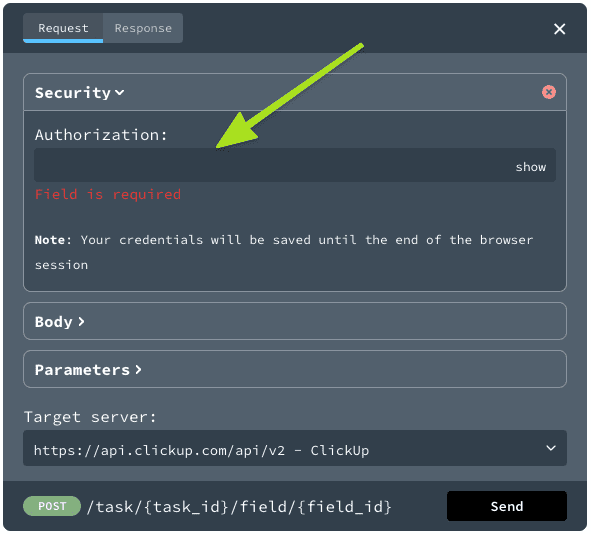
Tip
If you're using the Mock server, any value is accepted as an authorization key.
Step 2: Enter the request body and parameters
-
Expand the
Body
section to add information to your request.
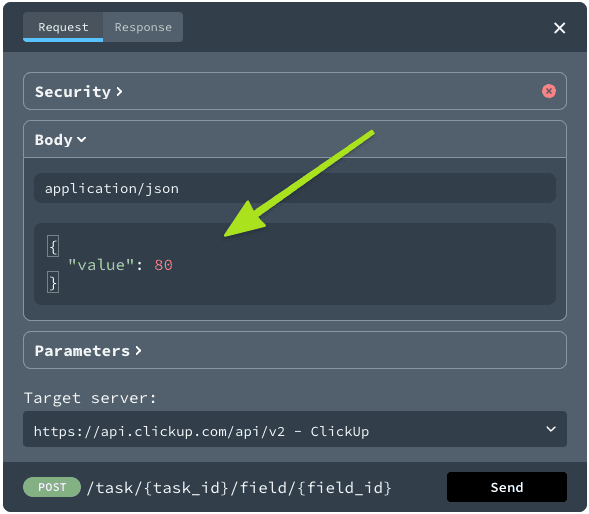
- Expand the Parameters sections to add parameter details to your request.

Tip
If you're using the Mock server, any value is accepted in the required and optional fields.
Step 3: Select a target server
Select from the following target servers:
-
https://api.clickup.com/v2- ClickUp -
https://{mock-server-id}.remockly.com- Mock Server