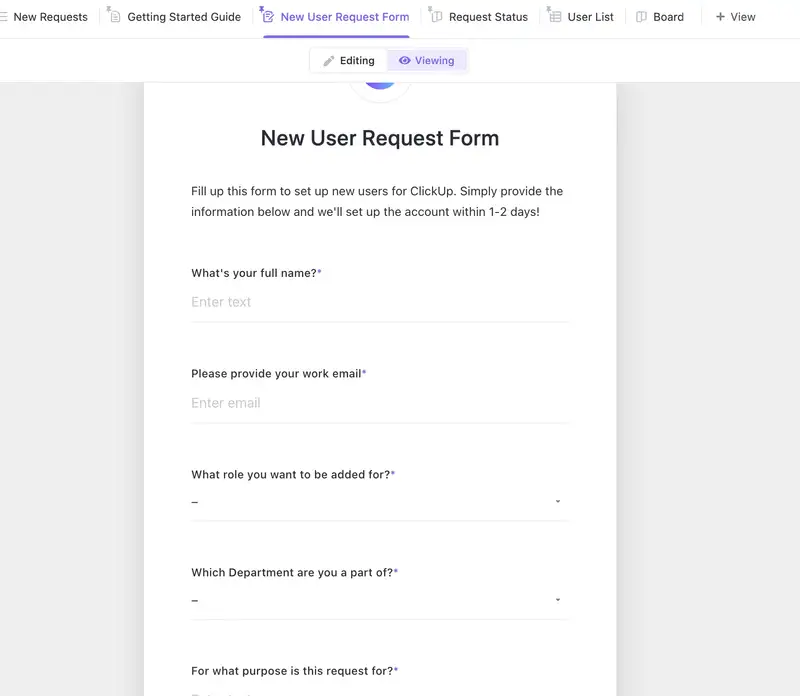The template you're accessing is a Form Template, but can be adapted for this use case with some slight adjustments.
Starting a new business venture is exhilarating but also requires meticulous organization. ClickUp's Company Information Form Template is here to streamline the process!
This template empowers you to:
- Collect and centralize crucial details like business name, address, and ownership structure
- Ensure compliance with legal and regulatory requirements effortlessly
- Maintain accurate and up-to-date company records for future reference
Ready to kickstart your business journey with a solid foundation? Dive into ClickUp's Company Information Form Template now!
Company Information Form Template Benefits
Main Elements of Form Template For Company Information
To streamline the process of collecting vital company information, ClickUp’s Company Information Form Template offers:
- Custom Statuses: Track progress with statuses like In Progress, New Request, Denied, and Granted for efficient workflow management
- Custom Fields: Capture key details using fields like Purpose, Line Manager, Employee Email, User Role, and Department to ensure comprehensive data collection
- Custom Views: Access different perspectives with views such as User List, Request Status, New Requests, New User Request Form, and Getting Started Guide for organized information management
- Automation: Utilize Automations to automatically assign tasks, update statuses, and send notifications for seamless data handling.
How To Use This Company Information Form Template
Crafting a comprehensive Company Information Form using ClickUp is a breeze when you follow these five simple steps:
1. Determine Required Information
Start by outlining the essential information you need to collect from companies. This typically includes company name, industry, size, location, key contacts, products/services offered, and any specific requirements you have for potential partners.
Utilize Custom Fields in ClickUp to categorize and organize this information seamlessly.
2. Design the Form
Next, create the Company Information Form template that companies will fill out. Ensure the form is user-friendly, visually appealing, and straightforward to complete. Clear instructions will help streamline the submission process.
Use Docs in ClickUp to draft the layout and structure of your form, making it easy for companies to provide all necessary details.
3. Establish Review Process
Define a structured review process for incoming company information submissions. This could involve assigning team members to review submissions, setting approval workflows, or integrating Automations to trigger notifications for new submissions.
Utilize Board view in ClickUp to move submissions through different stages, such as "Received", "Under Review", "Approved", or "Rejected".
4. Collect and Organize Submissions
As companies start submitting their information, ensure all submissions are collected and organized efficiently. This will prevent any data from being misplaced and make it easier to access information for analysis or follow-up.
With Email in ClickUp, effortlessly manage and sort company submissions. Create dedicated folders for each company, where you can store all related documents and communications.
5. Review and Collaborate
The final step involves reviewing the submitted company information and collaborating with your team to make informed decisions. Discussing each submission and evaluating its alignment with your company's goals is crucial.
Leverage Whiteboards in ClickUp for collaborative review sessions. Create visual representations of each company's profile, facilitating discussions and comparisons to ensure thorough evaluations and selections.
By following these steps, you can streamline the process of collecting and evaluating company information, making it easier to identify potential partners or clients that align with your business objectives.
Get Started with ClickUp’s Company Information Form Template
Newly established companies can use the Company Information Form Template in ClickUp to streamline the process of gathering and managing crucial organizational details.
To get started, follow these steps:
- Add the Company Information Form Template to your Workspace in ClickUp and specify the location where you want to apply it.
- Invite relevant team members or guests to collaborate on filling out the form.
- Utilize the template's custom fields to capture specific information:
- Purpose: Define the reason for the information collection.
- Line Manager: Specify the direct supervisor or manager overseeing the process.
- Employee Email: Record the email address of the employee providing the information.
- User Role: Identify the role or position within the organization.
- Department: Categorize the employee's department or division.
- Implement the following views to manage and track the information effectively:
- User List: View a comprehensive list of all employees and their details.
- Request Status: Monitor the progress of each information request.
- New Requests: Easily identify and prioritize incoming requests.
- New User Request Form: Access a structured form for submitting new information requests.
- Getting Started Guide: Refer to a guide to assist with completing the form accurately and efficiently.