

Communication plan templates are handy when planning effective rapport with customers, colleagues, partners, and other stakeholders.
With the help of a few well-built templates, it’s easier than ever to create a comprehensive strategy for communicating that everyone follows.
To help, here’s a list of some of the best communication plan templates out there. 💡
- What is a Communication Plan Template?
- What Makes a Good Strategic Communication Plan?
- 15 Project Communication Plan Templates
- 1. ClickUp Communication Plan Template
- 2. ClickUp Communication Matrix Report Template
- 3. ClickUp Communication Action Plan Template
- 4. ClickUp Go To Market Strategy Communication Plan Template
- 5. ClickUp Internal Communications Template
- 6. ClickUp Incident Communication Plan Template
- 7. ClickUp Employee Communication Template
- 8. ClickUp Team Communications and Meeting Matrix Template
- 9. ClickUp Agency Client Health Tracker by Zenpilot
- 10. ClickUp Product Launch Checklist Plan Template
- 11. Jessica Stansberry Team Communication Plan Template in ClickUp
- 12. Excel Project Communication Plan Template
- 13. Google Sheets Project Communication Plan Template
- 14. Google Docs Internal Communication Plan Template by Template.net
- 15. Microsoft Word Marketing Communication Plan Template
- Communication Plan FAQs
What is a Communication Plan Template?
A communication plan template is a document that outlines the strategies and objectives for internal and external communication within an organization.
It specifies the target audience, types of messages, and how to communicate them, as well as how often to communicate. It’s a crucial part of any organization’s success and should be updated regularly.
Some templates can work as a crisis communication plan, an organizational communication strategy, or a project management communication plan. Depending on your needs, a template is essential to boosting your overall communication efforts so everyone knows the exact details.
What Makes a Good Strategic Communication Plan?
A good project management communication plan should include objectives, message structure, key communication channels, frequency, and a timeline within the template.
And a good communication plan example should also contain clear roles and responsibilities for each person on the team and your key stakeholders, as well as ways to measure success. An effective communication plan will ensure that everyone is working together to meet the organization’s goals. 📄
15 Project Communication Plan Templates
1. ClickUp Communication Plan Template
Create a comprehensive project management communication plan by using this template doc to easily plan out your business messaging strategy. The more comprehensive your communication plan, the better. That’s why this detailed ClickUp template is built with plenty of sections where you get specific about:
- Project details
- Objectives
- Executive summary
- Analysis and research
- A competitor analysis
ClickUp’s communication plan template, you set yourself and your team up for project visibility, which ensures everyone is communicating properly. Plus, it’s a way to have all your most important project information in one centralized doc.
2. ClickUp Communication Matrix Report Template
If you’re looking for an easy way to stay on the same page with your team, ClickUp’s communication matrix report template is a great communication plan to keep your key stakeholders informed.
This detailed report helps you map out who is responsible for communicating with which parties and ensures everyone knows their roles. The template includes sections to jot down communication activity, purpose, and context, which is helpful for virtual teams. 💻
One of the more useful parts of the template is the communication activity table. It doesn’t only list what happened and when, but it also has sections to keep accurate records of facilitators, attendees, and even output from your communication plan.
3. ClickUp Communication Action Plan Template
Drafting an action plan is a solid way to put guardrails on your project journey. This ClickUp action plan template—created with ClickUp’s Whiteboard feature—makes sure you’re on track when it comes to your project’s progress.
Think of this action plan template like a Kanban view within a template that’s shareable and easy to update.
Rather than writing a list of tasks that need to get done and calling it a day, this template provides a clearer overview of what needs to get done, what’s in progress, and what has been finished across different project categories.
With the Whiteboard feature, it’s easy to add sticky notes, change section labels, draw shapes and lines, and just about any other type of annotation you might need for a strategic communication plan. It’s beginner-friendly, which makes it great for smaller teams that want to track progress with ease, without getting too bogged down with too many fields.
4. ClickUp Go To Market Strategy Communication Plan Template
If you work in marketing, you know a go-to-market strategy that’s spelled out in plain English is key. Thankfully, there’s a ClickUp template to help you reach your exact target audience.
Who is your target customer? What’s your competitive advantage? The answers to those questions can be organized within the color-coded sections of ClickUp’s GTM template for your communication plans. It also comes with two statuses and two view types so your team has plenty of flexibility with how they use it.
Even the most straightforward GTM communication strategy gets complex quickly. However, the built-in table of contents makes it easy to navigate no matter how big the sections get. Talking about sections, this GTM template has a space to clearly spell out your mission and vision.
Key messaging sections, a place to list all the tools involved in your strategy, and even a section that clearly spells out your budget will make this worth bookmarking. ✏️
5. ClickUp Internal Communications Template
Internal communications are critical to your team’s success. It’s how you keep your team on the same page, collaborate, and manage challenges that arise. Having the right internal communications template is essential in keeping your team aligned and productive.
ClickUp’s Internal Communications Template helps you do this by:
- Organizing conversations, announcements, and documents in one place
- Making it easier to communicate with your entire team
- Providing transparency into team-wide processes and initiatives
6. ClickUp Incident Communication Plan Template
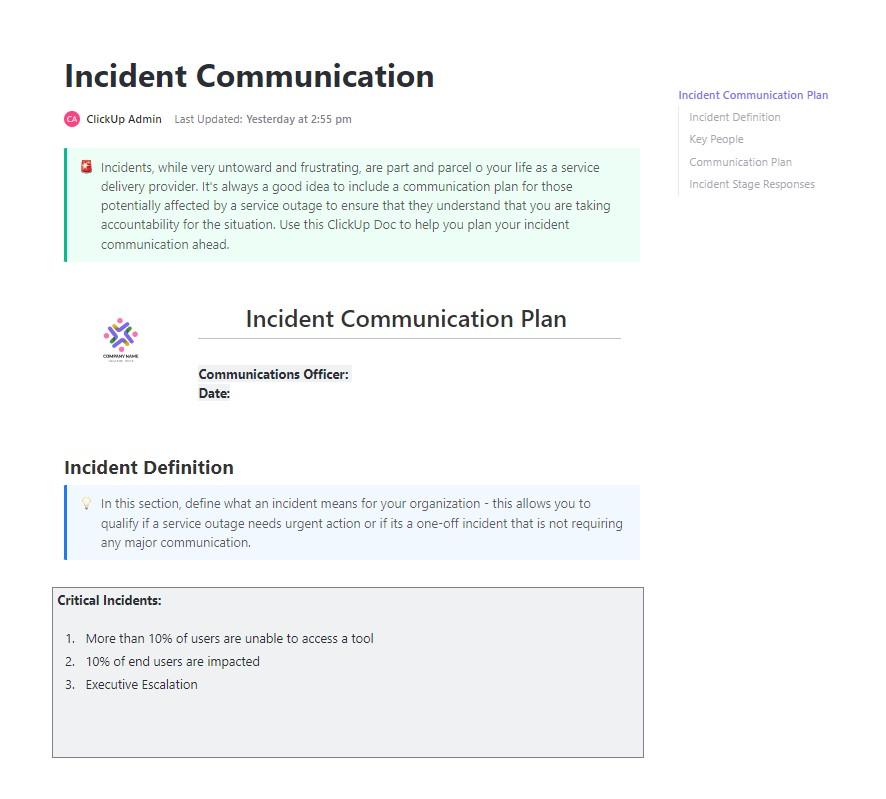
It’s important to have a comprehensive communication plan in place when incidents arise. With ClickUp’s Incident Communication Plan Template, you’ll have every tool needed to create an effective communication strategy for your team.
This template enables you to:
- Set up channels for clear and efficient incident communication
- Create detailed action plans with specific roles and responsibilities
- Outline procedures for updating stakeholders on progress of incident resolution
7. ClickUp Employee Communication Template
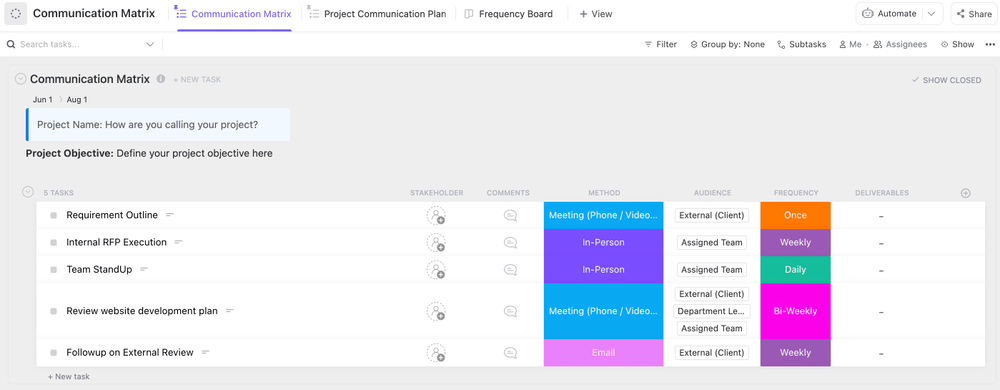
A solid employee communication template helps keep everyone on the same page, from daily check-ins to onboarding new team members. Employee communication is a key part of having a successful business.
ClickUp’s Employee Communication Template has everything you need to make sure you’re always in the loop:
- An intuitive visual layout for easy navigation
- Built-in collaboration and task tracking tools that help keep your team organized
- A centralized space to store all documents and messages, so that everyone is up-to-date with the latest info
8. ClickUp Team Communications and Meeting Matrix Template
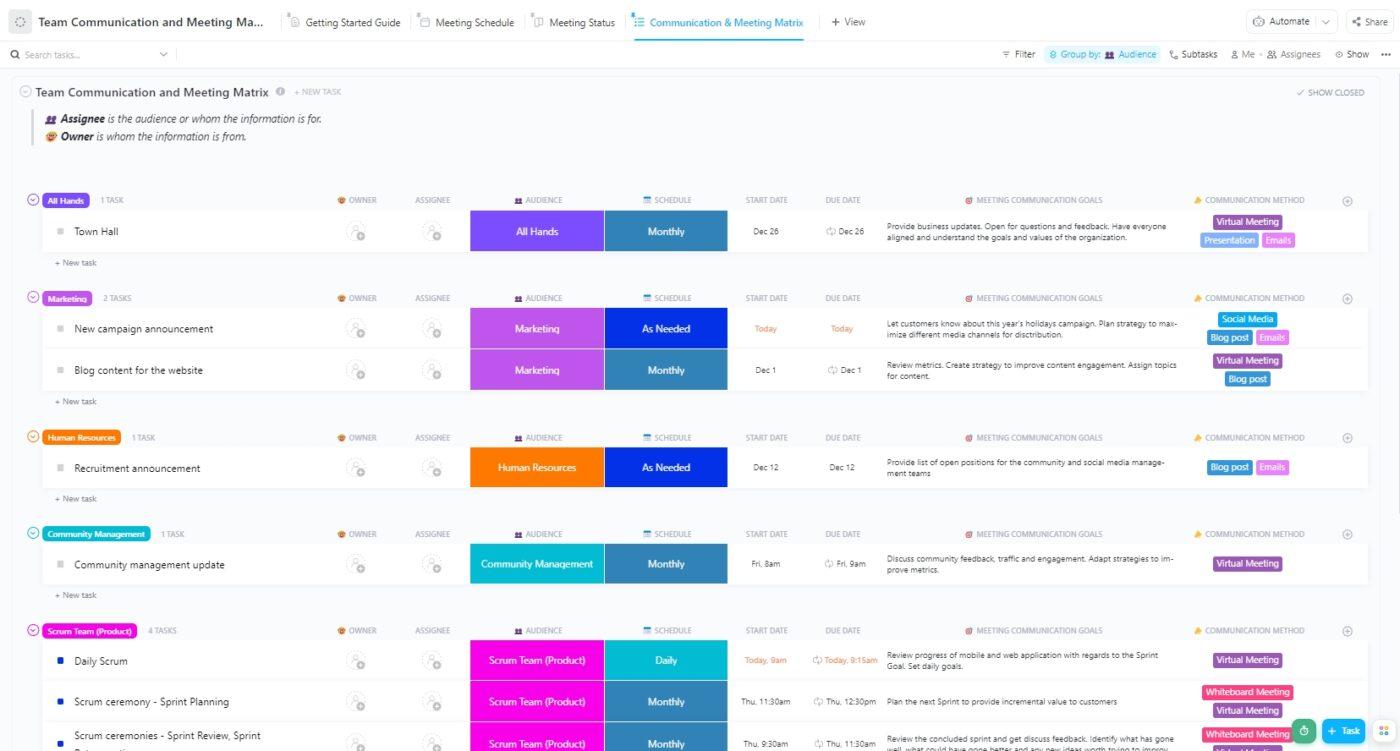
With ClickUp’s Team Communication and Meeting Matrix Template, you can organize your team’s activities with ease! This template provides an easy way to track who is responsible for what tasks, establish clear lines of communication between team members, and set up effective meeting schedules.
The Team Communication and Meeting Matrix Template helps you:
- Define roles and responsibilities for each project or task
- Establish guidelines for regular check-ins or stand-ups
- Create a timeline for upcoming projects or tasks
9. ClickUp Agency Client Health Tracker by Zenpilot
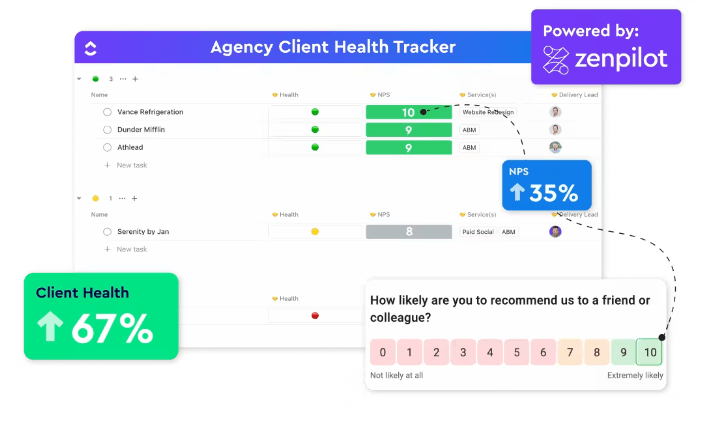
The ClickUp Agency Client Health Tracker from Zenpilot Template is an essential tool for agencies looking to improve their communication plan with clients. This customizable template allows businesses to track the health of their customer relationships, all in one centralized location. By staying ahead of client needs and driving customer satisfaction, this template can help agencies create the right communication plan for each client.
With this template, agencies can track important data points such as client satisfaction levels, touchpoints, and feedback. This information is critical for forming the right communication plan for each client.
By understanding each client’s unique needs and preferences, businesses can tailor their communication strategy to maximize engagement and drive satisfaction. In today’s competitive business landscape, fostering strong client relationships is more important than ever.
Check out these competitor analysis tools!
10. ClickUp Product Launch Checklist Plan Template
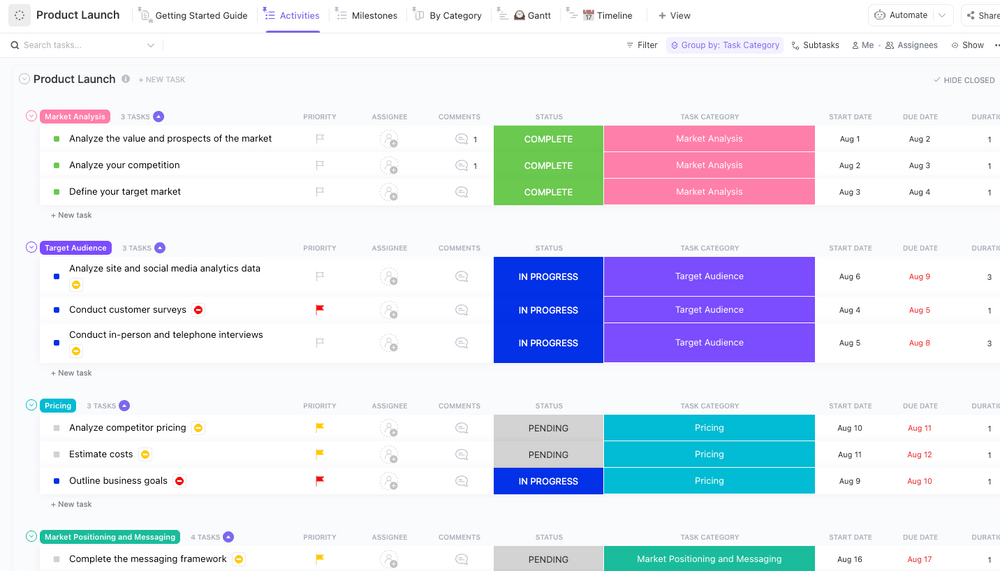
You’re launching a product. Congrats! The good thing is you don’t have to start from scratch when you access a product launch checklist that ensures everything gets done on time. ⏰
ClickUp’s product launch checklist plan template is designed to make sure you never miss a beat in your communication planning. The product launch process is a tricky beast and needs to be monitored.
Especially if your team works asynchronously and isn’t always collaborating in real-time, a product launch checklist that centralizes each important task in one place will help clear up any confusion for everyone on your team. This template includes:
- List view
- Board view
- Gantt view
- Timeline view
The template contains sections summarizing need-to-know information about a product launch as well as details on how best to use the checklist. Add team members to tasks and automate reminders to make sure you’re hitting your deadlines. Need to add a custom field? That’s doable too!
11. Jessica Stansberry Team Communication Plan Template in ClickUp

Sometimes you need a template to help you manage your team in one place. For that, try using the team communication hub template. It’s a folder-level template with every single feature you might need to organize and lead your team.
You’ll find everything from weekly task lists to an email management system so nothing falls through the cracks. Much like the other templates in this list, this one can work as a starting point.
If you’ve been thinking about designing a template for your own use from scratch—you can totally do it for free in ClickUp—but this custom-built template might help you save a few steps.
*It should be noted that this template is no longer free and costs $15. This template is not directly sold by ClickUp.
Check out these newsletter tools & newsletter templates!
12. Excel Project Communication Plan Template
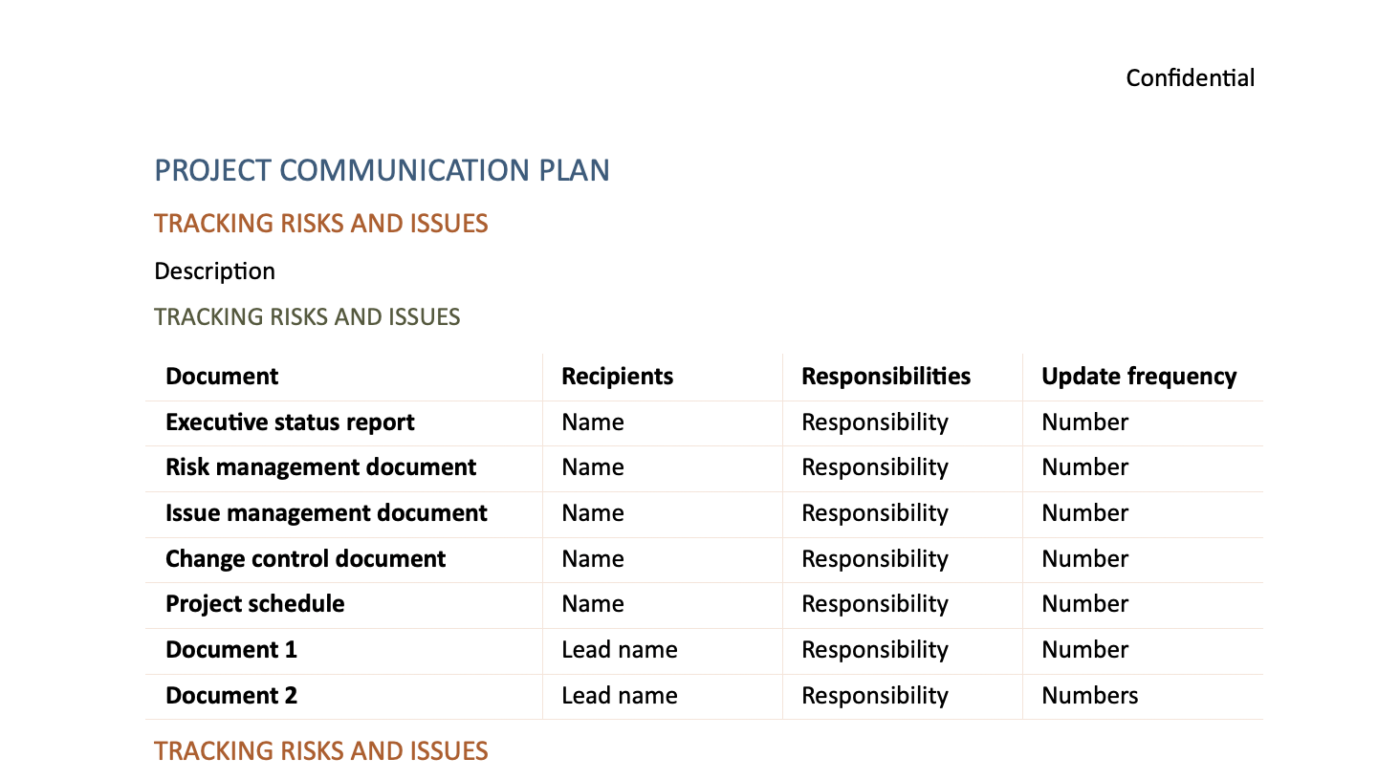
This template is an easy way to organize and track your communication plan among project stakeholders. Make sure everyone knows their specific roles and responsibilities within the project, as well as the different types and frequency of communication.
This template is an easy way to get started creating your project communication plans and to help ensure smooth, effective collaboration throughout the lifetime of the project.
Check out these fact sheet templates!
13. Google Sheets Project Communication Plan Template
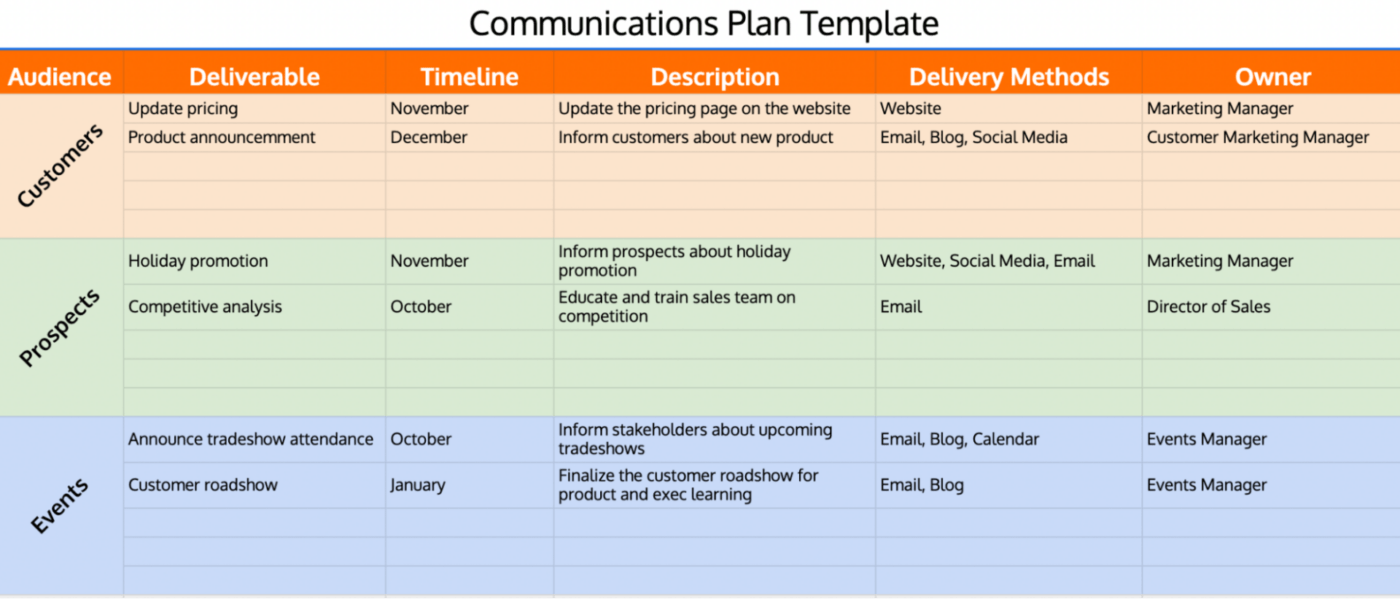
This Google Sheets template outlines easy matrix teams use to determine who they’re communicating with, how it’s being done, methods used, and who owns what task.
Easy right? As a bonus, the spreadsheet is color-coded and easy to share inside and outside your organization. The awesome thing about using a spreadsheet as a template for your communication plan is that looking across rows and columns gives you a high-level overview of all the specifics around that section. 📈
For example, taking a glance down the timeline column lets you visualize how the project will go and if the suggested timeline dates are realistic. Teams can also leave comments within each cell, which is great for communicating about the project in one place.
The next time you need to fire up a communication plan with lots of moving parts, bookmark this template and start getting organized.
14. Google Docs Internal Communication Plan Template by Template.net
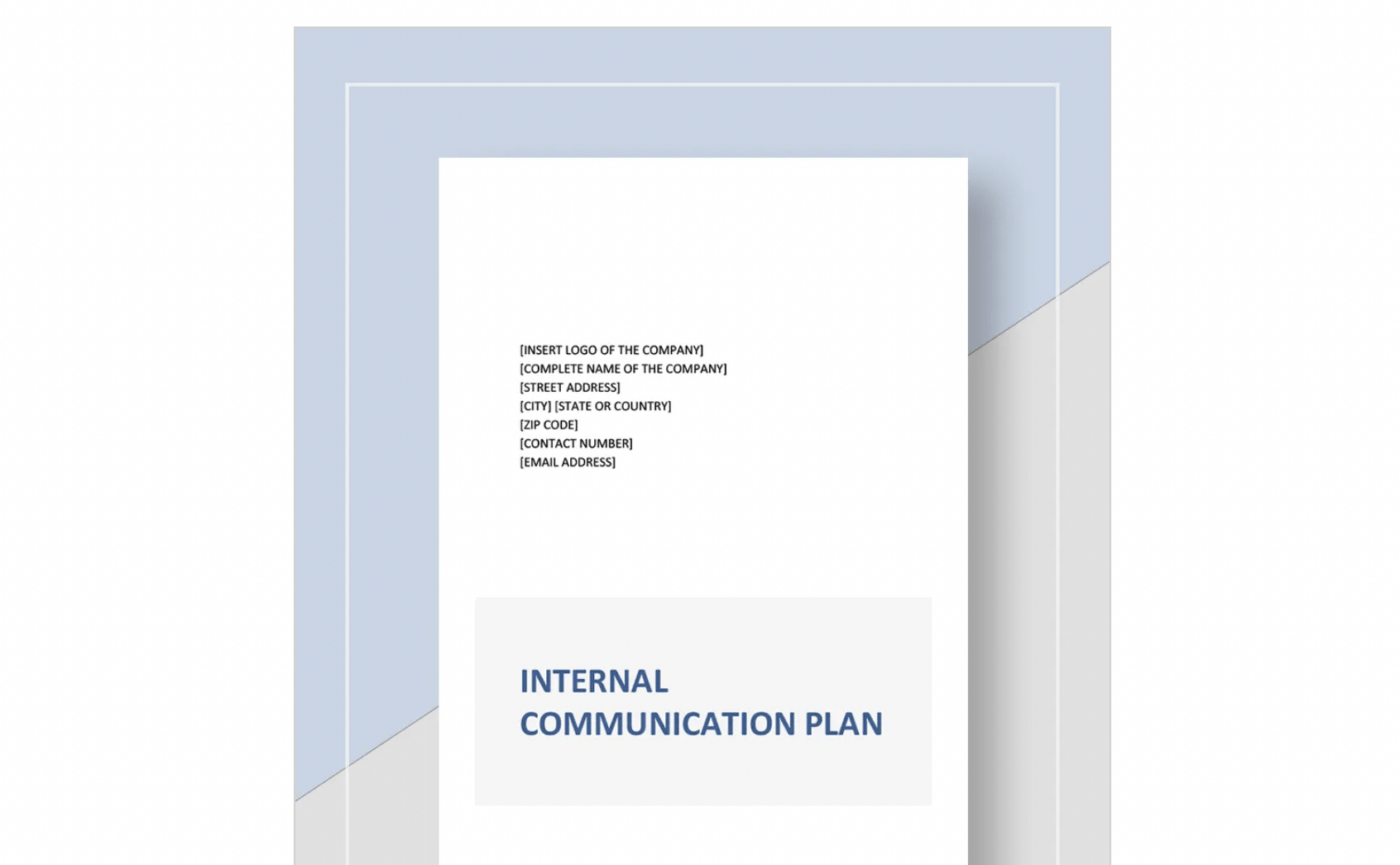
This template is a great resource for any team looking for a simple way to document the key objectives and strategies for effective internal communication. It can also work for your crisis communication plan as well.
Project managers can easily download the template for use in Word, Google Docs, or Apple Pages. The template ensures your communication plan is documented within a crisp framework.
Instead of using tables and color-coded cells, it’s designed to help project managers summarize each key section of their communication plan. The good thing is you can personalize it and add sections to your liking.
15. Microsoft Word Marketing Communication Plan Template
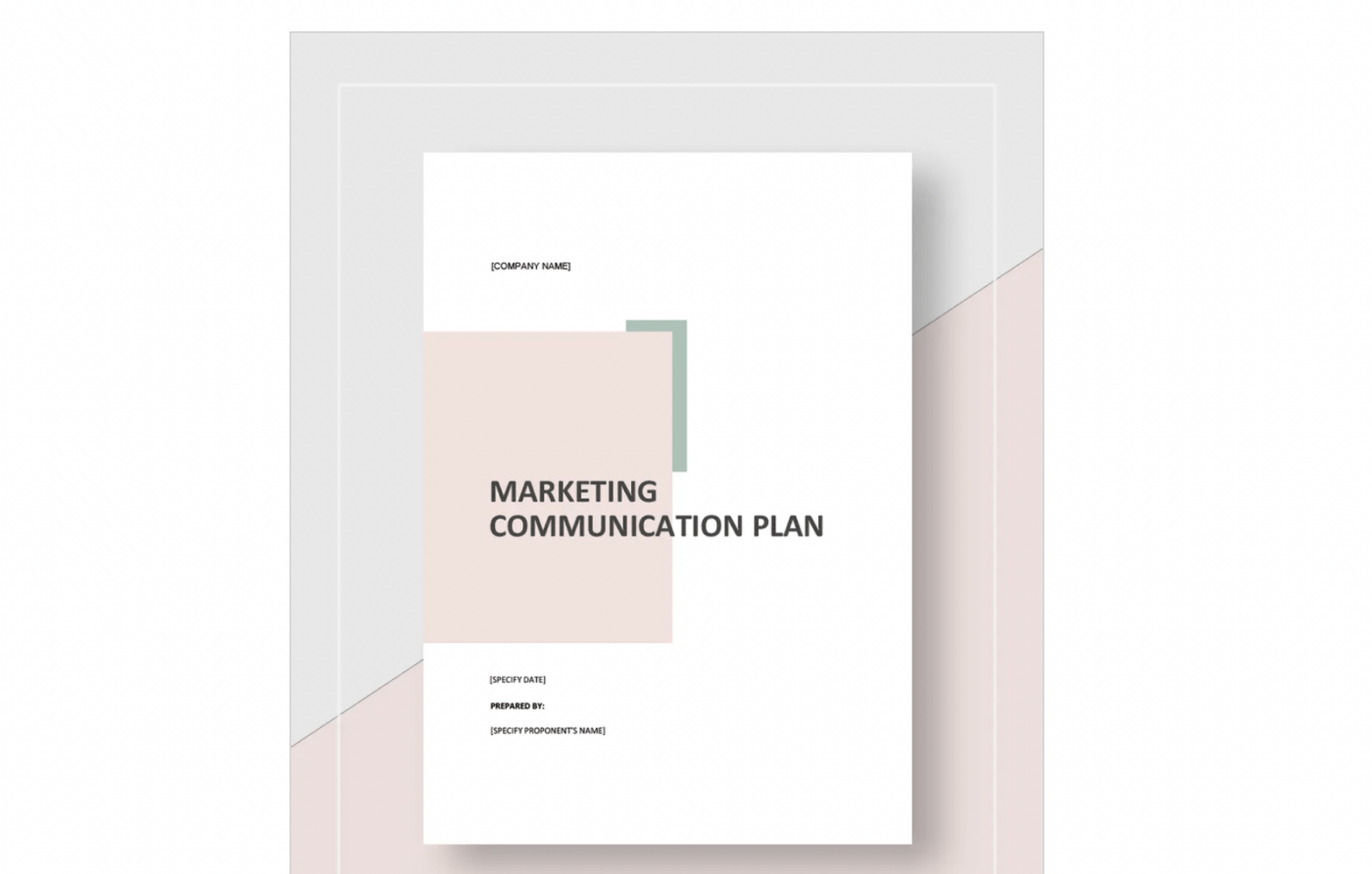
Prefer to use Microsoft Word? There’s a communication template for that too!
This Microsoft Word template is an easy-to-use tool for planning a comprehensive marketing communications plan. The template provides sections for developing your strategy and objectives, conducting research, creating your tactics and channels, budgeting for the plan, and monitoring and tracking results.📊
This template is a great communication plan example because it works as an essential tool for anyone looking to build a successful marketing communication plan from the ground up. The table of contents keeps everyone organized and makes sections easy to find.
Some of the sections included are:
- Strategy and objectives
- Company profile
- Summary of the current situation
- Indications
- Scope and timescales
- Message and value proposition
- Marketing
Communication Plan FAQs
1. How to write a communication plan?
Writing an effective communication plan involves a series of precise and thoughtful steps. The result should be a detailed, well-structured document that lays down groundwork for strategic communication and tracks your business’s progress towards its goals. Let’s walk through the process:
- Set Defined Communication Goals and Objectives: Establishing your goals and objectives is the vital first step. They set the foundation and direction for your communication plan. It’s crucial to have specific, measurable, attainable, relevant, and time-bound (SMART) objectives.
- Identify Your Target Audience: Know who you’re communicating with. Understanding your target audience informs the type of messaging you use, the platforms you choose, and the overall tone of your communication. This might include stakeholders, teammates, customers, or other businesses. Factor in the demographics, psychographics, and any other relevant characteristic about your audience.
- Articulate Your Key Messages: Create clear, concise messages that resonate with your target audience. These messages should be aligned with your business’s values, mission, and objectives. Remember to keep the audience in mind when crafting these messages to ensure they are engaging and relatable.
- Specify The Communication Channels: Determine where and how you’re going to communicate. This involves picking the right channels that will best reach your target audience. Communication channels could be anything from emails, newsletters, social media platforms, meetings, press releases, to webinars. The choice depends significantly on your audience’s behavior and preferences, and the nature of the messages.
- Construct a Communication Timeline: This is essentially your action plan. It indicates when each part of your communication strategy will be implemented and by whom. This timeline helps keep your team on track, providing a visual representation of key dates and milestones.
- Allocate Resources: Determine what resources you need for the successful execution of your plan. This may comprise the people involved, technology and tools, and budget allocation. By identifying the necessary resources, you can better plan and mitigate potential bottlenecks or issues down the line.
- Implement Measurement Tools: Finally, it’s essential to track the outcomes of your communication plan. Defining success metrics lets you assess how well your communication plan is working and allows you to adjust the strategy as needed. Factors might include the reach of your messages, the level of engagement, or the conversion rate.
- Regularly Review and Update: A communication plan is not a static document; it should be continually reviewed and updated. Regular audits allow you to adjust the plan to meet any changes in your business landscape, audience behavior, or even project specifications. This way, your communication strategy stays relevant, effective, and aligned with your evolving organizational goals and objectives.
2. How often should project communication plan templates be updated?
It’s a good idea to review and update your communication plan regularly, at least once a quarter or whenever significant changes occur in your business or industry.
This will help ensure that your messaging remains relevant and aligned with your objectives, and that you are using the most effective channels and tactics to reach your target audiences.
3. How do I measure the success of my communication plan?
Measuring the success of your communication plan depends on your specific goals and objectives. Common metrics include reach (the number of people who saw your message), engagement (how many people interacted with your message), and conversion (how many people took action based on your message).
Plan Your Next Project with Communication Plan Templates
Though useful, communication templates are just one tool that makes up a successful communication strategy. Additional elements like an effective project management system, a well-thought-out strategy, and tight collaboration between team members are essential.
To ensure a successful communication strategy, consider the tools, resources, and strategies you have available — a lot of these are free (like the ClickUp template library).
By taking the time to create an effective communication plan, you ensure that you have a successful strategy in place to ensure that everyone is on the same page and that your team is able to reach its goals.





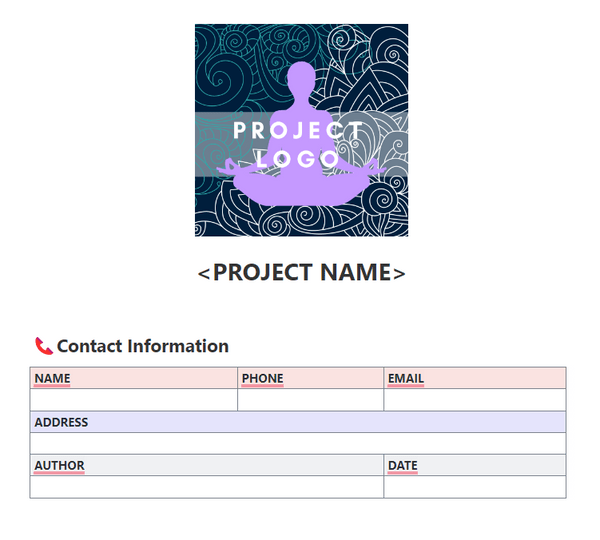
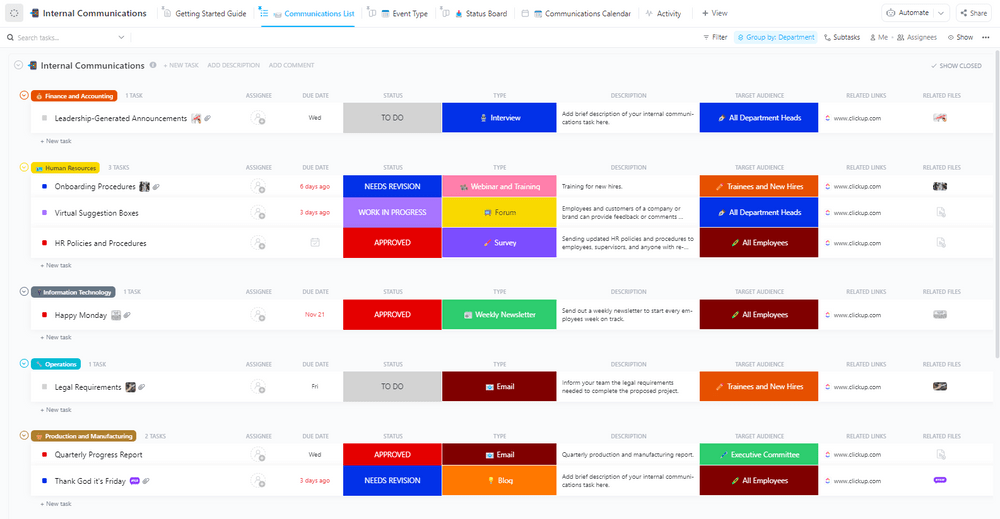
Questions? Comments? Visit our Help Center for support.