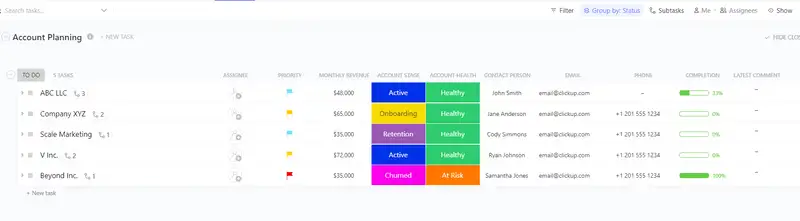Planning for the success of your long-term customers is essential for business growth. But deciding what to prioritize and how to measure progress can be a challenge. That's where ClickUp's Account Planning Template comes in!
The Account Planning Template helps you quickly create plans that are tailored to each customer, so that you:
- Gain clarity on the goals and objectives of each account
- Identify key stakeholders, leverage points, and areas of improvement
- Track progress across all accounts in one central location
Whether it’s aligning teams around customer success or monitoring performance over time, this template will help ensure that your accounts reach their full potential!
Benefits of an Account Planning Template
Account planning templates help sales teams stay organized and on track with each client's needs. Benefits include:
- A clear view of each customer's objectives, goals and timeline
- Increased collaboration between sales and other departments
- More efficient use of resources, time and budget
- Greater knowledge of customer needs and preferences
- Improved customer satisfaction and loyalty
Main Elements of an Account Planning Template
ClickUp's Account Planning Template is designed to help you keep track of your accounts and contacts. This List template includes:
- Custom Statuses: Mark task status such as Blocked, Complete, In Progress, In Review, and To Do to keep track of the progress of each account
- Custom Fields: Use 8 different custom attributes such as Account Stage, Team, Email, Contact Person, and Completion, to save key information about each account
- Custom Views: Open 5 different views in different ClickUp configurations, such as the Timeline, Gantt, Accounts per Stage, Accounts, and Getting Started Guide, so that all the information is easy to access and organized
- Project Management: Improve account tracking with time tracking capabilities, tags, dependency warnings, emails, and more
How to Use an Account Planning Template
To make the most of your account planning process, follow these steps:
1. Gather the necessary information
Before you can begin to plan, it’s important to have a clear understanding of your current situation. Do research on the company, existing customers, and potential new customers. Collect data such as customer trends, sales figures, and competitor activity.
Use Dashboards in ClickUp to organize and store all the necessary information.
2. Set a goal for the account planning process
Once you’ve gathered the necessary information, create a goal for the account planning process. This will help you stay focused and give you something to work towards.
Use Goals in ClickUP to set a goal and track your progress.
3. Identify key accounts
Identify the key accounts that you want to focus on. These should be the accounts with the greatest potential for growth and profit.
Use Board view in ClickUp to organize your key accounts in a visual format.
4. Create an action plan
Create an action plan that outlines what you need to do in order to reach your goal. This plan should include steps for reaching out to existing customers, expanding to new markets, and developing relationships with potential customers.
Create tasks in ClickUp for each of the action items that you need to complete.
5. Monitor progress
Once your action plan is in place, it’s important to track your progress and make sure that you’re on track to reach your goal.
Use Gantt charts in ClickUp to monitor your progress and ensure that tasks are completed on time.
6. Evaluate results
Once the account planning process is complete, take some time to evaluate the results. This will help you understand what worked and what didn’t, and what you can do differently in the future.
Use Milestones in ClickUp to track and evaluate the results of your account planning process.
Get Started with ClickUp's Account Planning Template
Sales professionals can use this Account Planning Template to help everyone stay on the same page when it comes to strategizing and organizing customer accounts.
First, hit “Add Template” to sign up for ClickUp and add the template to your Workspace. Make sure you designate which Space or location in your Workspace you’d like this template applied.
Next, invite relevant members or guests to your Workspace to start collaborating.

Now you can take advantage of the full potential of this template to plan accounts:
- Use the Timeline View to plan out when tasks need to be completed
- The Gantt View will help you visualize progress and plan out tasks in more detail
- The Accounts per Stage View will give you a high-level overview of the progress of each account
- The Accounts View will help you organize and manage all of your accounts and tasks
- The Getting Started Guide View will help you get up and running quickly and efficiently
- Organize tasks into five different statuses: Blocked, Complete, In Progress, In Review, To Do, to keep track of progress
- Update statuses as you progress through tasks to keep stakeholders informed of progress
- Monitor and analyze tasks to ensure maximum productivity
Get Started with Our Account Planning Template Today