

Sure, Notion is a quality knowledge management tool that lets you manage your wiki, meeting notes, and projects in one place.
However, when it comes to complex projects and larger teams, Notion doesn’t have it all.
This note taking app fails to provide advanced task management functionalities that can truly empower work collaboration.
And for this very reason, many teams look for apps similar to Notion.
In this article, we’ll give you a comprehensive Notion app review to help you decide if it suits your team’s needs or not. We’ll also give you 15 great Notion alternatives in case you want to say no to Notion.
What Is Notion?
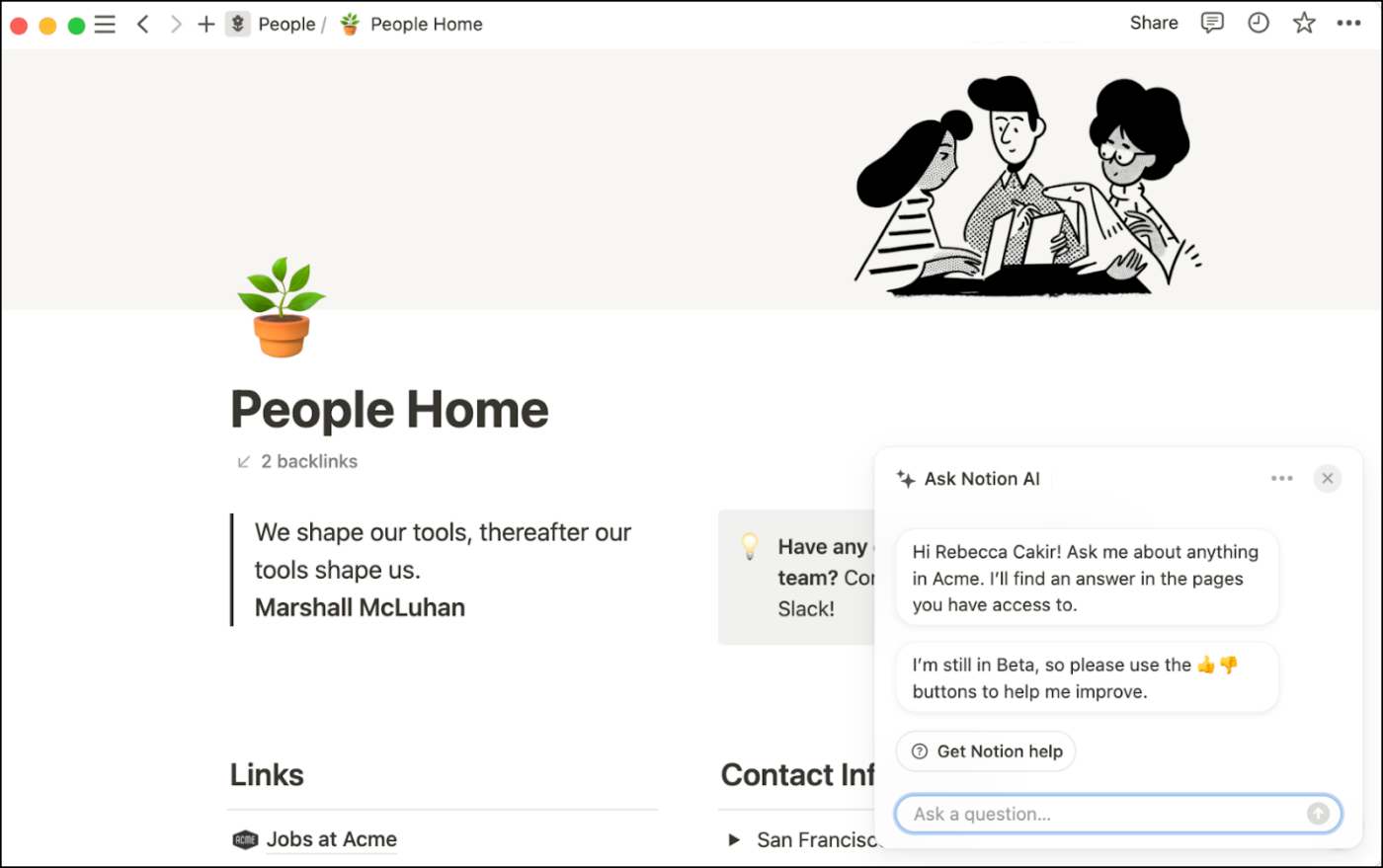
Notion is a popular productivity application that aims to unify your company’s work processes.
It’s a common workspace for your team to collaborate, capture ideas, and manage projects together.
With a clean kanban board interface, Notion simplifies the process of creating, storing, and collaborating over detailed project documents.
Notion allows both public and private sharing of documents, giving teams the flexibility to work together in a secure way. Project progress can be tracked with built-in timeline views, or any other custom view you create. Notion also makes it easy to keep track of project budgeting and resource allocation. With powerful search capabilities, all documents are quickly accessible and organized. Notion is a great tool for teams of any size who need to manage their projects and collaborate in a secure environment.
Notion also has AI-powered capabilities to help you stay on top of tasks. It can suggest relevant items and prioritize them based on urgency, importance, and due date. Plus, if you’re stuck with a project or task, their AI note taking assistant will offer advice and resources to get it done faster. With Notion’s AI capabilities, your projects are in good hands.
However, Notion also has limitations when compared to other task-management tools.
Let’s dive in!
Notion Pain Points
While Notion is a good knowledge base program, it isn’t perfect.
Here are a few issues that hold it back from being the perfect solution for your needs:
- Notion can’t compete with dedicated project management tools. Notion wants to market itself as a project management alternative. However, it lacks a lot of the task management features that you’d expect from one.
- It’s complicated to work with. Notion’s selling point is its customizability. You can customize your docs on a project-by-project basis to get the best out of them. Unfortunately this extensive customizability makes onboarding difficult as it can be overwhelming for most novice users. Additionally, as everyone is continuously editing documents, you can’t establish a consistent workflow.
- Limited offline features. When using Notion offline you’re unable to use embedded and synced blocks.
- Limited integrations. Even though Notion claims to be a task management tool, it offers little help to manage your Google calendar schedules and other popular tools.
15 Best Notion Alternatives for 2024
Here are 15 great Notion alternatives to help solve your note taking and team collaboration needs:
1. ClickUp

Mange all your work in one place with ClickUp Docs. ClickUp Docs can be used to crease wikis, agendas, notes, detailed databases, and more to store important company and project documents. And what’s more, Docs connect seamlessly to your existing tasks, projects, and workflows, allowing you to streamline your work and keep all related resources in one place.
With ClickUp’s Docs, you can:
- Store document folders alongside each individual project for easy access
- Nest pages within documents to further categorize them and create subsections
- Activate the author setting to show the Doc creator and contributors
- Select a custom cover image from the gallery, your desktop, a link, or the Unsplash library
- Adjust the font size (small, normal, large) for easy viewing
- Use rich text formatting options to customize and create notes and detailed documents
- Edit the access rights for sensitive documents to ensure that privacy is maintained
- Make your docs publicly available, if you want
- Let Google index your articles and databases to show up in search results
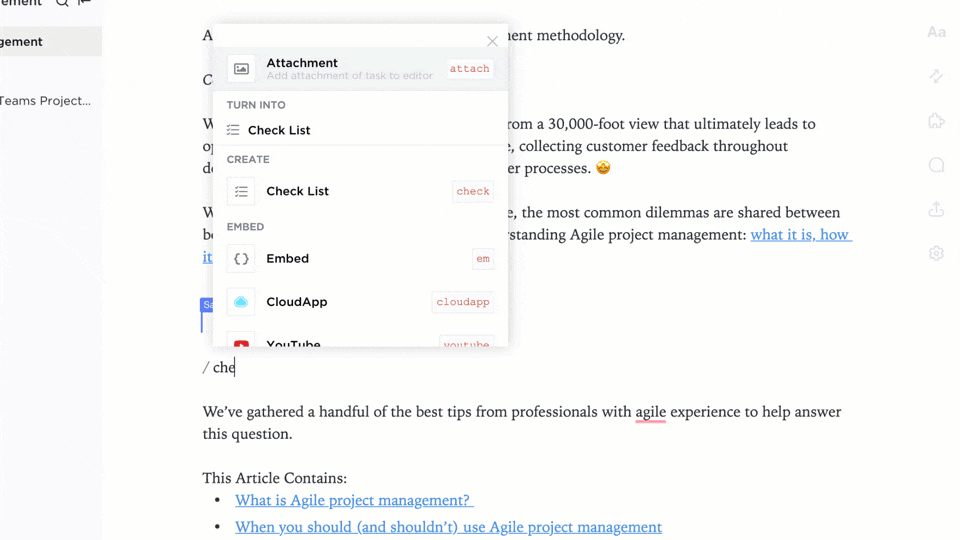
It’s the perfect replacement for Notion’s databases. The major difference is that ClickUp has tons of project management features to go alongside it.
ClickUp AI

ClickUp AI is an AI writing tool within ClickUp Docs that helps you write faster. It offers a range of features to help you quickly draft content, from generating topic ideas and research plans to providing instant feedback on grammar, spelling, and flow.
Looking for more AI project management tools? Check out these Copy AI alternatives!
ClickUp Notepad
If Notion thrives on note-taking, ClickUp’s Notepad could give it a run for its money.
ClickUp’s Notepad is the perfect place to quickly jot down any thoughts or ideas that come to mind.
Unlike many other note apps that only let you add plain text, notes in ClickUp come with rich text formatting and the ability to add checklists or code snippets.
You’ll have no trouble fleshing out an idea or making a notation in the Notepad before sharing it with your team.
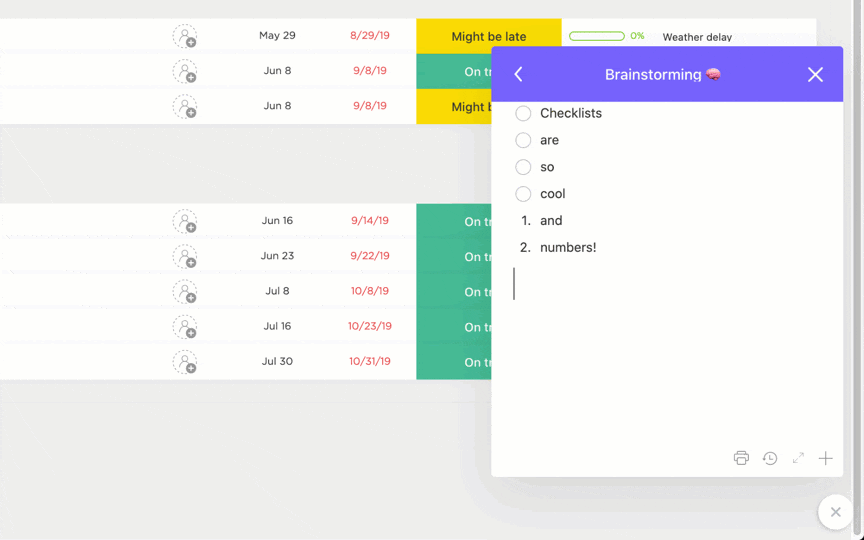
Using rich text formatting in ClickUp’s Notepad
ClickUp pros
- Custom views with saveable layouts
- Intuitive user interface
- Powerful Comments
- Custom access rights
- Native time monitoring support
- Can work offline
- Powerful Integrations
- ClickUp API
- Powerful ClickUp desktop app for Windows and macOS
- Fully functional mobile app for iOS and Android
ClickUp limitations
- Not all ClickUp views are available on the mobile app… yet!
ClickUp pricing
- Free Forever Plan (best for personal use)
- Unlimited Plan (best for small teams ($7/member per month)
- Business Plan (best for mid-sized teams ($12/member per month)
- ClickUp AI is available on all paid plans for $5 per Workspace member per month
ClickUp customer ratings
- G2: 4.7/5 (3000+ reviews)
- Capterra: 4.7/5 (2000+ reviews)
2. Evernote
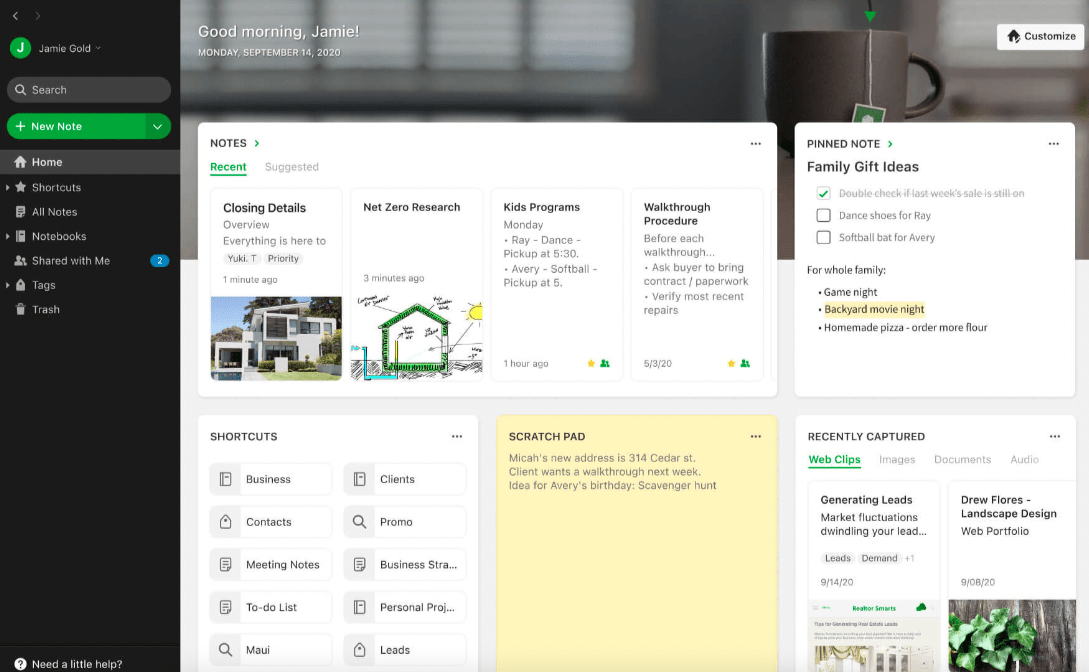
If you’re looking for cool apps like Notion, Evernote is a popular note taking app that has been around for years.
Its simplicity and cross-platform syncing capabilities have made it the go-to productivity app for many people.
Evernote key features
- Intuitive user Interface
- Cross-platform syncing capabilities on their mobile and desktop app
- Can share notes to social media
- Evernote templates
- Speech to text and keyboard support for notes
Evernote pros
- Easy to use
- Available on Windows, macOS, Android, and iOS
- Offline note making support
- Integrates with a project management tool like Asana
Evernote limitations
- Limited free plan that holds free plan users to 1 notebook and 50 notes
- Limited use for project or task management
- No unlimited storage, unlike most other wiki tools
A note-taking app with a limit on note-keeping?
Evernote pricing
- Free
- Personal: $14.99
- Professional: 17.99
Evernote customer ratings
- G2: 4.4/5 (1800+ reviews)
- Capterra: 4.4/5 (6500+ reviews)
Check out our in-depth Notion vs. Evernote comparison.
3. ProofHub
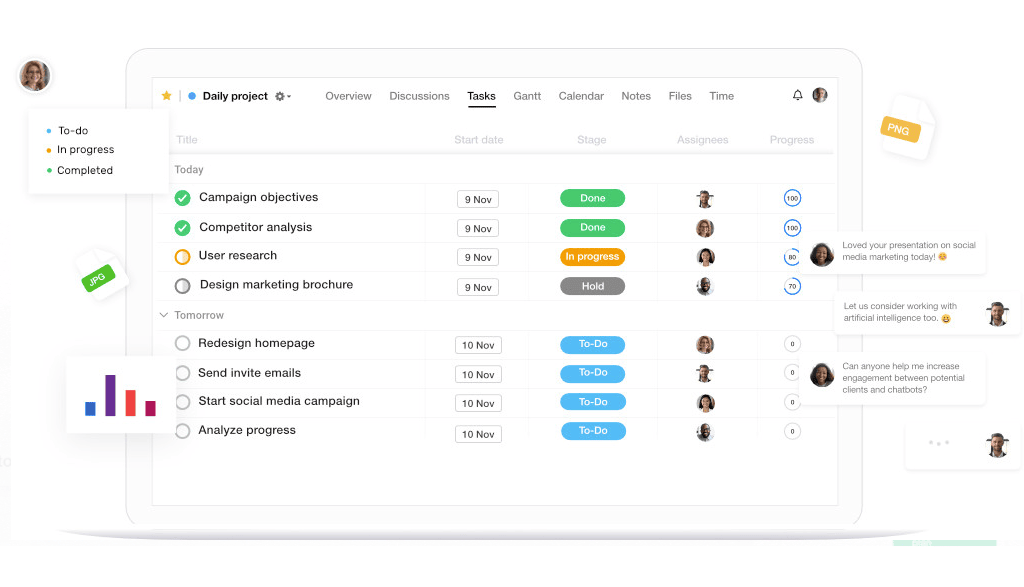
ProofHub is an all-in-one project management and team collaboration software with note taking being one of its core capabilities.
Apart from note taking, you can also accomplish various aspects of project management and team collaboration using ProofHub.
ProofHub key features
- Dedicated notes section with topic-specific notebooks
- Multiple project views like boards, timeline, and table view
- Powerful team collaboration such as in-built chat, discussions, and proofing
- Productivity management features like time tracking and reporting
ProofHub pros
- All-in-one work management platform
- Create unlimited notes and wikis
- Add comments and attach files to your notes
- Store multiple notes together in a Notebook to keep things neatly organized
ProofHub limitations
- No single sign-in on Google
- Notification management could be improved
ProofHub pricing
- Essential: $45/month for unlimited users
- Ultimate Control: $89/month for unlimited users
ProofHub customer ratings
- G2: 4.5/5 (60+ reviews)
- Capterra: 4.5/5 (65+ reviews)
4. Google Keep

Google Keep is a simple yet powerful note-taking and to-do list app.
With a user-friendly mobile app, it’s no surprise that it’s one of the most downloaded apps today.
But, if you need a more dynamic productivity app, maybe Google Keep isn’t worth keeping.
Google Keep key features
- Simple UI for optimal user experience
- Unlimited and seamless sync across all Google devices
- The Google Keep note-taking software can group notes via labels
- The software supports handwriting notes
Google Keep pros
- Can include and read plain text or code snippets
- This note and list app supports automatic saving
- The software can set location and time-based reminders for notes
- Supports drag and drop organizational functions
Google Keep limitations
- No themes for added customizability
- Poor project management capabilities
- No dedicated Windows, Linux, or Mac desktop app
Google Keep pricing
Google Keep is completely free.
Google Keep customer ratings
- G2: 4.5/5 (1200+ reviews)
- Capterra: N/A
Compare Google Keep Vs OneNote!
5. Workflowy

Workflowy is another tool dedicated to simplifying the note-making process.
With robust wiki and to-do list app features, Workflowy is sure to streamline your knowledge building activities.
But is it one of the best notion alternatives?
Let’s find out.
Workflowy key features
- Rich text editing options
- Deep nesting capabilities for detailed documents
- A structured interface that’s functional and accessible
Workflowy pros
- Supports task and project creation
- User experience is quick and efficient
- Quick cross-platform syncing
Workflowy limitations
- Poor functions on a mobile web browser
- Infrequent product updates
- No open-source functionality
Check out some other Workflowy alternatives in this post.
Workflowy pricing
Workflowy offers free and paid plans starting at $4.99/month.
Workflowy customer ratings
- G2: 4.3/5 (15+ reviews)
- Capterra: N/A
Bonus: Notion Vs Todoist!
6. nTask
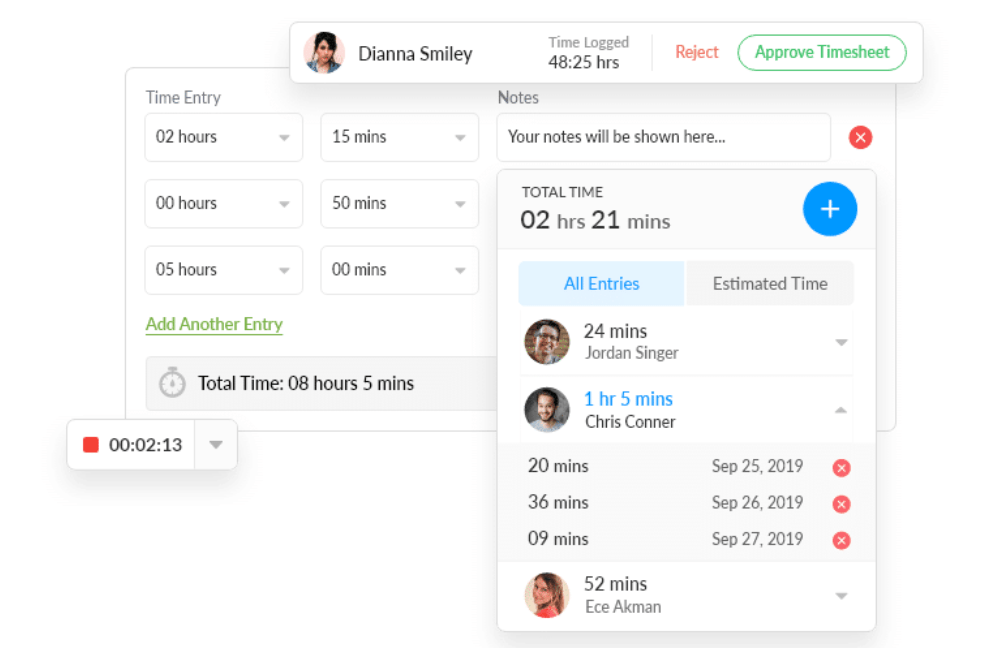
As one of the popular task management tools, nTask has several features that make it an excellent Notion alternative.
With nTask, you can collaborate on projects, set deadlines for teams, and create a project-related knowledge base on a single platform.
However, it doesn’t have a desktop app yet.
nTask key features
- Checklists for task management
- Kanban boards to manage workflows
- Time tracking and timesheet reporting that help boost productivity
- Gantt charts to plan, manage, and visualize projects
nTask pros
- Allows easy collaboration
- Supports risk management
- Allows online meeting management
nTask limitations
- Few customization options
- Poor customer support
- No dedicated app for desktop users
nTask pricing
- Premium: $3/month per user, billed annually
- Business: $8/month per user, billed annually
- Enterprise: Contact for pricing
nTask customer ratings
- G2: 4.5/5 (10+ reviews)
- Capterra: 4/5 (10+ reviews)
7. Microsoft OneNote
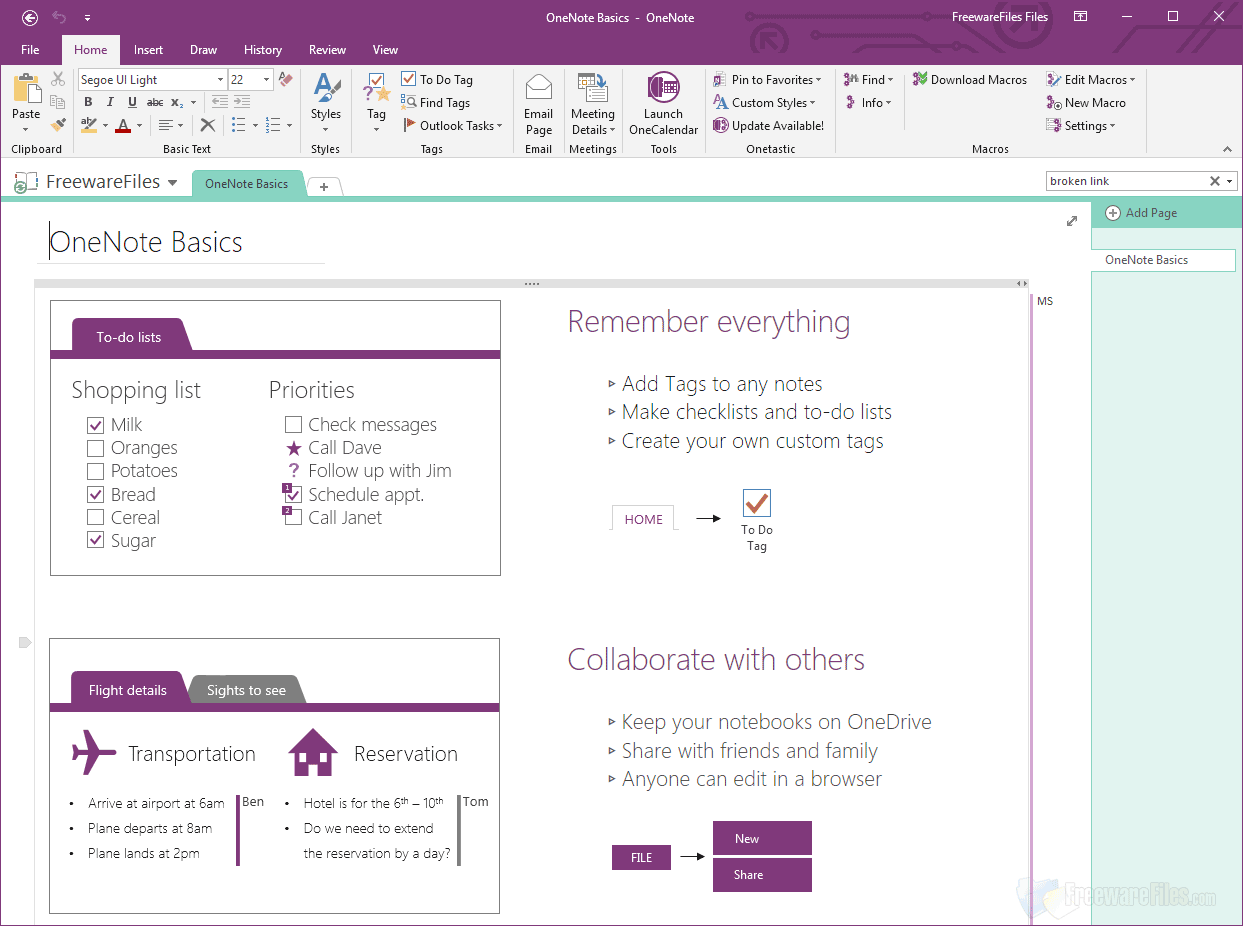
Microsoft OneNote is Microsoft’s version of a docs collaboration and to-do list app. It allows users to easily create, share, and collaborate on databases.
Let’s see if Microsoft OneNote has more than one good feature that can make it one of the best notion alternatives.
And if you’re struggling to separate this note app from a plethora of others, check out these OneNote alternatives and compare OneNote to Notability.
Microsoft OneNote key features
- OneNote template for note taking and more
- Streamlined user experience with an intuitive interface
- Multiple themes for added customizability
- Powerful text editor that can add music and screen clippings
- Flexible note encryption
- Good note organization with folders
Microsoft OneNote pros
- Ease of adding comments to docs
- Integrates seamlessly with any other Microsoft product
- The OneNote notes app has tons of font options
- Simple note sharing via email or URL
Microsoft OneNote limitations
- The mobile app interface can be crammed
- Lacks project or task management capabilities
- The OneNote note-taking software can’t automatically sort notes
Microsoft OneNote pricing
Microsoft OneNote is completely free.
Microsoft OneNote customer ratings
- G2: 4.5/5 (1600+ reviews)
- Capterra: 4.5/5 (700+ reviews)
Compare Microsoft OneNote vs Notion!
8. monday.com

Monday.com is another task management and productivity app that can help you manage your work better.
With an intuitive, customizable platform, it helps you organize projects, visualize data the way you want, and automate tasks that slow you down.
Let’s see if monday.com can take away those Monday blues!
monday.com key features
- Ready-to-use templates
- Offers integration with other tools like Google Drive, Outlook, Slack
- Allows customizable automations
- It lets you create custom dashboards
monday.com pros
- Multiple views for your projects
- Mobile app to manage work on the go
- Gantt charts to visualize project progress
monday.com limitations
- Can’t assign comments to team members
- Activity logs limited to board and item
- Offers minimal features in its free plan
monday.com pricing
monday.com has a free plan with unlimited boards and more than 200 templates. Its paid plan starts at $8/user per month.
monday.com customer ratings
- Free
- Basic: $9/member per month
- Standard: $12/member per month
- Pro: $19/member per month
- Enterprise: Contact sales
9. Coda
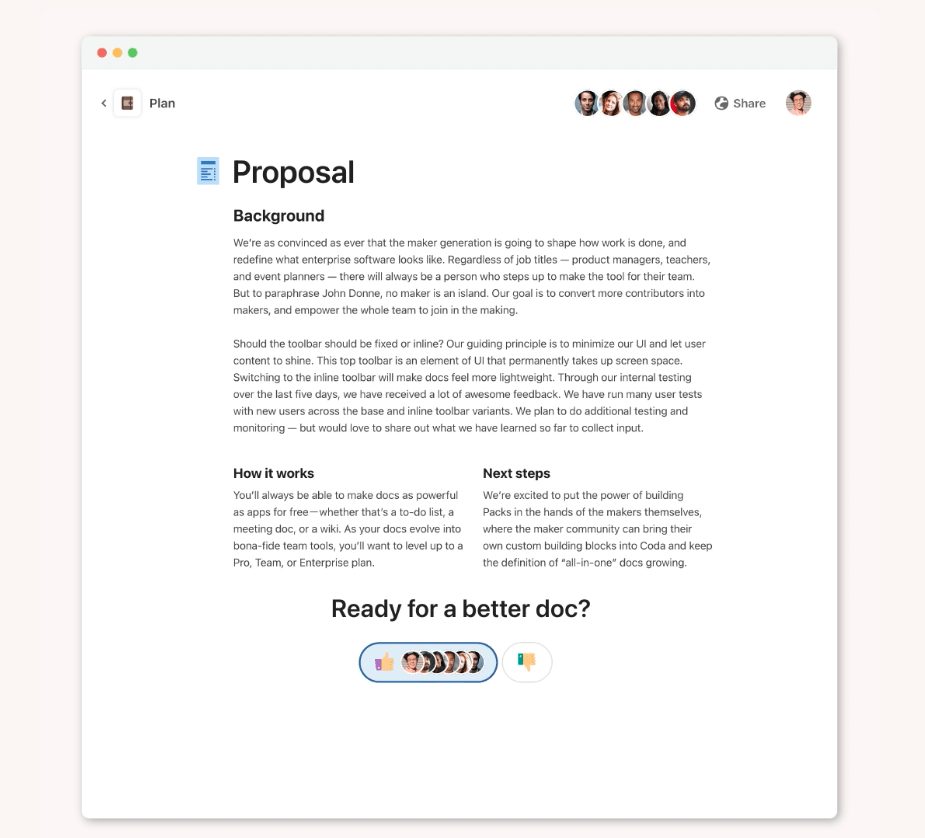
Another excellent Notion alternative is Coda. It’s a comprehensive note taking app that lets you take control of all your project documents from a single software.
Coda is the Yoda of word-processing, spreadsheet, database management, and team collaboration.
A force to reckon with!
Coda key features
- Provides powerful word-processing, spreadsheet, and database functions
- Easily integrates with other apps
- Offers different customizable views
- Coda has a wide collection of templates
Coda pros
- Has a very user-friendly interface
- Allows automations for mundane tasks
- Offers flexible doc building options
Coda limitations
- The free version supports a limited number of pages and tables
- Doesn’t have a dedicated desktop app
- Way more expensive than Notion
Coda pricing
- Free
- Pro: $12/month per user
- Team: $36/month per user
- Enterprise: Contact for pricing
Coda customer ratings
- G2: 4.7/5 (140+ reviews)
- Capterra: 4.7/5 (60+ reviews)
Check out these Coda alternatives if you’re not so sure about this tool.
10. Asana

Asana is a great project management software for teams who want to coordinate work better and make responsibilities clear.
You can break down plans into tasks, define goals, and integrate the app with your favorite productivity tools.
So, is Asana the right tool for you?
Let’s see about that; you might have to do some yoga asanas to bring your peace of mind back after using it.
Asana key features
- Lets you add and assign tasks
- You can define rules to automate routine tasks
- Its timeline view allows you to create Gantt charts in minutes
- The milestones feature helps identify important work and critical points in your project
Asana pros
- Offers 100+ integrations for smoother collaboration
- Provides 50+ templates to set up workflows
- Offers private and comment-only projects to protect sensitive data
Asana limitations
- You can’t set multiple assignees for a task
- Asana has a limited free version
- New users can find the user interface confusing due to too many features
Asana pricing
- Basic: Free
- Premium: $10.99/month per user
- Business: $24.99/month per user
- Enterprise: Contact for pricing
Asana customer ratings
- G2: 4.3/5 (7300+ reviews)
- Capterra: 4.4/5 (9800+ reviews)
Learn why you should choose ClickUp over Asana!
11. Basecamp
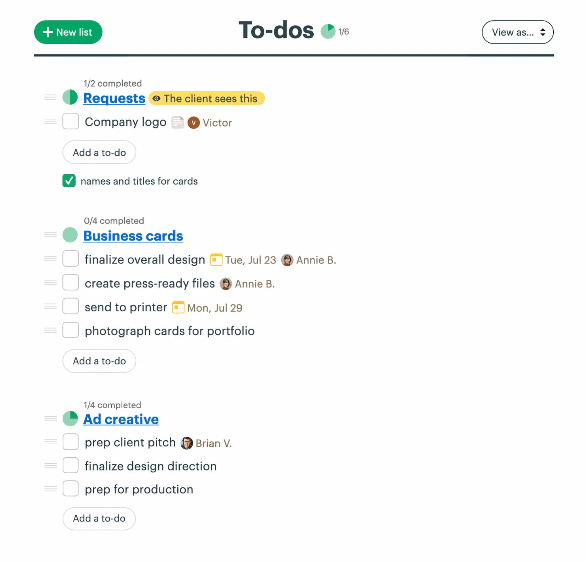
Basecamp is an all-in-one project management and team collaboration software.
It lets you track project progress, manage relevant documents, and communicate effectively with your team.
Can Basecamp help you set a successful project management camp?
Let’s find out.
Basecamp key features
- Offers a dedicated space to share documents, files, and images
- In-built calendar to manage schedules
- To-do lists feature with due dates
- Basecamp’s exclusive hill charts to track work
Basecamp pros
- Facilitates simplified task management
- Message board keeps conversations organized
- Basecamp allows client access to keep everyone in the loop
- Let’s you forward emails into Basecamp for team discussion
Basecamp limitations
- This tool lacks customization for complex projects
- You can’t set task priorities
- You can’t define custom task statuses as per your project
Not sure about Basecamp? Check out its top alternatives.
Basecamp pricing
- Unlimited users: $299/month, billed annually
- For freelancers, startups, or smaller teams: $15/month per user
Basecamp customer ratings
- G2: 4.1/5 (4700+ reviews)
- Capterra: 4.3/5 (10000 reviews)
Bonus: Notability alternatives
12. ProProfs Project
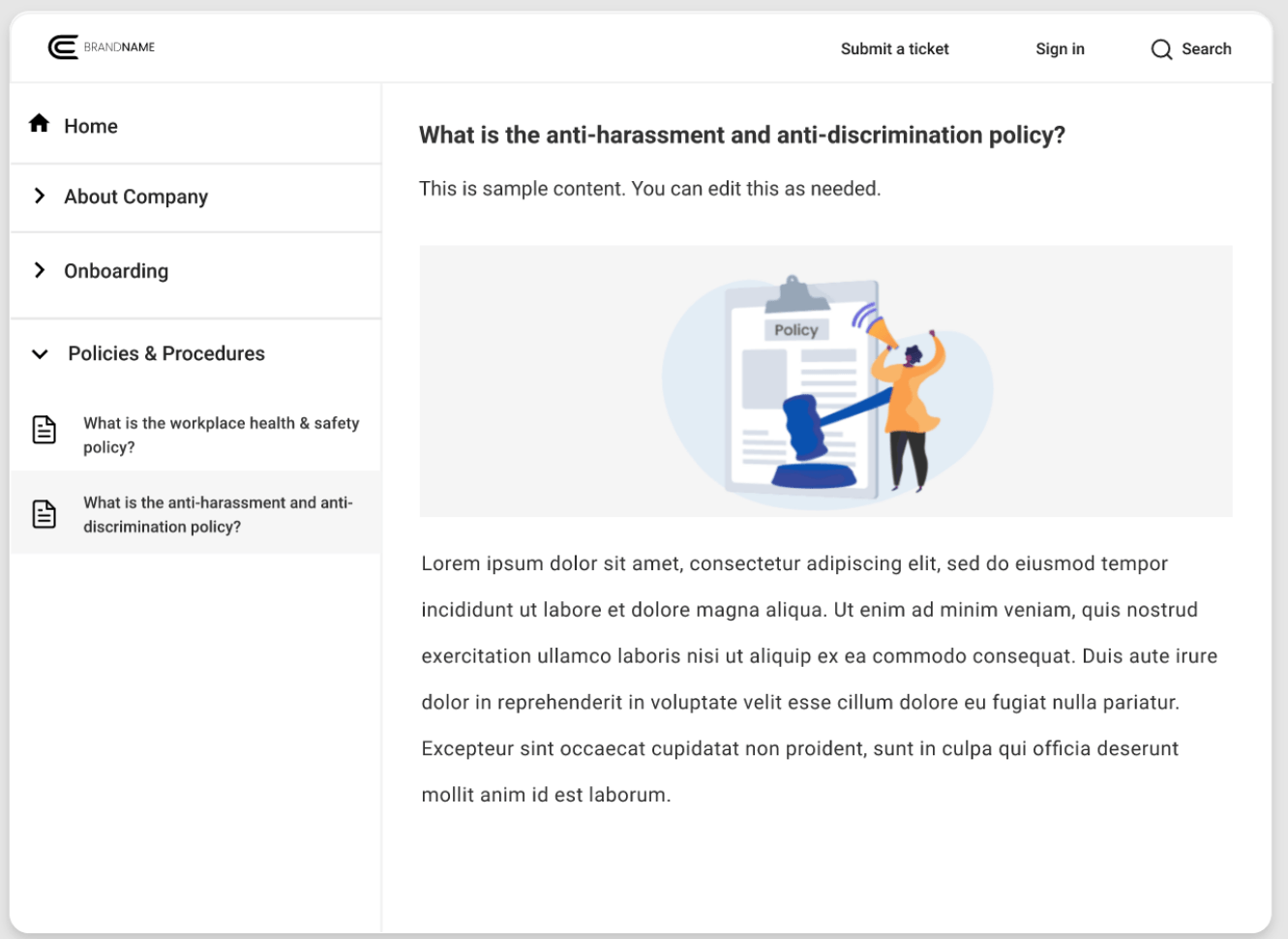
ProProfs Project is a simple task management system that lets you organize all your work and track progress in real-time.
Using its impressive reporting abilities, you can monitor key project metrics and ensure that your tasks go ahead as planned.
So, is ProProfs the perfect alternative to Notion for your projects?
Let’s find out!
ProProfs Project key features
- Interactive project views to visualize tasks
- Automation for recurring tasks
- Task alerts and notifications to stay up-to-date
- Task comments for easy collaboration
ProProfs Project pros
- Ready-to-use templates
- Zapier integration for additional features
- Customize workflows with a quick drag and drop
- User-friendly interface
ProProfs Project limitations
- Doesn’t offer milestone tracking
- Lacks a good mobile application
- File manager is missing
ProProfs Project pricing
Annual Plan: $39.97/month, unlimited users
ProProfs Project customer ratings
- G2: 4.4/5 (30 reviews)
- Capterra: 4.7/5 (70+ reviews)
Bonus: Compare Notion to Confluence!
13. Obsidian
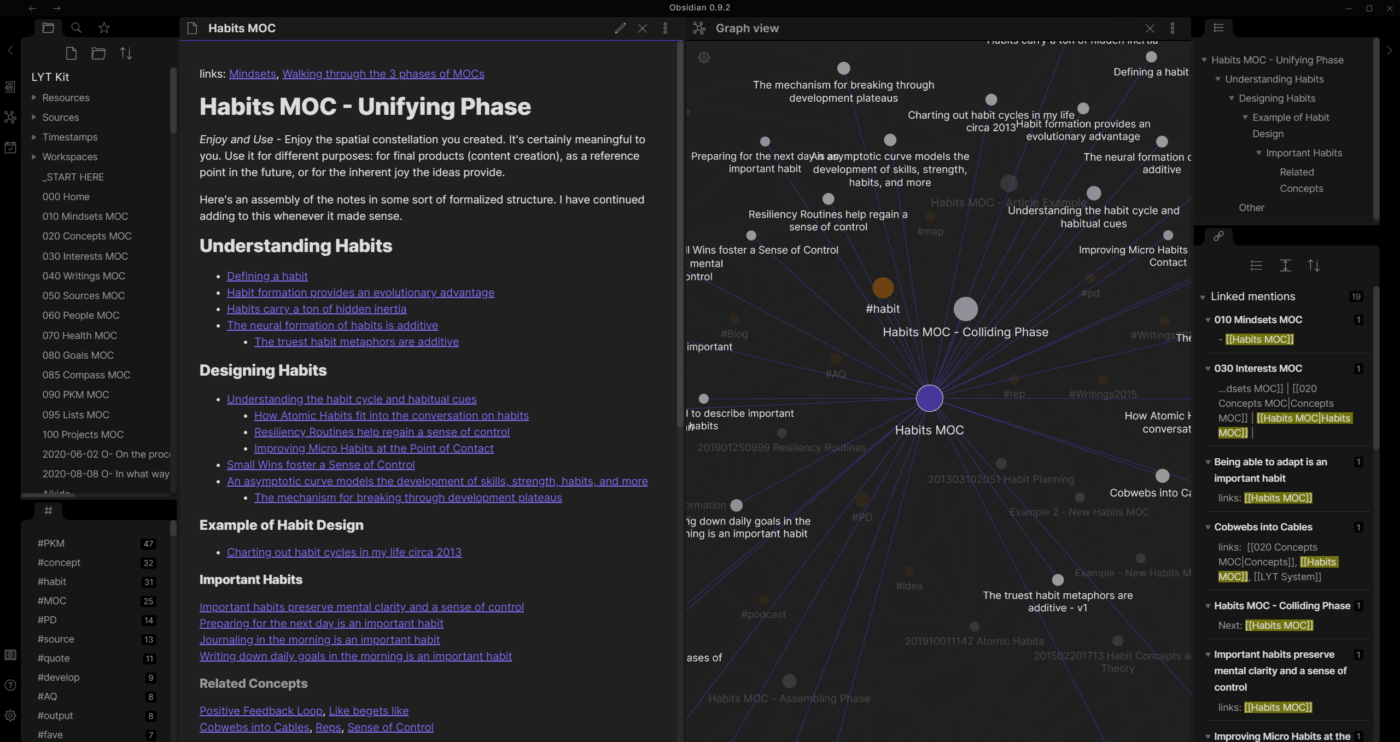
Obsidian is an emerging note-taking app that is commonly compared to tools like RoamResearch and Coda.
As a Notion alternative, Obsidian has a unique approach to displaying your knowledge base in a constellation view.
On the surface, Obsidian looks like a lot of fun to play with! Is it the right tool for you?
Let’s find out!
Obsidian Project key features
- 20+ plugins to support templates, bi-directional linking, markdown conversion, and more!
- Supports CommonMark and GitHub Flavored Markdown (GFM
- Code blocks that support over 250 languages
- Task comments for easy collaboration
Obsidian Project pros
- Unique graph view to visualize your files
- Unlimited knowledge base creation
- Free to use!
- Lightweight interface
Obsidian Project limitations
- Requires third-party plugins for many features
- Your vault is not shareable
- Past basic note-taking there is a learning curve.
Obsidian Project pricing
- Free for personal use
- Commercial use: $50/year
Bonus: Notion Vs. Coda |
14. Dropbox Paper
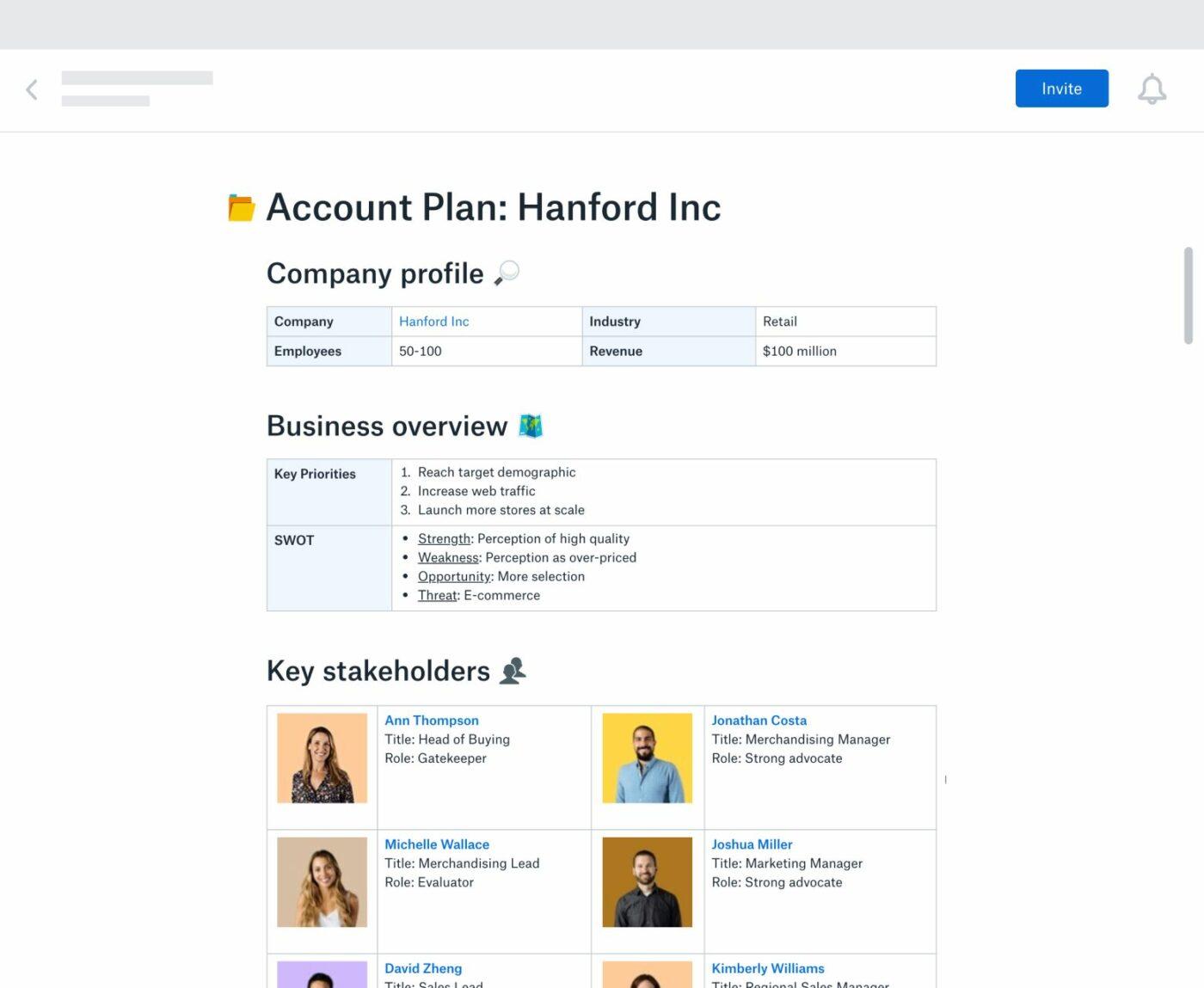
Dropbox paper is a collaboration tool and document editor that allows you to create, store, organize and share documents with your team. It is designed for teams looking for an easy-to-use solution to collaborate on projects effectively. It can be used as a Notion alternative due to its useful features such as task tracking, project management, and commenting.
Dropbox Paper key features
- Real-time collaboration
- Formatted text, images, code blocks, tables, and more.
- Contextual comments to give feedback on any part of the document.
- Task lists to keep track of progress.
Dropbox Paper pros
- Track changes and edit history
- Easily share documents with other users for review
- Search within- Can be synced with Dropbox
Dropbox Paper limitations
- No version control
- Lack of organizational features
- Limited task management capabilities and templates
Dropbox Paper pricing
Dropbox Paper is a free tool.
Dropbox Paper is free to use.
15. Nuclino
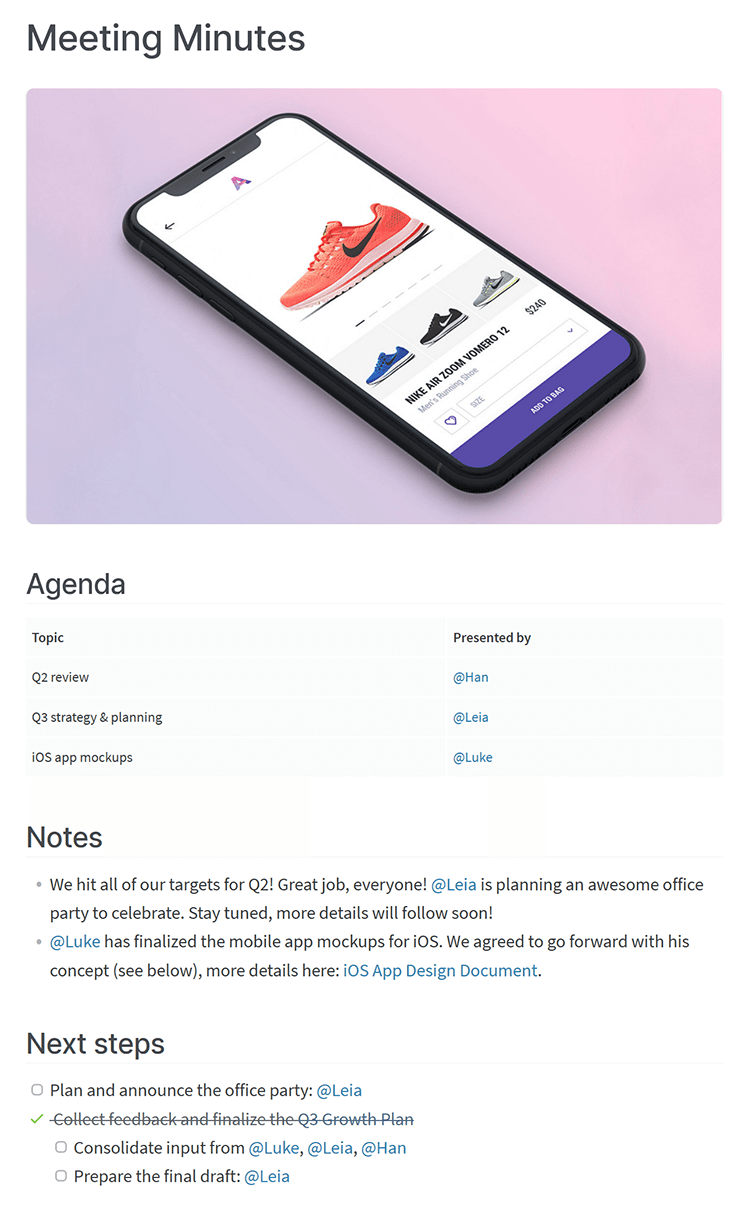
Nuclino is a collaborative workspace that helps teams stay organized by creating a hub for all their documents, notes, tasks, and conversations. It is designed to provide an efficient way to collaborate on projects while sharing knowledge across the team.
Nuclino key features
- Real-time collaboration
- Search and filter content
- Advanced access control
Nuclino pros
- Automation with Slack integration
- Easy to use dashboard interface
- Shareable workspaces for teams of any size
Nuclino limitations
- No version control
- Can become cluttered easily without proper organization.
- Limited task management capabilities.
Nuclino Paper pricing
- Free
- Standard: $5/month per user
- Premium: $10/month per user
Bonus: Checkout the top 10 Nuclino Alternatives and Competitors
Start Taking Notes With Apps Like Notion
While Notion is a good note taking app, it’s yet to find its footing.
Notion has tried to be a good task manager, but the app still has a long way to go to become a comprehensive project management software.
A dedicated project management solution like ClickUp is a much preferred choice.
It has all the features, including Docs, that you’ll need for smooth project management and team collaboration.
With powerful apps for Windows, Android, Mac, and iOS, ClickUp has everything you need to boost productivity immediately.
Save yourself from experiencing Notion’s limitations; try ClickUp for free because this powerful project management tool has it all!


Questions? Comments? Visit our Help Center for support.