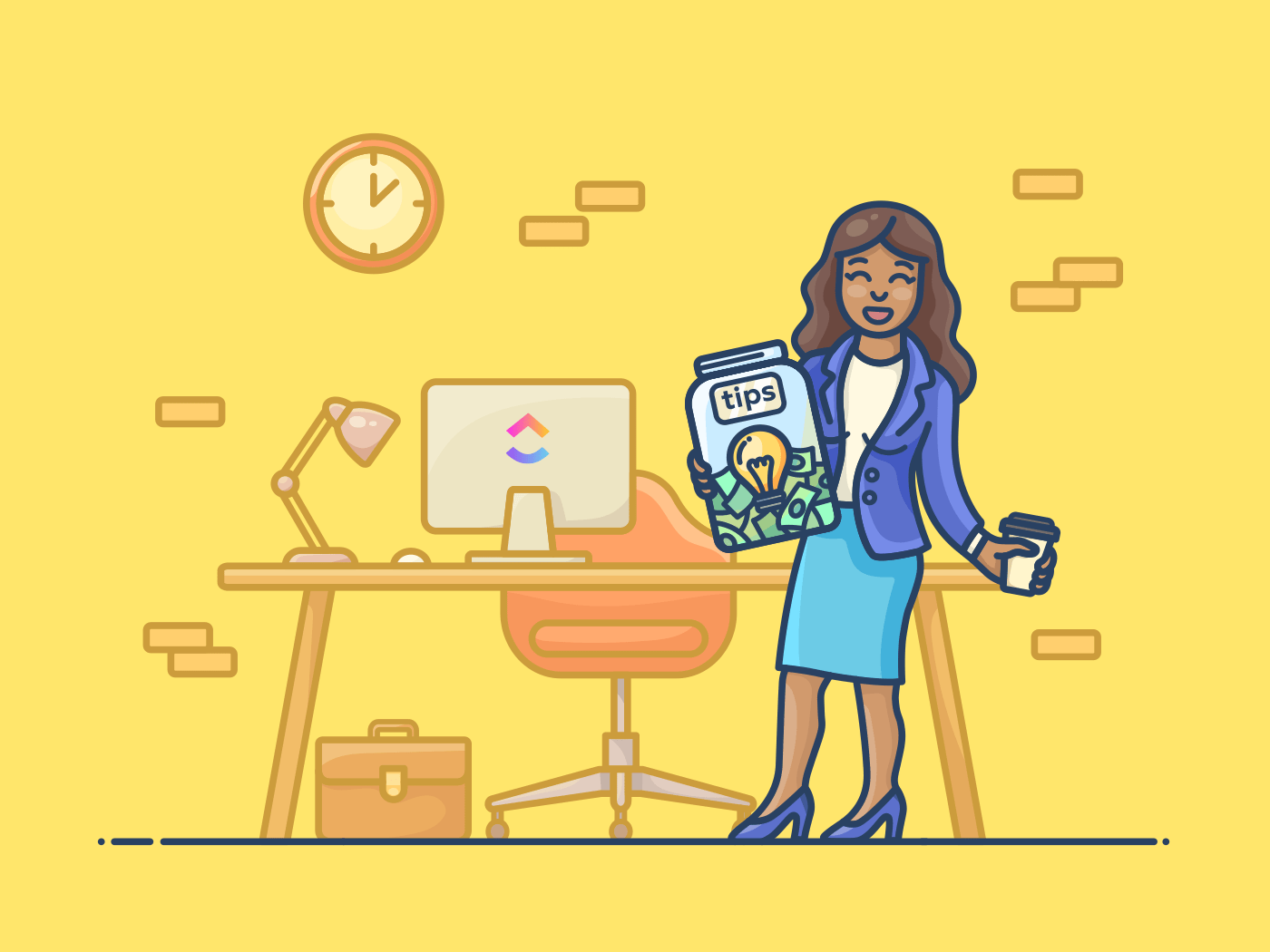
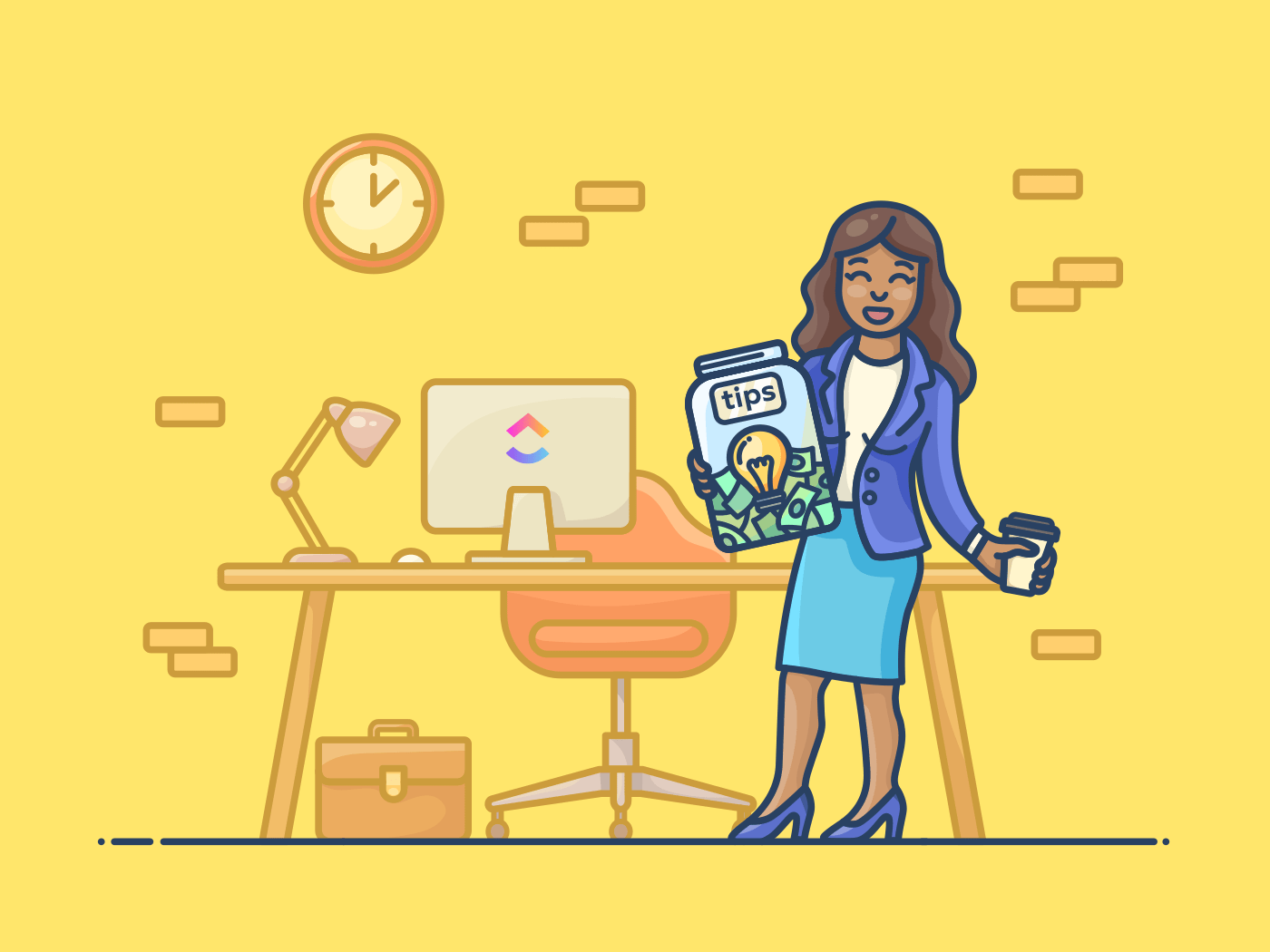
While almost everyone finds themselves in a leadership role at one point or another, being a project manager comes with unique and sometimes unpredictable responsibilities.
As a project manager and team leader, you need to adhere to your company’s accepted procedures and operations, but you also need to be receptive to feedback and adapt your workflow as needed.
That’s where project management templates come in handy!
In this post, we’ll discuss some project management methodologies and tips to help you meet any challenges that come your way. And give you an amazing project management template in ClickUp to do it.
1. Define your Responsibilities
It’s Monday morning and you have three interviews with prospective new hires.
You also have 13 meetings with current employees, and the number of emails in your inbox is rising past the point of no return.
How do you keep it straight?
First, visualize your central focus points as a manager. Systematically break down your overarching role into smaller, more manageable pieces.
ClickUp’s Hierarchy makes this a simple process. You can create Projects for each group that you manage within one central Space. Then, use your Lists within each Project to break down the Project’s different components. Here’s an example:
Space: Management > Project: Staff > Lists: Employee 1, Employee 2, etc.
The platform even has ready-made Project templates that you can drop right into your Team to get started:
2. Monitor your progress in real time
Sometimes, setting a due date for a project or task just isn’t enough. When you need to manage multiple assignments delegated to big groups of people, it can be really difficult to know where everything stands.
The solution? Find a way to get instant updates from your entire team as changes happen.
In ClickUp, you can set this up easily with custom fields.
Generate unique task columns to manage contact information, progress status, links to important docs, and more.
As task assignees update these field entries, you’ll be able to get a high-level overview of everyone’s workflows in one place:
You can even create tailored custom status workflows for each of your Projects. Teammates can move tasks from one phase to the next so you’ll always know if things are staying on track:
Another important ClickUp feature to check out is Reporting.
Reports make it easy to monitor your teammates’ progress from a variety of vantage points, within a specified period of time. See what tasks have been worked on, who has overdue action items, and more:
Finally, be sure to look into ClickUp’s Portfolios feature. Portfolios allow you to put all of these great plans into an ultimate, high-level overview, so you can easily monitor the progress and health of everything in your team.
3. Always plan ahead
Part of being a manager means dealing with lots of disparate requests. Whether you’re responsible for recruiting and training new hires, overseeing a sales team, or planning a large event, it’s likely that you’re in a position where many of your coworkers look to you for action.
So how do you attend to all of these requests in a timely manner, while still providing the clarity and decisiveness that your teammates need?
You need to think ahead and carve out the time required to get things done. Determine when a project must start, end, and everything in between.
With ClickUp’s Time View, you can drag and drop unscheduled tasks to add start and due dates directly on your calendar.
You can also color-code them by status, or filter the calendar by assignee to see who’s working on what.
Not sure when you should schedule a given task?
Try adding a time estimate to indicate how long you expect it will take to complete. This will help you better place the task on your calendar whenever you’re ready.
Conclusion
No matter the scope of your management responsibilities, there are always tools you can implement to help you get more done, faster. Instead of trying to keep track of every task and meeting on sticky notes (or worse, in your head), why not synchronize your workflows in one cohesive platform?


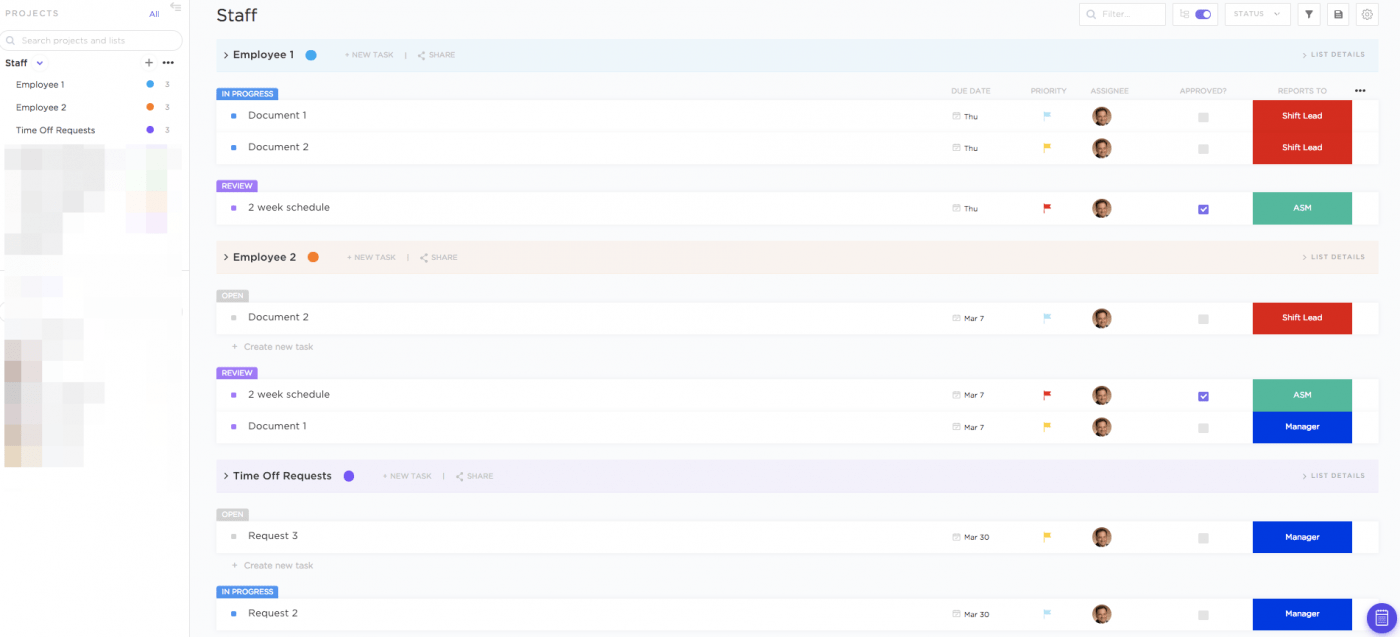
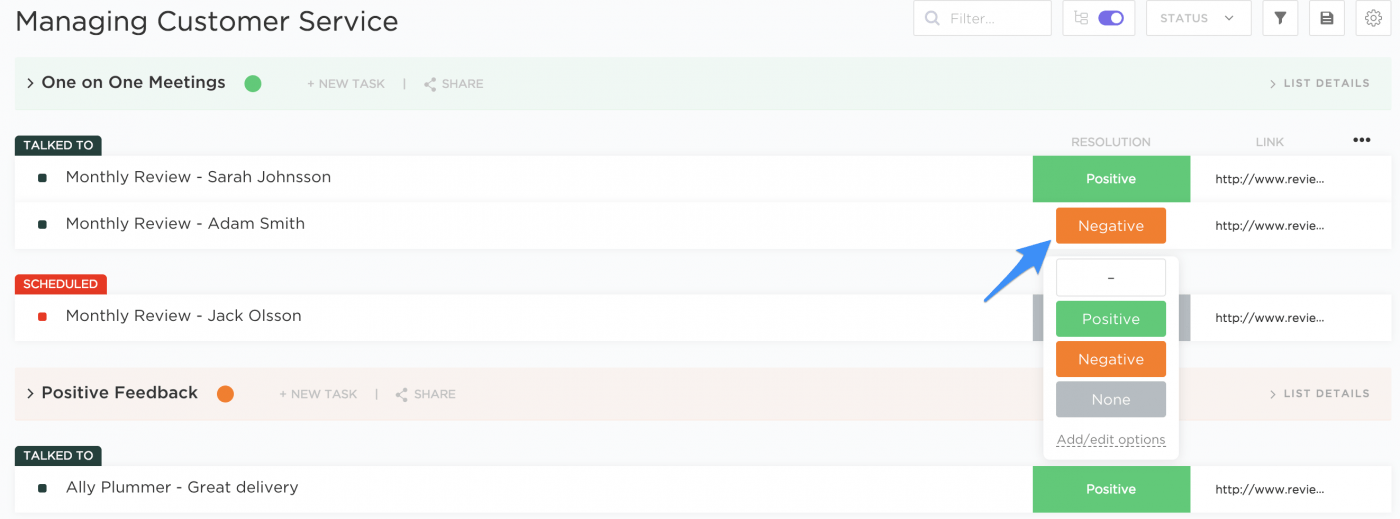
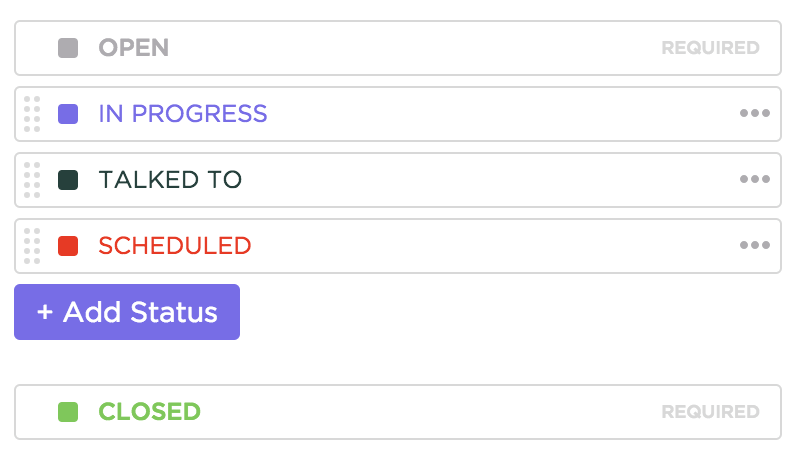
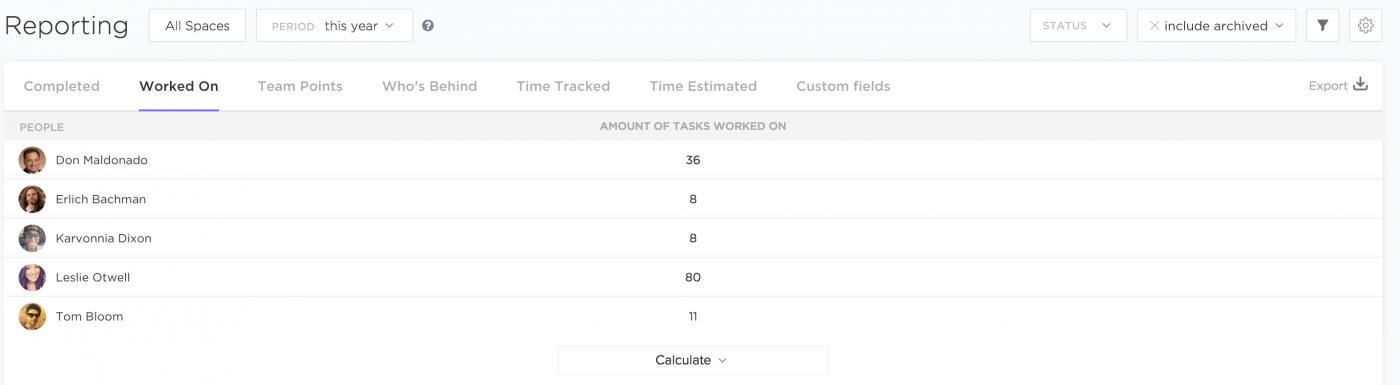
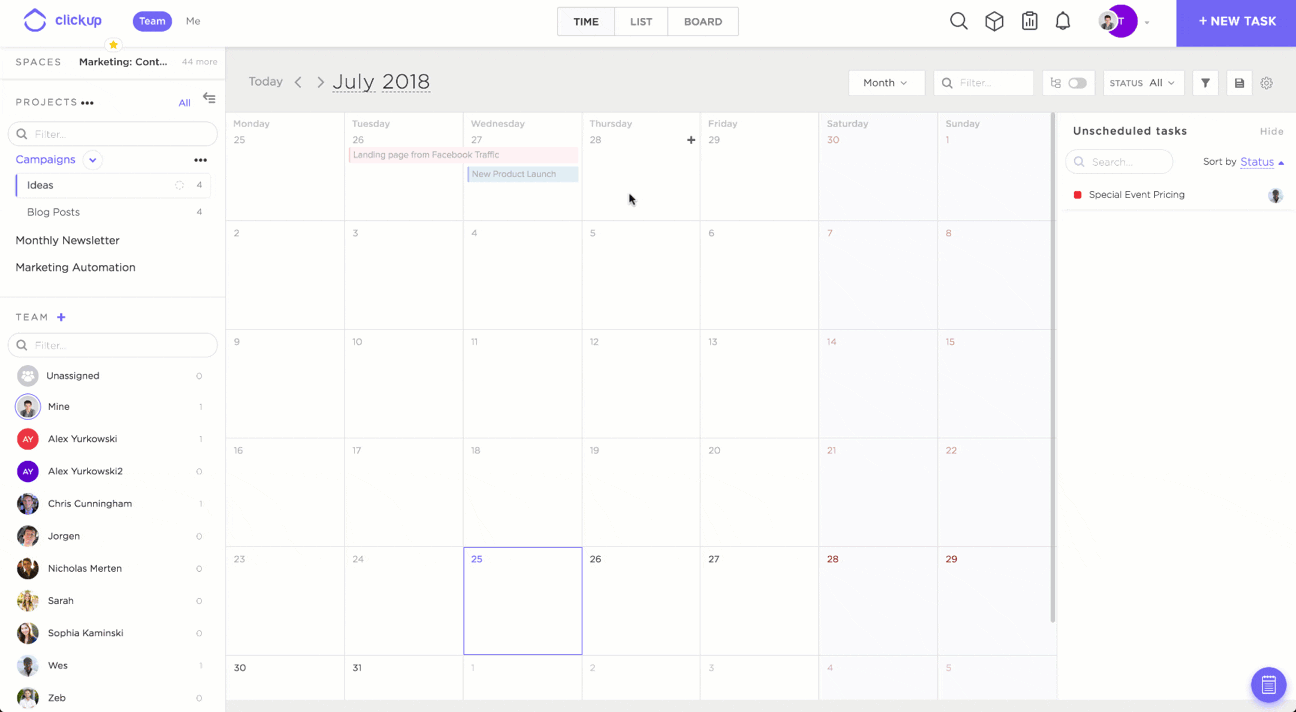
Questions? Comments? Visit our Help Center for support.